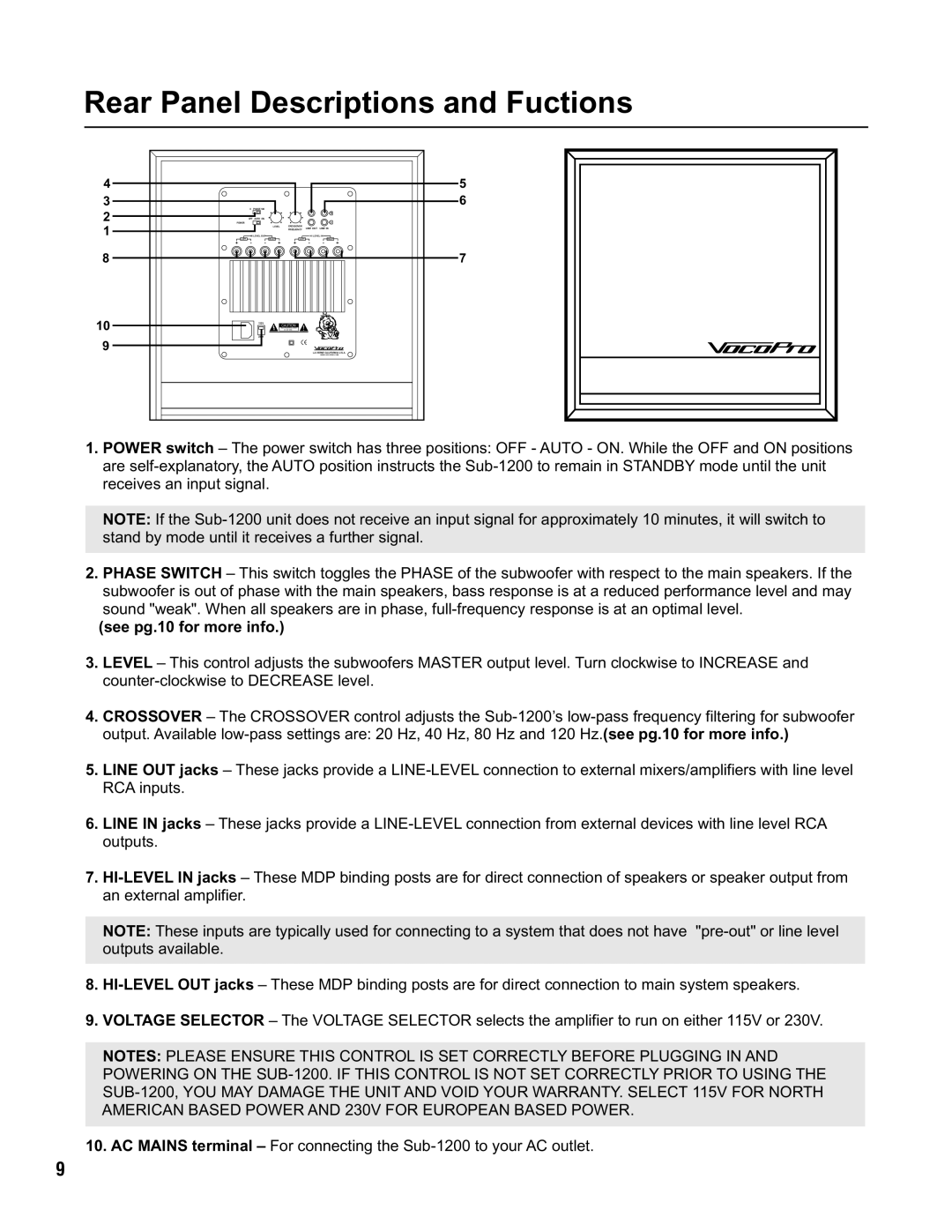Rear Panel Descriptions and Fuctions
4 |
|
|
|
|
|
|
|
|
|
3 |
| 0 | PHASE 180 |
|
|
|
|
|
|
2 |
|
|
|
|
|
|
| R |
|
| OFF AUTO ON |
|
|
|
|
|
| ||
POWER |
|
|
|
|
|
| L |
| |
1 |
|
|
| LEVEL | CROSSOVER |
| LINE OUT | LINE IN |
|
|
|
|
| FREQUENCY |
|
| |||
| HI LEVEL OUT |
|
|
| HI LEVEL IN |
| |||
| LEFT |
|
| RIGHT | LEFT |
| RIGHT |
| |
| + | - | - | + | + |
| - | - | + |
8 |
|
|
|
|
|
|
|
|
|
10 |
|
| 115V |
| CAUTION | ! |
|
|
|
|
|
|
|
|
|
| |||
|
|
|
|
|
|
|
| ||
|
|
| 230V |
|
|
|
|
|
|
9 |
|
|
|
|
|
| LA VERNE CALIFORNIA U.S.A. | ||
5
6
7
1.POWER switch – The power switch has three positions: OFF - AUTO - ON. While the OFF and ON positions are
NOTE: If the
2.PHASE SWITCH – This switch toggles the PHASE of the subwoofer with respect to the main speakers. If the subwoofer is out of phase with the main speakers, bass response is at a reduced performance level and may
sound "weak". When all speakers are in phase,
(see pg.10 for more info.)
3.LEVEL – This control adjusts the subwoofers MASTER output level. Turn clockwise to INCREASE and
4.CROSSOVER – The CROSSOVER control adjusts the
5.LINE OUT jacks – These jacks provide a
6.LINE IN jacks – These jacks provide a
7.
NOTE: These inputs are typically used for connecting to a system that does not have
8.
9.VOLTAGE SELECTOR – The VOLTAGE SELECTOR selects the amplifier to run on either 115V or 230V.
NOTES: PLEASE ENSURE THIS CONTROL IS SET CORRECTLY BEFORE PLUGGING IN AND POWERING ON THE
10.AC MAINS terminal – For connecting the
9