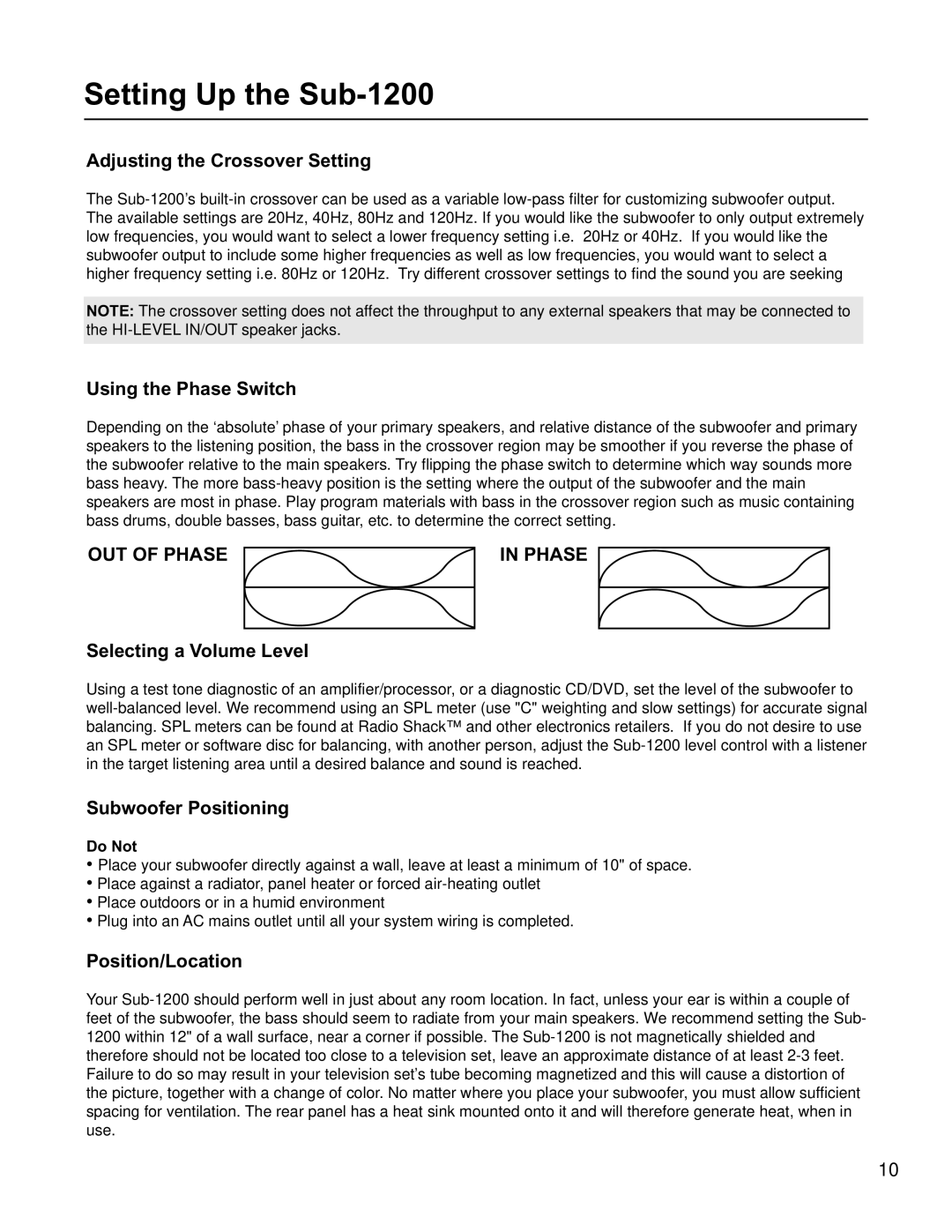Setting Up the Sub-1200
Adjusting the Crossover Setting
The Sub-1200’s built-in crossover can be used as a variable low-pass filter for customizing subwoofer output. The available settings are 20Hz, 40Hz, 80Hz and 120Hz. If you would like the subwoofer to only output extremely low frequencies, you would want to select a lower frequency setting i.e. 20Hz or 40Hz. If you would like the subwoofer output to include some higher frequencies as well as low frequencies, you would want to select a higher frequency setting i.e. 80Hz or 120Hz. Try different crossover settings to find the sound you are seeking
NOTE: The crossover setting does not affect the throughput to any external speakers that may be connected to the HI-LEVEL IN/OUT speaker jacks.
Using the Phase Switch
Depending on the ‘absolute’ phase of your primary speakers, and relative distance of the subwoofer and primary speakers to the listening position, the bass in the crossover region may be smoother if you reverse the phase of the subwoofer relative to the main speakers. Try flipping the phase switch to determine which way sounds more bass heavy. The more bass-heavy position is the setting where the output of the subwoofer and the main speakers are most in phase. Play program materials with bass in the crossover region such as music containing bass drums, double basses, bass guitar, etc. to determine the correct setting.
Selecting a Volume Level
Using a test tone diagnostic of an amplifier/processor, or a diagnostic CD/DVD, set the level of the subwoofer to well-balanced level. We recommend using an SPL meter (use "C" weighting and slow settings) for accurate signal balancing. SPL meters can be found at Radio Shack™ and other electronics retailers. If you do not desire to use an SPL meter or software disc for balancing, with another person, adjust the Sub-1200 level control with a listener in the target listening area until a desired balance and sound is reached.
Subwoofer Positioning
Do Not
•Place your subwoofer directly against a wall, leave at least a minimum of 10" of space.
•Place against a radiator, panel heater or forced air-heating outlet
•Place outdoors or in a humid environment
•Plug into an AC mains outlet until all your system wiring is completed.
Position/Location
Your Sub-1200 should perform well in just about any room location. In fact, unless your ear is within a couple of feet of the subwoofer, the bass should seem to radiate from your main speakers. We recommend setting the Sub- 1200 within 12" of a wall surface, near a corner if possible. The Sub-1200 is not magnetically shielded and therefore should not be located too close to a television set, leave an approximate distance of at least 2-3 feet. Failure to do so may result in your television set’s tube becoming magnetized and this will cause a distortion of the picture, together with a change of color. No matter where you place your subwoofer, you must allow sufficient spacing for ventilation. The rear panel has a heat sink mounted onto it and will therefore generate heat, when in use.