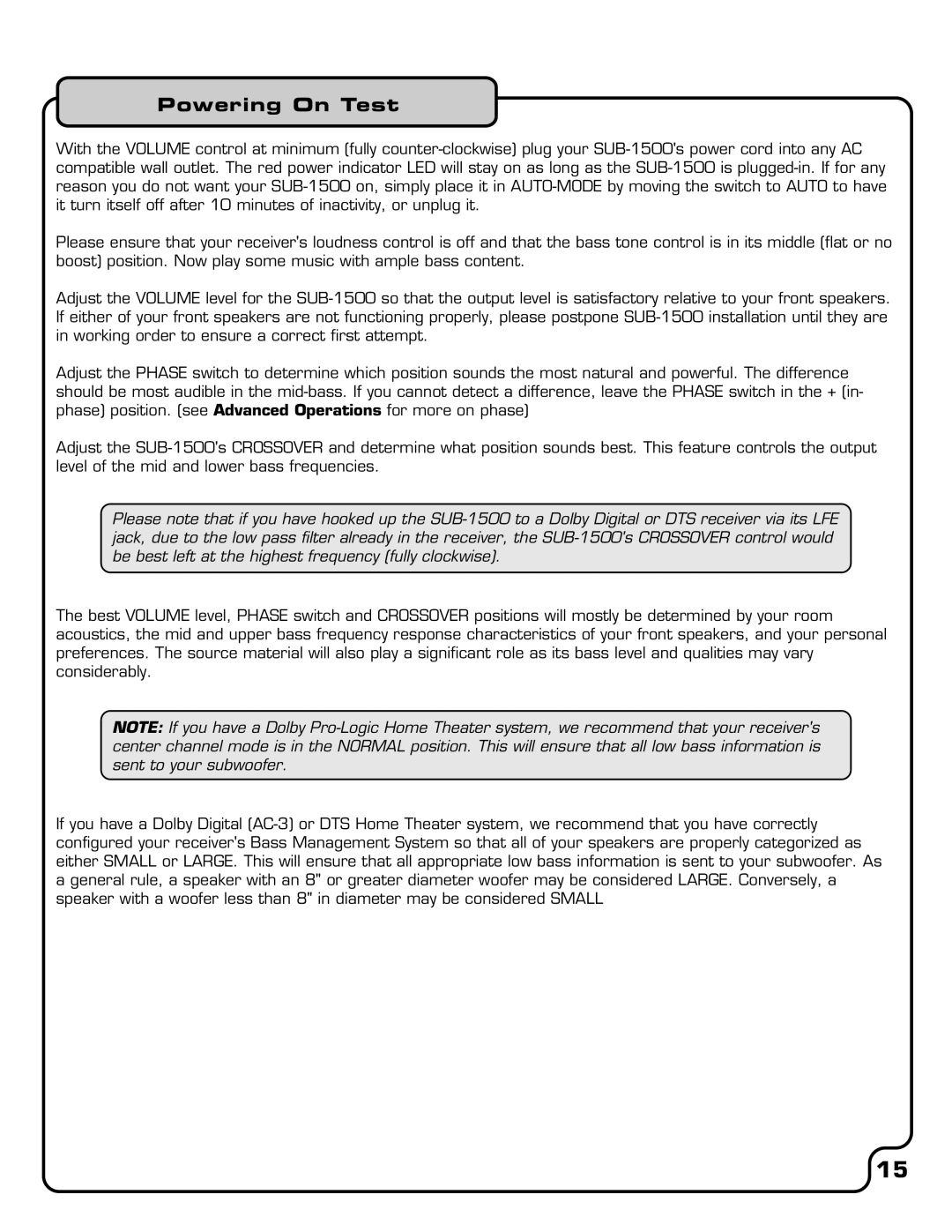SUB-1500 specifications
The VocoPro SUB-1500 is a powerful and versatile subwoofer designed to enhance the audio experience for various applications, including home theaters, live performances, and DJ setups. This subwoofer is known for its ability to deliver deep, rich bass while maintaining clarity and precision, making it a valuable addition to any sound system.One of the standout features of the SUB-1500 is its robust 15-inch woofer, which is engineered to produce low-frequency sounds with exceptional depth and impact. The large driver size enables the subwoofer to reproduce deep bass notes that are often missed with smaller woofers, ensuring that users can fully experience the nuances and power of music or soundtracks.
The SUB-1500 also boasts a built-in amplifier, providing a significant amount of power for driving the subwoofer without the need for an external amplifier. This integration simplifies setup and reduces the amount of equipment required for optimal performance. The subwoofer can easily handle 300 watts of continuous power and peaks up to 1200 watts, making it capable of filling large spaces with rich bass sound.
Another impressive characteristic of the VocoPro SUB-1500 is its frequency response range, which spans from 30 Hz to 200 Hz. This wide range allows it to effectively reproduce a variety of bass frequencies, from the deep rumble of explosions in movies to the thumping beats in dance music. The precision and control of the SUB-1500's sound make it suitable for both casual listeners and serious audiophiles alike.
The build quality of the SUB-1500 is also noteworthy. Its rugged cabinet construction not only contributes to durability but also minimizes unwanted vibrations that could interfere with sound quality. The subwoofer is equipped with adjustable volume and phase controls, allowing users to fine-tune the sound to suit their specific listening environment.
Additionally, the VocoPro SUB-1500 features multiple connectivity options, including RCA and speakON inputs, making it compatible with a wide range of sound systems and devices. This flexibility ensures that users can easily integrate the subwoofer into their existing setups without hassle.
In conclusion, the VocoPro SUB-1500 is a powerful, feature-rich subwoofer that combines deep bass performance with user-friendly controls and connectivity options. Whether for home entertainment or professional audio applications, the SUB-1500 delivers exceptional sound quality that enhances any audio experience.