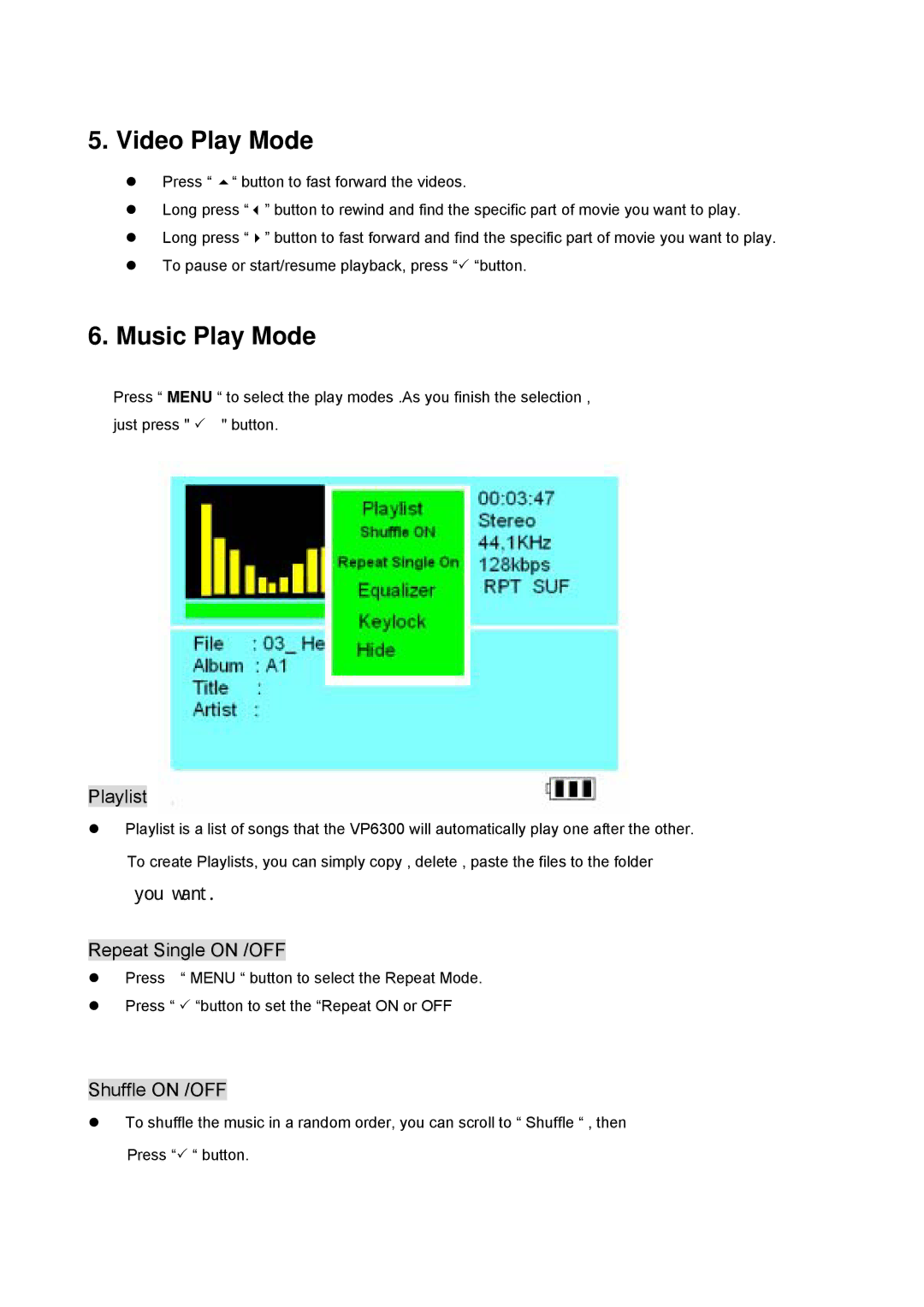5. Video Play Mode
Press “ “ button to fast forward the videos.
Long press “ ” button to rewind and find the specific part of movie you want to play. Long press “ ” button to fast forward and find the specific part of movie you want to play. To pause or start/resume playback, press “3 “button.
6. Music Play Mode
볜
Press “ MENU “ to select the play modes .As you finish the selection , just press " 3 " button.
Playlist
Playlist is a list of songs that the VP6300 will automatically play one after the other.
To create Playlists, you can simply copy , delete , paste the files to the folder
you want.
Repeat Single ON /OFF
Press “ MENU “ button to select the Repeat Mode.
Press “ 3 “button to set the “Repeat ON or OFF
Shuffle ON /OFF
To shuffle the music in a random order, you can scroll to “ Shuffle “ , then
Press “3 “ button.