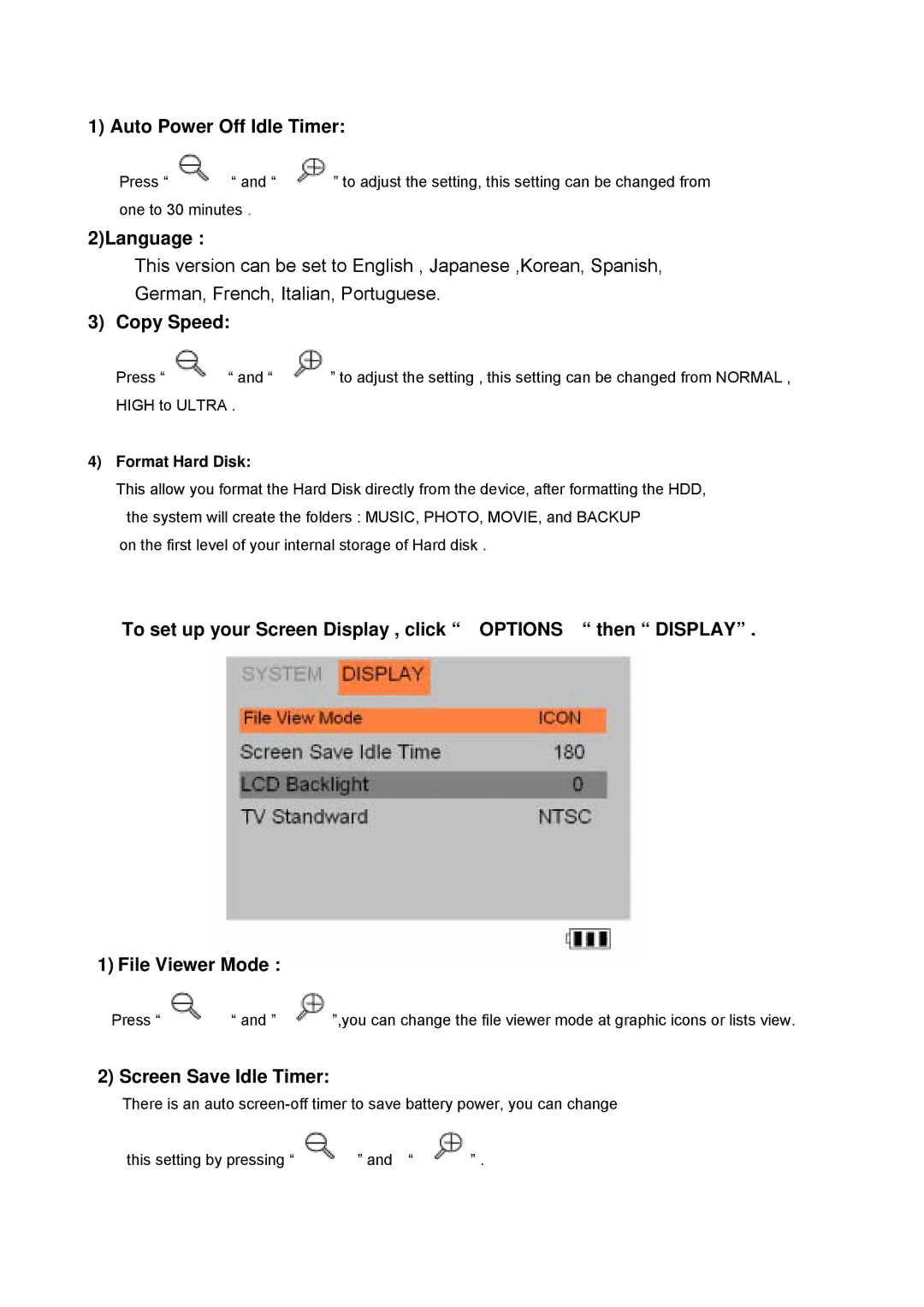1) Auto Power Off Idle Timer:
Press “![]() “ and “
“ and “![]() ” to adjust the setting, this setting can be changed from one to 30 minutes .
” to adjust the setting, this setting can be changed from one to 30 minutes .
2)Language :
This version can be set to English , Japanese ,Korean, Spanish,
German, French, Italian, Portuguese.
3) Copy Speed:
Press “![]() “ and “
“ and “![]() ” to adjust the setting , this setting can be changed from NORMAL , HIGH to ULTRA .
” to adjust the setting , this setting can be changed from NORMAL , HIGH to ULTRA .
4)Format Hard Disk:
This allow you format the Hard Disk directly from the device, after formatting the HDD, the system will create the folders : MUSIC, PHOTO, MOVIE, and BACKUP
on the first level of your internal storage of Hard disk .
To set up your Screen Display , click “ OPTIONS “ then “ DISPLAY” .
1) File Viewer Mode :
Press “![]() “ and ”
“ and ”![]() ”,you can change the file viewer mode at graphic icons or lists view.
”,you can change the file viewer mode at graphic icons or lists view.
2) Screen Save Idle Timer:
There is an auto
this setting by pressing “ | ” and “ | ” . |