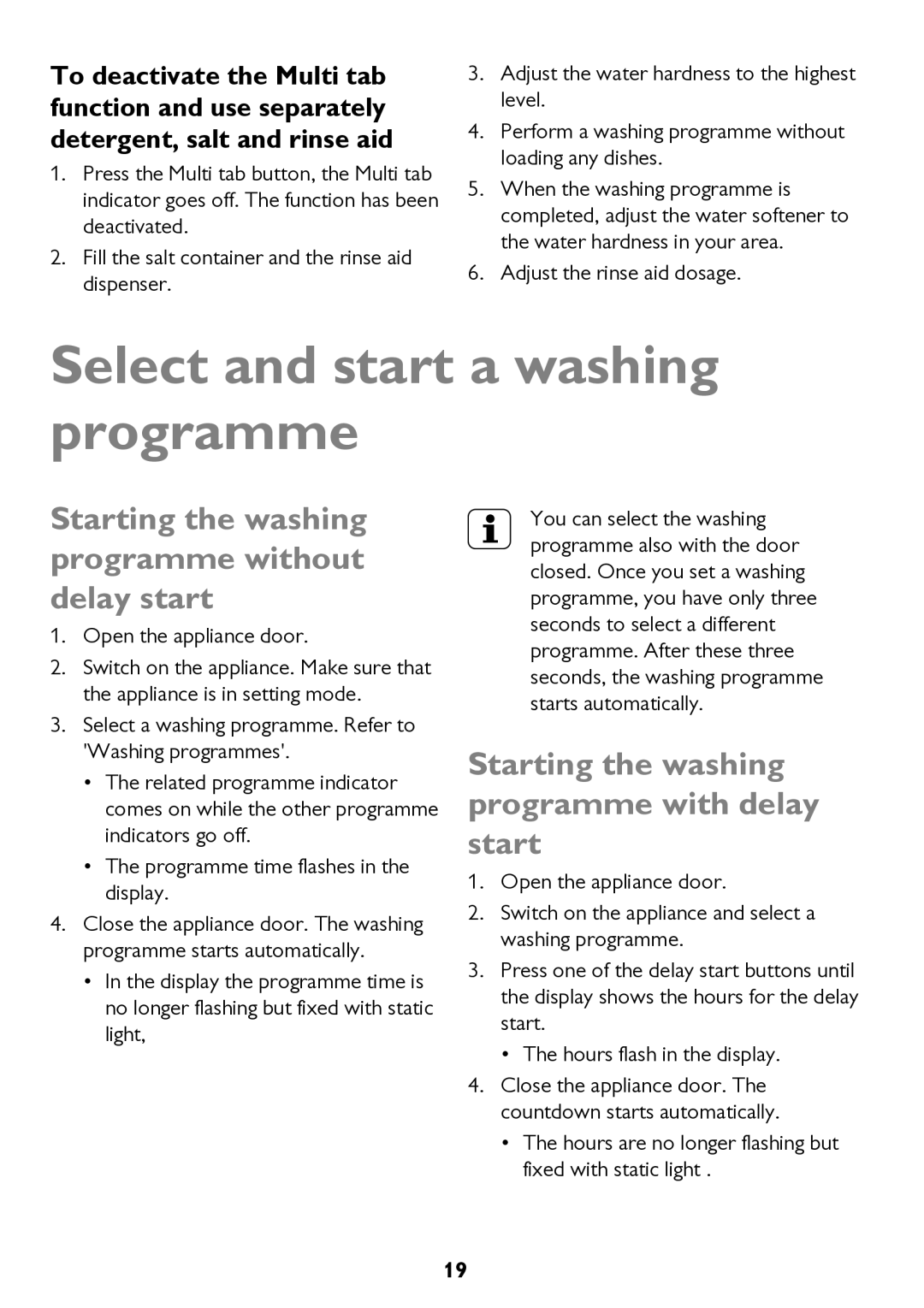To deactivate the Multi tab function and use separately detergent, salt and rinse aid
1.Press the Multi tab button, the Multi tab indicator goes off. The function has been deactivated.
2.Fill the salt container and the rinse aid dispenser.
3.Adjust the water hardness to the highest level.
4.Perform a washing programme without loading any dishes.
5.When the washing programme is completed, adjust the water softener to the water hardness in your area.
6.Adjust the rinse aid dosage.
Select and start a washing programme
Starting the washing programme without delay start
1.Open the appliance door.
2.Switch on the appliance. Make sure that the appliance is in setting mode.
3.Select a washing programme. Refer to 'Washing programmes'.
•The related programme indicator comes on while the other programme indicators go off.
•The programme time flashes in the display.
4.Close the appliance door. The washing programme starts automatically.
•In the display the programme time is no longer flashing but fixed with static light,
You can select the washing programme also with the door closed. Once you set a washing programme, you have only three seconds to select a different programme. After these three seconds, the washing programme starts automatically.
Starting the washing programme with delay start
1.Open the appliance door.
2.Switch on the appliance and select a washing programme.
3.Press one of the delay start buttons until the display shows the hours for the delay start.
•The hours flash in the display.
4.Close the appliance door. The countdown starts automatically.
•The hours are no longer flashing but fixed with static light .
19