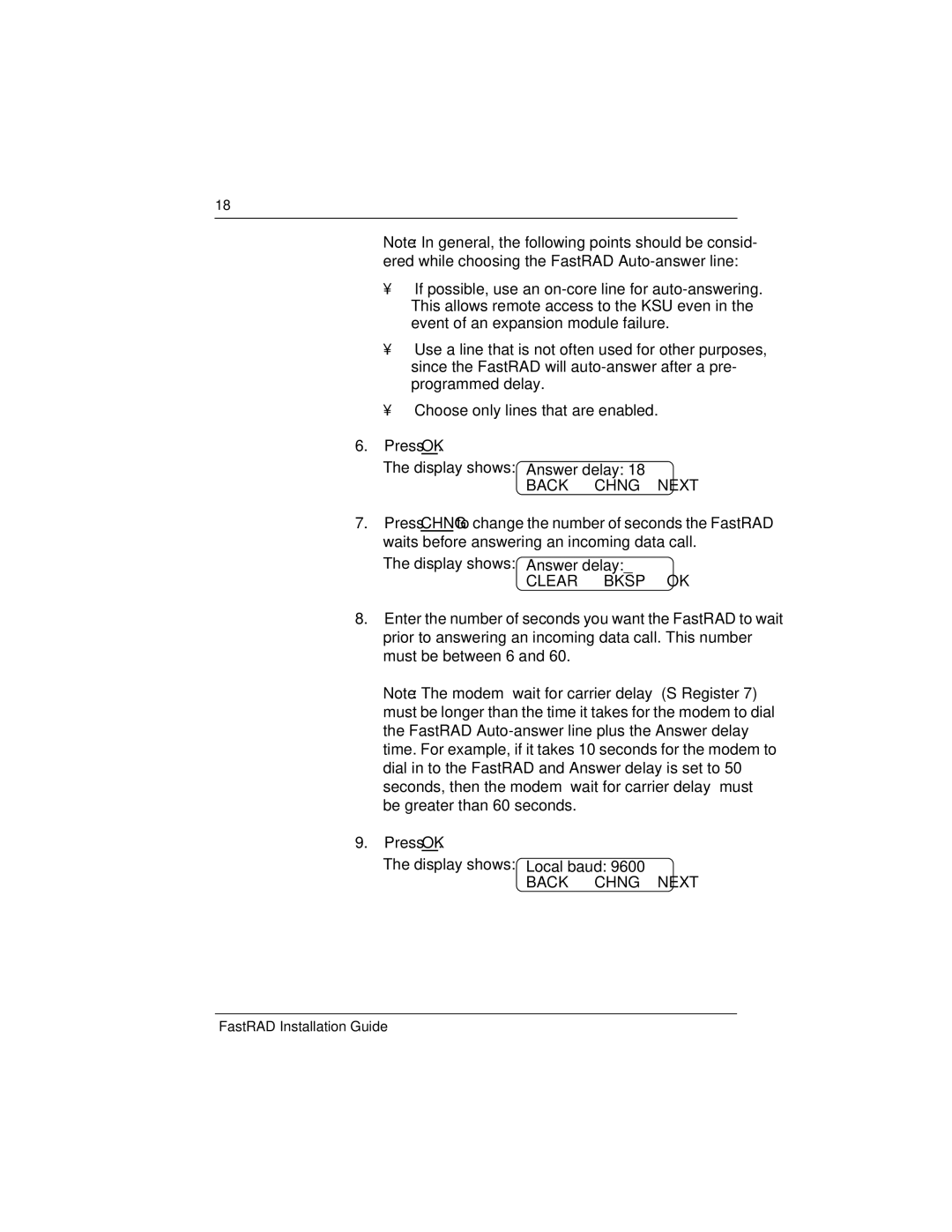18
Note: In general, the following points should be consid- ered while choosing the FastRAD
•If possible, use an
•Use a line that is not often used for other purposes, since the FastRAD will
•Choose only lines that are enabled.
6.Press OK.
The display shows: | Answer delay: 18 | |
| BACK | CHNG NEXT |
7.Press CHNG to change the number of seconds the FastRAD waits before answering an incoming data call.
The display shows: | Answer delay:_ | |
| CLEAR | BKSP OK |
8.Enter the number of seconds you want the FastRAD to wait prior to answering an incoming data call. This number must be between 6 and 60.
Note: The modem “wait for carrier delay” (S Register 7) must be longer than the time it takes for the modem to dial the FastRAD
9.Press OK.
The display shows: | Local baud: 9600 | |
| BACK | CHNG NEXT |