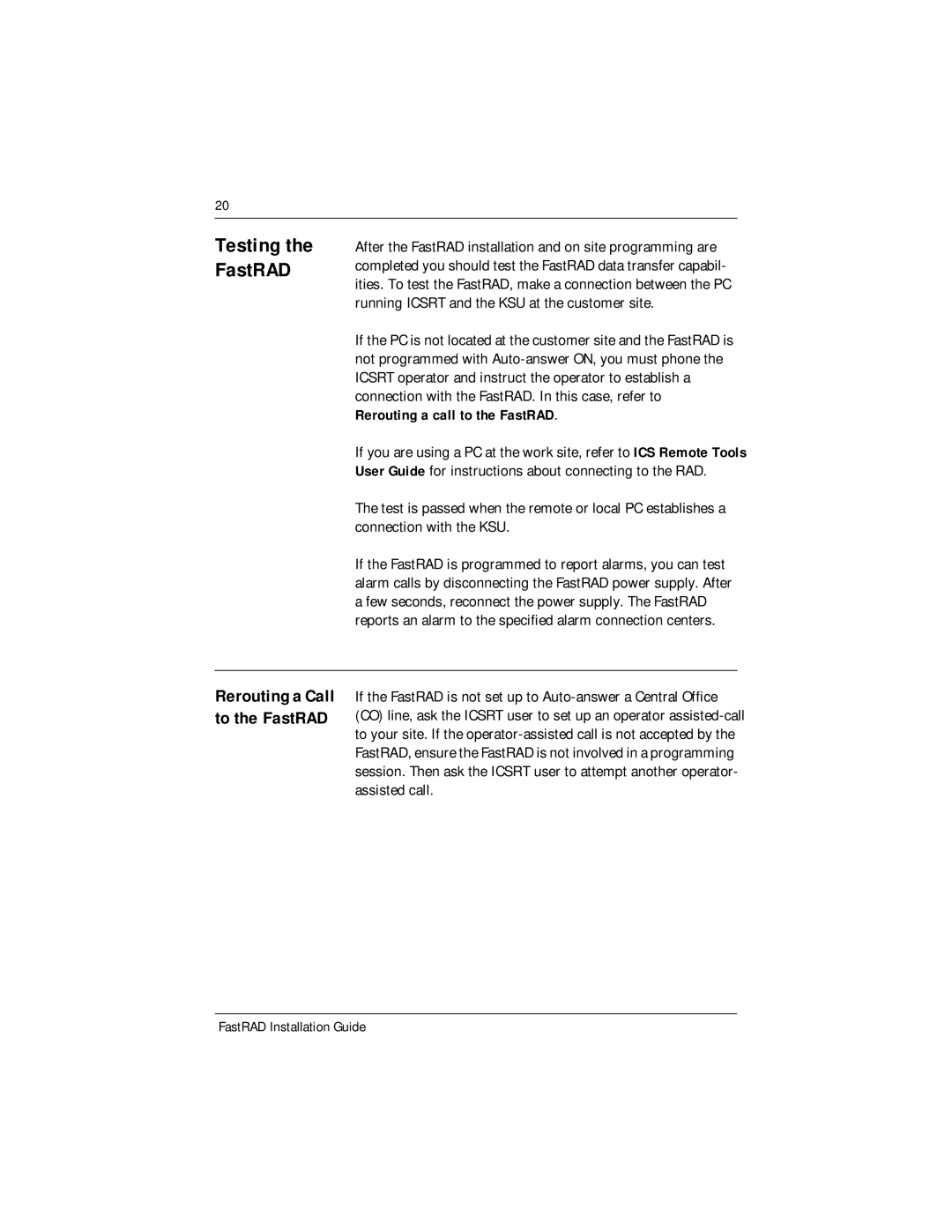20
Testing the After the FastRAD installation and on site programming are
FastRAD completed you should test the FastRAD data transfer capabil- ities. To test the FastRAD, make a connection between the PC
running ICSRT and the KSU at the customer site.
If the PC is not located at the customer site and the FastRAD is not programmed with
If you are using a PC at the work site, refer to ICS Remote Tools
User Guide for instructions about connecting to the RAD.
The test is passed when the remote or local PC establishes a connection with the KSU.
If the FastRAD is programmed to report alarms, you can test alarm calls by disconnecting the FastRAD power supply. After a few seconds, reconnect the power supply. The FastRAD reports an alarm to the specified alarm connection centers.
Rerouting a Call If the FastRAD is not set up to
to the FastRAD (CO) line, ask the ICSRT user to set up an operator
FastRAD, ensure the FastRAD is not involved in a programming session. Then ask the ICSRT user to attempt another operator- assisted call.