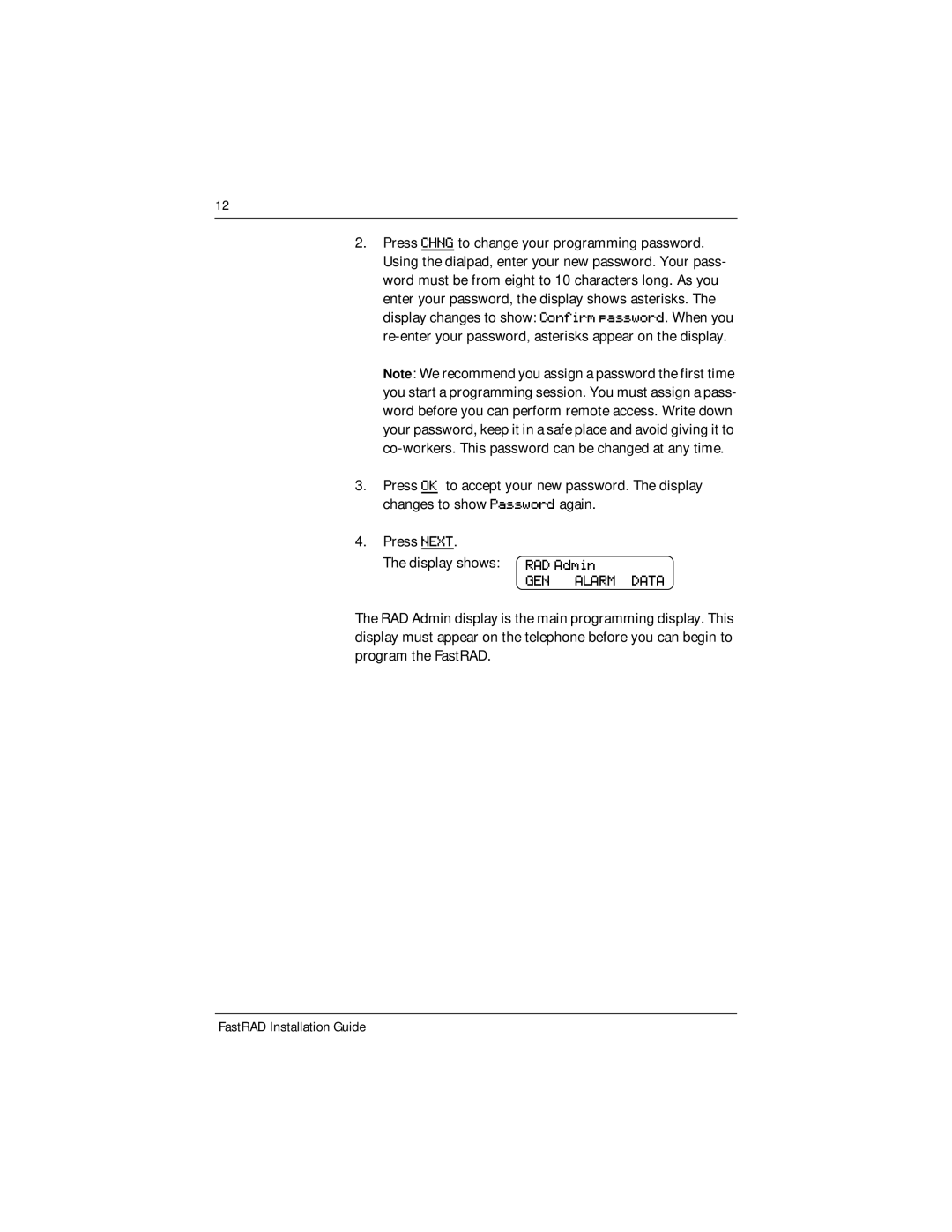12
2.Press CHNG to change your programming password. Using the dialpad, enter your new password. Your pass- word must be from eight to 10 characters long. As you enter your password, the display shows asterisks. The display changes to show: Confirm password. When you
Note: We recommend you assign a password the first time you start a programming session. You must assign a pass- word before you can perform remote access. Write down your password, keep it in a safe place and avoid giving it to
3.Press OK to accept your new password. The display changes to show Password again.
4.Press NEXT.
The display shows: | RAD Admin | |
| GEN | ALARM DATA |
The RAD Admin display is the main programming display. This display must appear on the telephone before you can begin to program the FastRAD.