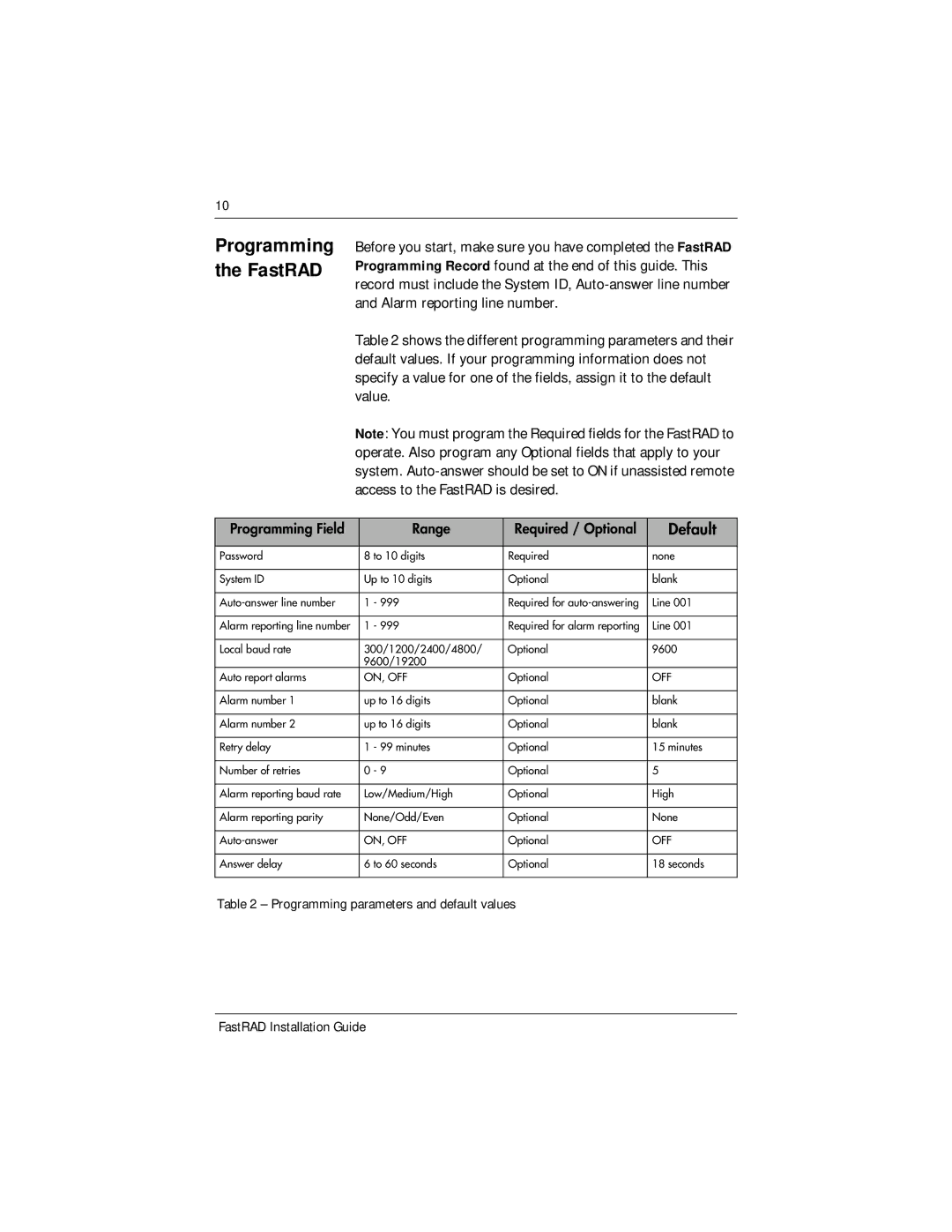10
Programming the FastRAD
Before you start, make sure you have completed the FastRAD Programming Record found at the end of this guide. This record must include the System ID,
Table 2 shows the different programming parameters and their default values. If your programming information does not specify a value for one of the fields, assign it to the default value.
Note: You must program the Required fields for the FastRAD to operate. Also program any Optional fields that apply to your system.
Programming Field | Range | Required / Optional | Default |
|
|
|
|
Password | 8 to 10 digits | Required | none |
|
|
|
|
System ID | Up to 10 digits | Optional | blank |
|
|
|
|
1 - 999 | Required for | Line 001 | |
|
|
|
|
Alarm reporting line number | 1 - 999 | Required for alarm reporting | Line 001 |
|
|
|
|
Local baud rate | 300/1200/2400/4800/ | Optional | 9600 |
| 9600/19200 |
|
|
Auto report alarms | ON, OFF | Optional | OFF |
|
|
|
|
Alarm number 1 | up to 16 digits | Optional | blank |
|
|
|
|
Alarm number 2 | up to 16 digits | Optional | blank |
|
|
|
|
Retry delay | 1 - 99 minutes | Optional | 15 minutes |
|
|
|
|
Number of retries | 0 - 9 | Optional | 5 |
|
|
|
|
Alarm reporting baud rate | Low/Medium/High | Optional | High |
|
|
|
|
Alarm reporting parity | None/Odd/Even | Optional | None |
|
|
|
|
ON, OFF | Optional | OFF | |
|
|
|
|
Answer delay | 6 to 60 seconds | Optional | 18 seconds |
|
|
|
|
Table 2 – Programming parameters and default values