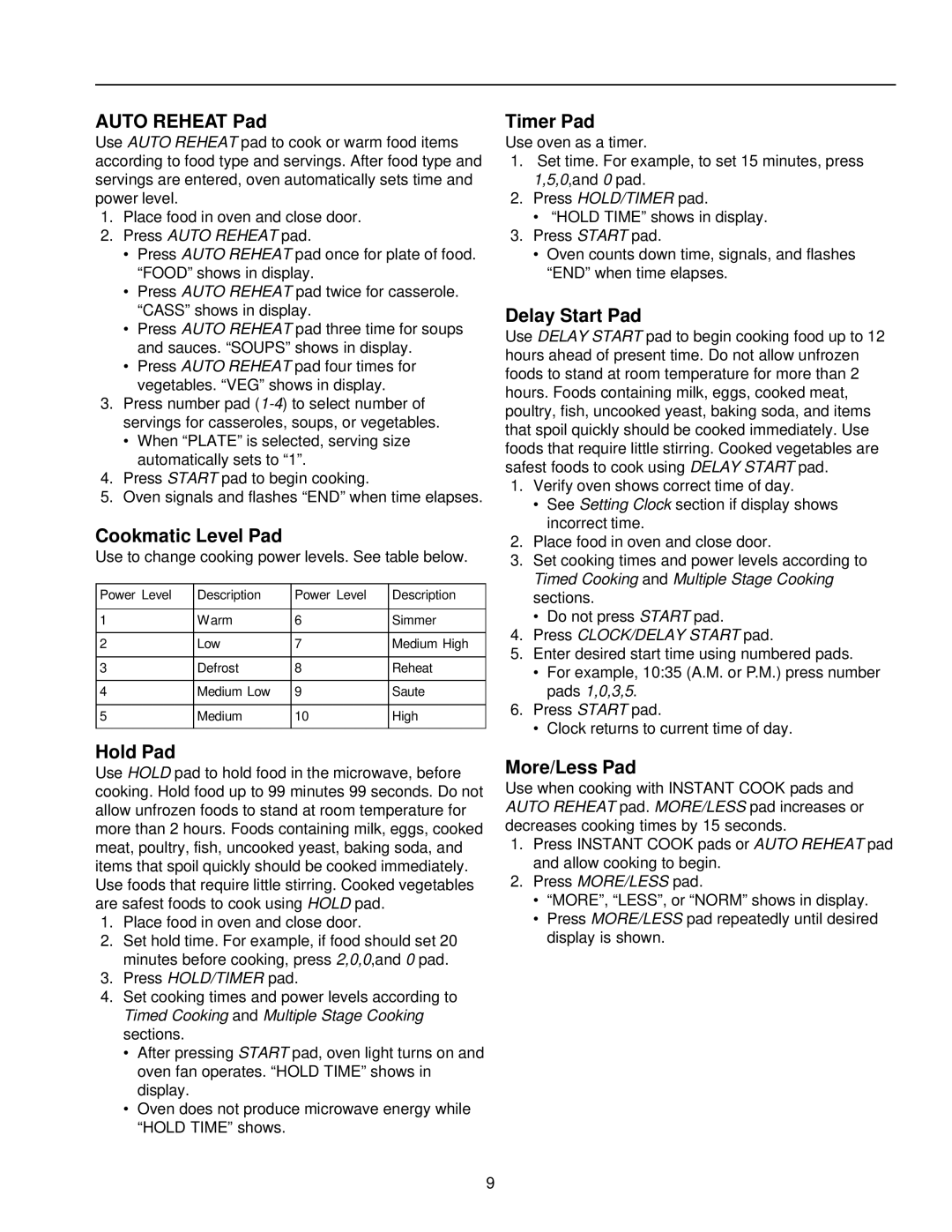AUTO REHEAT Pad
Use AUTO REHEAT pad to cook or warm food items according to food type and servings. After food type and servings are entered, oven automatically sets time and power level.
1.Place food in oven and close door.
2.Press AUTO REHEAT pad.
•Press AUTO REHEAT pad once for plate of food. “FOOD” shows in display.
•Press AUTO REHEAT pad twice for casserole. “CASS” shows in display.
•Press AUTO REHEAT pad three time for soups and sauces. “SOUPS” shows in display.
•Press AUTO REHEAT pad four times for vegetables. “VEG” shows in display.
3.Press number pad
•When “PLATE” is selected, serving size automatically sets to “1”.
4.Press START pad to begin cooking.
5.Oven signals and flashes “END” when time elapses.
Cookmatic Level Pad
Use to change cooking power levels. See table below.
Power Level | Description | Power Level | Description |
|
|
|
|
1 | Warm | 6 | Simmer |
|
|
|
|
2 | Low | 7 | Medium High |
|
|
|
|
3 | Defrost | 8 | Reheat |
|
|
|
|
4 | Medium Low | 9 | Saute |
|
|
|
|
5 | Medium | 10 | High |
|
|
|
|
Hold Pad
Use HOLD pad to hold food in the microwave, before cooking. Hold food up to 99 minutes 99 seconds. Do not allow unfrozen foods to stand at room temperature for more than 2 hours. Foods containing milk, eggs, cooked meat, poultry, fish, uncooked yeast, baking soda, and items that spoil quickly should be cooked immediately. Use foods that require little stirring. Cooked vegetables are safest foods to cook using HOLD pad.
1.Place food in oven and close door.
2.Set hold time. For example, if food should set 20 minutes before cooking, press 2,0,0,and 0 pad.
3.Press HOLD/TIMER pad.
4.Set cooking times and power levels according to Timed Cooking and Multiple Stage Cooking sections.
•After pressing START pad, oven light turns on and oven fan operates. “HOLD TIME” shows in display.
•Oven does not produce microwave energy while “HOLD TIME” shows.
Timer Pad
Use oven as a timer.
1.Set time. For example, to set 15 minutes, press 1,5,0,and 0 pad.
2.Press HOLD/TIMER pad.
•“HOLD TIME” shows in display.
3.Press START pad.
•Oven counts down time, signals, and flashes “END” when time elapses.
Delay Start Pad
Use DELAY START pad to begin cooking food up to 12 hours ahead of present time. Do not allow unfrozen foods to stand at room temperature for more than 2 hours. Foods containing milk, eggs, cooked meat, poultry, fish, uncooked yeast, baking soda, and items that spoil quickly should be cooked immediately. Use foods that require little stirring. Cooked vegetables are safest foods to cook using DELAY START pad.
1.Verify oven shows correct time of day.
•See Setting Clock section if display shows incorrect time.
2.Place food in oven and close door.
3.Set cooking times and power levels according to Timed Cooking and Multiple Stage Cooking sections.
•Do not press START pad.
4.Press CLOCK/DELAY START pad.
5.Enter desired start time using numbered pads.
•For example, 10:35 (A.M. or P.M.) press number pads 1,0,3,5.
6.Press START pad.
•Clock returns to current time of day.
More/Less Pad
Use when cooking with INSTANT COOK pads and AUTO REHEAT pad. MORE/LESS pad increases or decreases cooking times by 15 seconds.
1.Press INSTANT COOK pads or AUTO REHEAT pad and allow cooking to begin.
2.Press MORE/LESS pad.
•“MORE”, “LESS”, or “NORM” shows in display.
•Press MORE/LESS pad repeatedly until desired display is shown.
9