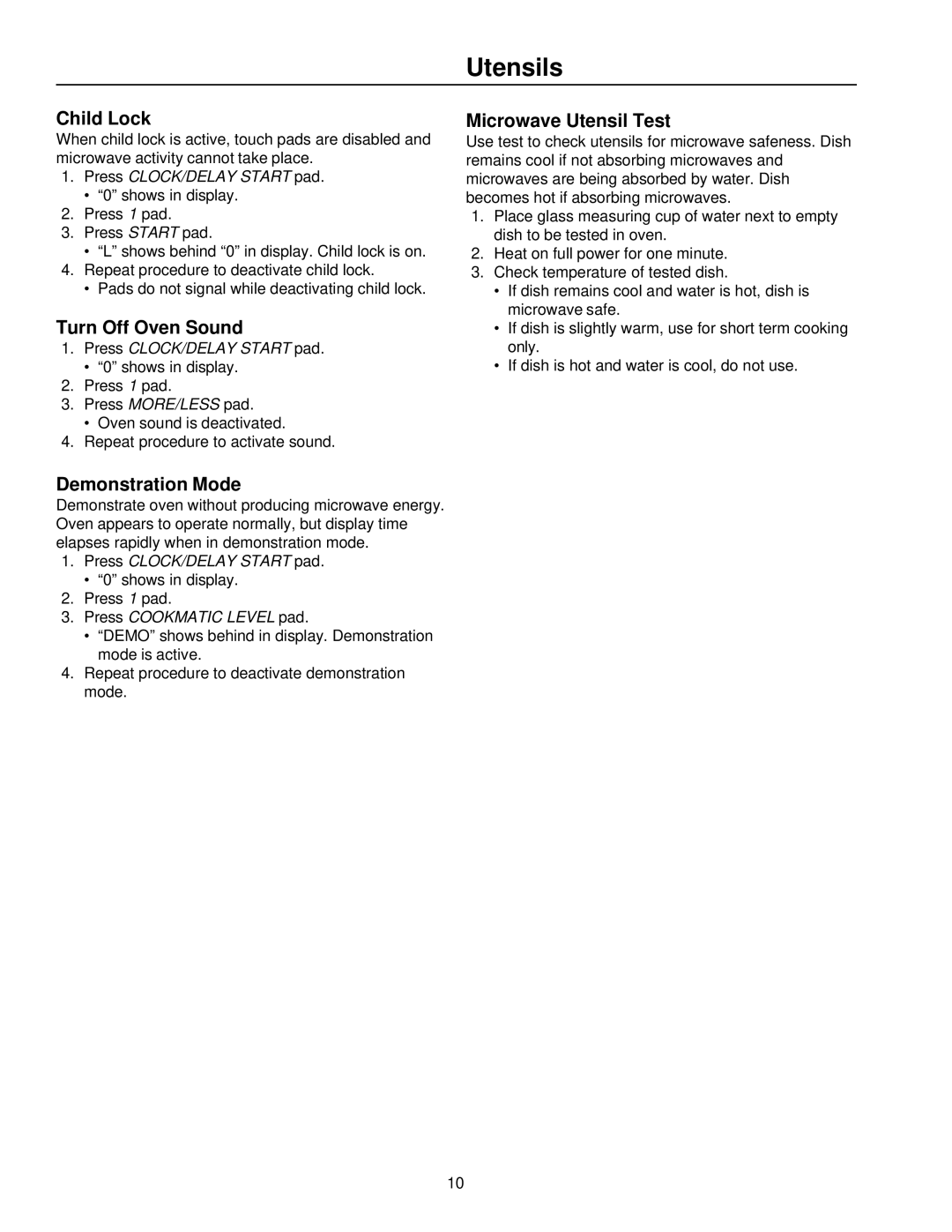Utensils
Child Lock
When child lock is active, touch pads are disabled and microwave activity cannot take place.
1.Press CLOCK/DELAY START pad.
•“0” shows in display.
2.Press 1 pad.
3.Press START pad.
•“L” shows behind “0” in display. Child lock is on.
4.Repeat procedure to deactivate child lock.
•Pads do not signal while deactivating child lock.
Turn Off Oven Sound
1.Press CLOCK/DELAY START pad.
•“0” shows in display.
2.Press 1 pad.
3.Press MORE/LESS pad.
•Oven sound is deactivated.
4.Repeat procedure to activate sound.
Demonstration Mode
Demonstrate oven without producing microwave energy. Oven appears to operate normally, but display time elapses rapidly when in demonstration mode.
1.Press CLOCK/DELAY START pad.
•“0” shows in display.
2.Press 1 pad.
3.Press COOKMATIC LEVEL pad.
•“DEMO” shows behind in display. Demonstration mode is active.
4.Repeat procedure to deactivate demonstration mode.
Microwave Utensil Test
Use test to check utensils for microwave safeness. Dish remains cool if not absorbing microwaves and microwaves are being absorbed by water. Dish becomes hot if absorbing microwaves.
1.Place glass measuring cup of water next to empty dish to be tested in oven.
2.Heat on full power for one minute.
3.Check temperature of tested dish.
•If dish remains cool and water is hot, dish is microwave safe.
•If dish is slightly warm, use for short term cooking only.
•If dish is hot and water is cool, do not use.
10