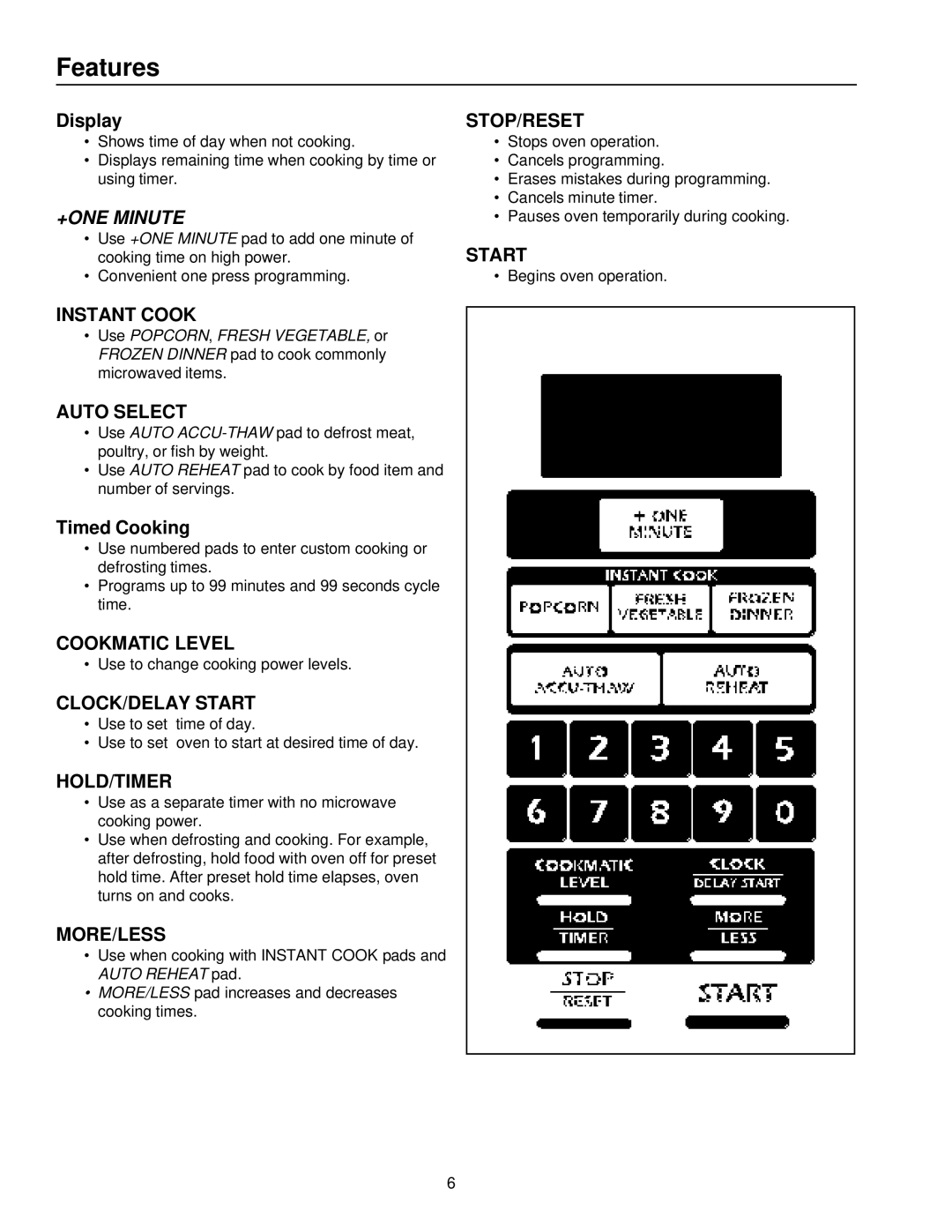Features
Display
•Shows time of day when not cooking.
•Displays remaining time when cooking by time or using timer.
+ONE MINUTE
•Use +ONE MINUTE pad to add one minute of cooking time on high power.
•Convenient one press programming.
INSTANT COOK
•Use POPCORN, FRESH VEGETABLE, or FROZEN DINNER pad to cook commonly microwaved items.
AUTO SELECT
•Use AUTO
•Use AUTO REHEAT pad to cook by food item and number of servings.
Timed Cooking
•Use numbered pads to enter custom cooking or defrosting times.
•Programs up to 99 minutes and 99 seconds cycle time.
COOKMATIC LEVEL
• Use to change cooking power levels.
CLOCK/DELAY START
•Use to set time of day.
•Use to set oven to start at desired time of day.
HOLD/TIMER
•Use as a separate timer with no microwave cooking power.
•Use when defrosting and cooking. For example, after defrosting, hold food with oven off for preset hold time. After preset hold time elapses, oven turns on and cooks.
MORE/LESS
•Use when cooking with INSTANT COOK pads and AUTO REHEAT pad.
•MORE/LESS pad increases and decreases cooking times.
STOP/RESET
•Stops oven operation.
•Cancels programming.
•Erases mistakes during programming.
•Cancels minute timer.
•Pauses oven temporarily during cooking.
START
• Begins oven operation.
6