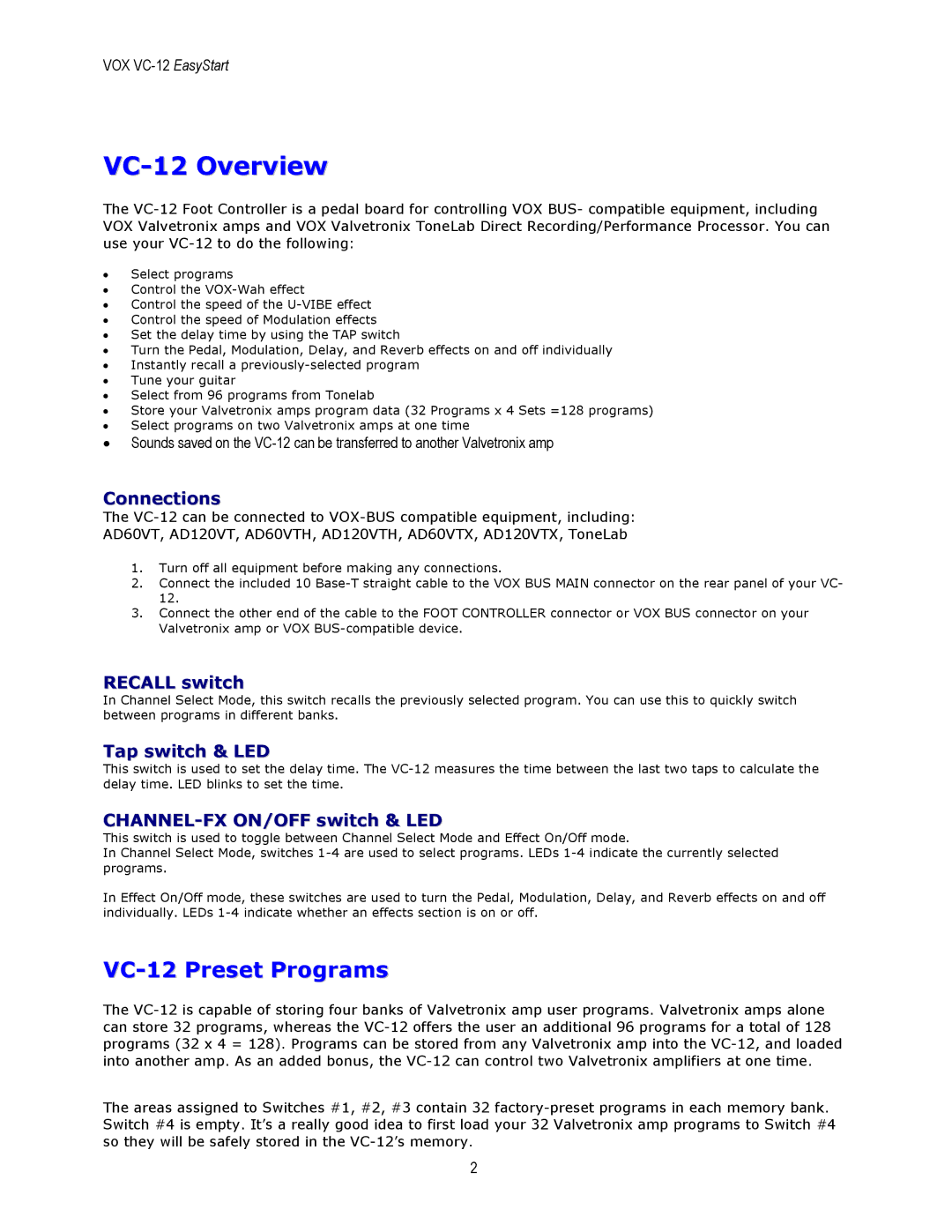VOX
VC-12 Overview
The
•Select programs
•Control the
•Control the speed of the
•Control the speed of Modulation effects
•Set the delay time by using the TAP switch
•Turn the Pedal, Modulation, Delay, and Reverb effects on and off individually
•Instantly recall a
•Tune your guitar
•Select from 96 programs from Tonelab
•Store your Valvetronix amps program data (32 Programs x 4 Sets =128 programs)
•Select programs on two Valvetronix amps at one time
•Sounds saved on the
Connections
The
AD60VT, AD120VT, AD60VTH, AD120VTH, AD60VTX, AD120VTX, ToneLab
1.Turn off all equipment before making any connections.
2.Connect the included 10
3.Connect the other end of the cable to the FOOT CONTROLLER connector or VOX BUS connector on your Valvetronix amp or VOX
RECALL switch
In Channel Select Mode, this switch recalls the previously selected program. You can use this to quickly switch between programs in different banks.
Tap switch & LED
This switch is used to set the delay time. The
CHANNEL-FX ON/OFF switch & LED
This switch is used to toggle between Channel Select Mode and Effect On/Off mode.
In Channel Select Mode, switches
In Effect On/Off mode, these switches are used to turn the Pedal, Modulation, Delay, and Reverb effects on and off individually. LEDs
VC-12 Preset Programs
The
The areas assigned to Switches #1, #2, #3 contain 32
2