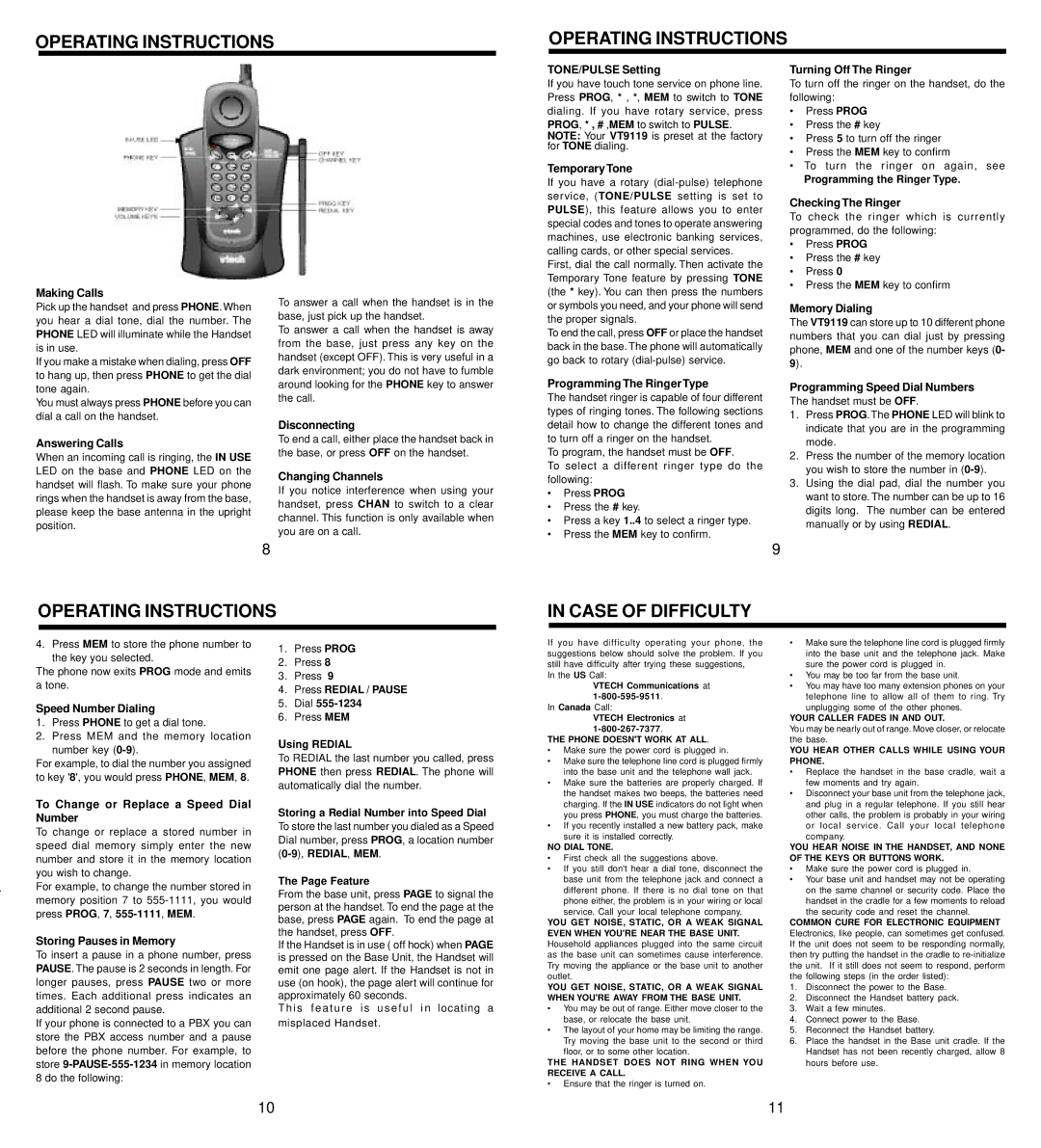OPERATING INSTRUCTIONS
OPERATING INSTRUCTIONS
TONE/PULSE Setting
If you have touch tone service on phone line. Press PROG, * , *, MEM to switch to TONE dialing. If you have rotary service, press
PROG, * , # ,MEM to switch to PULSE.
NOTE: Your VT9119 is preset at the factory for TONE dialing.
Temporary Tone
If you have a rotary
Turning Off The Ringer
To turn off the ringer on the handset, do the following:
•Press PROG
•Press the # key
•Press 5 to turn off the ringer
•Press the MEM key to confirm
•To turn the ringer on again, see
Programming the Ringer Type.
Checking The Ringer
To check the ringer which is currently programmed, do the following:
• | Press PROG |
• | Press the # key |
Making Calls
Pick up the handset and press PHONE.When you hear a dial tone, dial the number. The PHONE LED will illuminate while the Handset is in use.
If you make a mistake when dialing, press OFF to hang up, then press PHONE to get the dial
To answer a call when the handset is in the base, just pick up the handset.
To answer a call when the handset is away from the base, just press any key on the handset (except OFF). This is very useful in a dark environment; you do not have to fumble
First, dial the call normally. Then activate the Temporary Tone feature by pressing TONE (the * key). You can then press the numbers or symbols you need, and your phone will send the proper signals.
To end the call, press OFF or place the handset back in the base. The phone will automatically go back to rotary
• | Press 0 |
• | Press the MEM key to confirm |
Memory Dialing
The VT9119 can store up to 10 different phone numbers that you can dial just by pressing phone, MEM and one of the number keys (0- 9).
tone again.
You must always press PHONE before you can dial a call on the handset.
Answering Calls
When an incoming call is ringing, the IN USE LED on the base and PHONE LED on the handset will flash. To make sure your phone rings when the handset is away from the base, please keep the base antenna in the upright position.
around looking for the PHONE key to answer the call.
Disconnecting
To end a call, either place the handset back in the base, or press OFF on the handset.
Changing Channels
If you notice interference when using your handset, press CHAN to switch to a clear channel. This function is only available when you are on a call.
Programming The Ringer Type
The handset ringer is capable of four different types of ringing tones. The following sections detail how to change the different tones and to turn off a ringer on the handset.
To program, the handset must be OFF.
To select a different ringer type do the following:
•Press PROG
•Press the # key.
•Press a key 1..4 to select a ringer type.
•Press the MEM key to confirm.
Programming Speed Dial Numbers
The handset must be OFF.
1.Press PROG.The PHONE LED will blink to indicate that you are in the programming mode.
2.Press the number of the memory location you wish to store the number in
3.Using the dial pad, dial the number you want to store. The number can be up to 16 digits long. The number can be entered manually or by using REDIAL.
8
OPERATING INSTRUCTIONS
9
IN CASE OF DIFFICULTY
4.Press MEM to store the phone number to the key you selected.
The phone now exits PROG mode and emits a tone.
Speed Number Dialing
1.Press PHONE to get a dial tone.
2.Press MEM and the memory location number key
For example, to dial the number you assigned to key '8', you would press PHONE, MEM, 8.
To Change or Replace a Speed Dial Number
To change or replace a stored number in speed dial memory simply enter the new number and store it in the memory location you wish to change.
For example, to change the number stored in memory position 7 to
Storing Pauses in Memory
To insert a pause in a phone number, press PAUSE. The pause is 2 seconds in length. For longer pauses, press PAUSE two or more times. Each additional press indicates an additional 2 second pause.
If your phone is connected to a PBX you can store the PBX access number and a pause before the phone number. For example, to store
8 do the following:
1.Press PROG
2.Press 8
3.Press 9
4.Press REDIAL / PAUSE
5.Dial
6.Press MEM
Using REDIAL
To REDIAL the last number you called, press PHONE then press REDIAL. The phone will automatically dial the number.
Storing a Redial Number into Speed Dial
To store the last number you dialed as a Speed Dial number, press PROG, a location number
The Page Feature
From the base unit, press PAGE to signal the person at the handset. To end the page at the base, press PAGE again. To end the page at the handset, press OFF.
If the Handset is in use ( off hock) when PAGE is pressed on the Base Unit, the Handset will emit one page alert. If the Handset is not in use (on hook), the page alert will continue for approximately 60 seconds.
This feature is useful i n locating a misplaced Handset.
If you have difficulty operating your phone, the suggestions below should solve the problem. If you still have difficulty after trying these suggestions,
In the US Call:
VTECH Communications at
In Canada Call:
VTECH Electronics at
THE PHONE DOESN'T WORK AT ALL.
•Make sure the power cord is plugged in.
•Make sure the telephone line cord is plugged firmly into the base unit and the telephone wall jack.
•Make sure the batteries are properly charged. If the handset makes two beeps, the batteries need charging. If the IN USE indicators do not light when you press PHONE, you must charge the batteries.
•If you recently installed a new battery pack, make sure it is installed correctly.
NO DIAL TONE.
•First check all the suggestions above.
•If you still don't hear a dial tone, disconnect the base unit from the telephone jack and connect a different phone. If there is no dial tone on that
phone either, the problem is in your wiring or local service. Call your local telephone company.
YOU GET NOISE, STATIC, OR A WEAK SIGNAL EVEN WHEN YOU'RE NEAR THE BASE UNIT.
Household appliances plugged into the same circuit as the base unit can sometimes cause interference. Try moving the appliance or the base unit to another outlet.
YOU GET NOISE, STATIC, OR A WEAK SIGNAL WHEN YOU'RE AWAY FROM THE BASE UNIT.
•You may be out of range. Either move closer to the base, or relocate the base unit.
•The layout of your home may be limiting the range.
Try moving the base unit to the second or third floor, or to some other location.
THE HANDSET DOES NOT RING WHEN YOU RECEIVE A CALL.
•Ensure that the ringer is turned on.
•Make sure the telephone line cord is plugged firmly into the base unit and the telephone jack. Make sure the power cord is plugged in.
•You may be too far from the base unit.
•You may have too many extension phones on your
telephone line to allow all of them to ring. Try unplugging some of the other phones.
YOUR CALLER FADES IN AND OUT.
You may be nearly out of range. Move closer, or relocate the base.
YOU HEAR OTHER CALLS WHILE USING YOUR PHONE.
•Replace the handset in the base cradle, wait a few moments and try again.
•Disconnect your base unit from the telephone jack, and plug in a regular telephone. If you still hear other calls, the problem is probably in your wiring
or local service. Call your local telephone company.
YOU HEAR NOISE IN THE HANDSET, AND NONE OF THE KEYS OR BUTTONS WORK.
•Make sure the power cord is plugged in.
•Your base unit and handset may not be operating on the same channel or security code. Place the
handset in the cradle for a few moments to reload the security code and reset the channel.
COMMON CURE FOR ELECTRONIC EQUIPMENT Electronics, like people, can sometimes get confused. If the unit does not seem to be responding normally, then try putting the handset in the cradle to
1.Disconnect the power to the Base.
2.Disconnect the Handset battery pack.
3.Wait a few minutes.
4.Connect power to the Base.
5.Reconnect the Handset battery.
6.Place the handset in the Base unit cradle. If the Handset has not been recently charged, allow 8 hours before use.
10 | 11 |