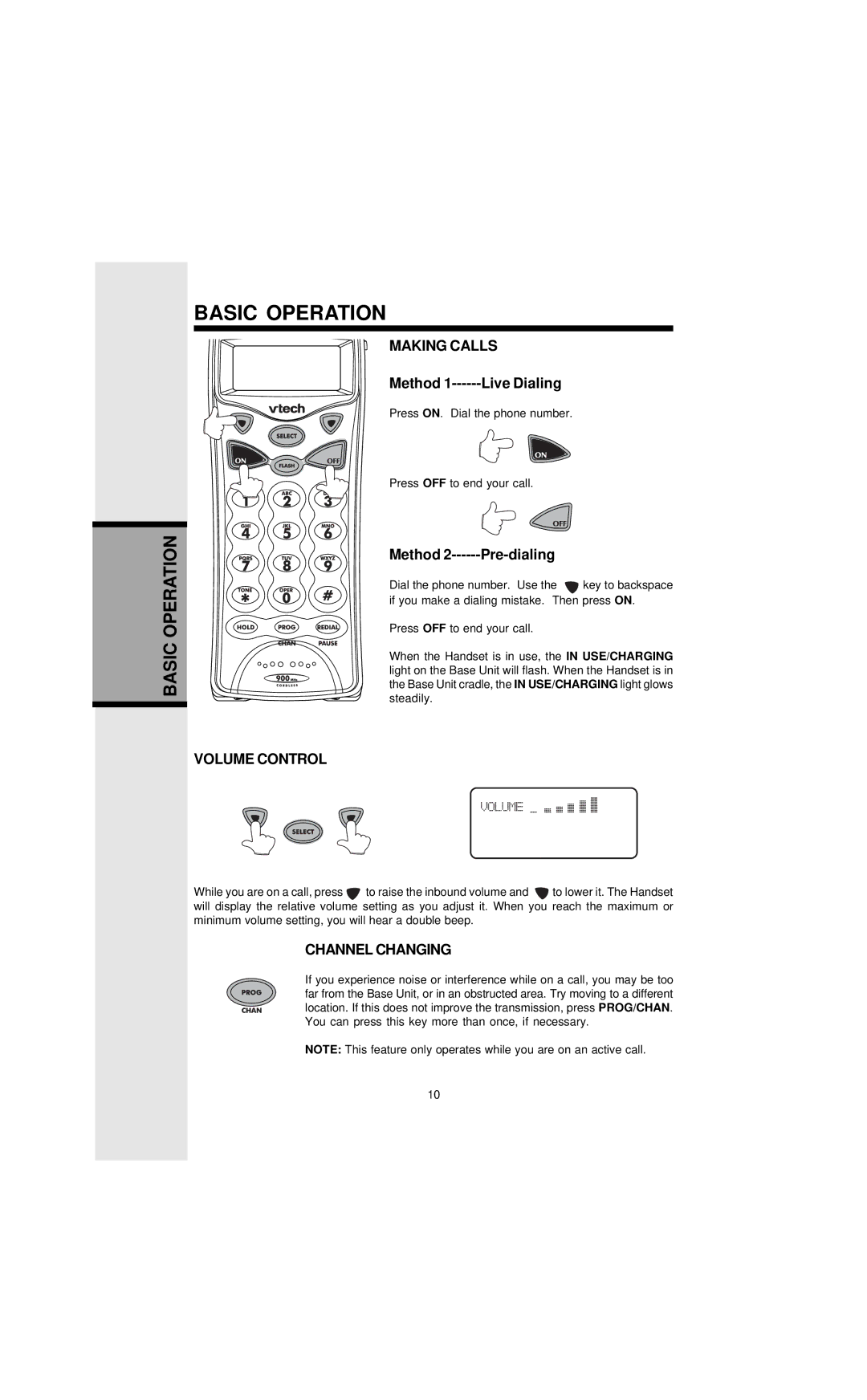9127 specifications
The VTech 9127 is a cutting-edge cordless telephone that seamlessly combines innovative technology with user-friendly features. Designed with the needs of the modern consumer in mind, this device stands out in the market of home communication solutions.One of the standout features of the VTech 9127 is its DECT 6.0 technology. This technology ensures a secure, interference-free connection, providing users with exceptional sound quality during calls. With DECT 6.0, the device boasts extended range capabilities, allowing users to move freely around their home without sacrificing call quality.
The phone is equipped with a large illuminated display that makes navigation effortless, even in low-light conditions. The display provides clear visibility of caller ID and call history, allowing users to see who is calling and easily manage their communications. The user interface is designed for simplicity, making it accessible for individuals of all ages.
The VTech 9127 not only offers standard calling features, but it also includes a digital answering system. This system allows users to receive messages even when they are away from home. The device can store up to 14 minutes of voicemail, offering ample time for callers to leave their messages. Users can also easily access their messages and control the system with a simple push of a button.
Another key characteristic of the VTech 9127 is its eco-friendly design. The phone is equipped with a power-saving technology that reduces energy consumption, making it an environmentally conscious choice for consumers who are looking to minimize their carbon footprint.
Additionally, the VTech 9127 features a phonebook capacity that can store up to 50 contacts, making it easy to keep in touch with family and friends. The device also incorporates a convenient intercom feature, which is ideal for communicating between handsets within the same home.
Overall, the VTech 9127 stands out due to its blend of advanced features, superior technology, and user-centric design. It not only enhances communication but also provides a reliable and efficient solution for today’s busy households. Whether for making routine calls or connecting with loved ones, the VTech 9127 is a valuable addition to any home.