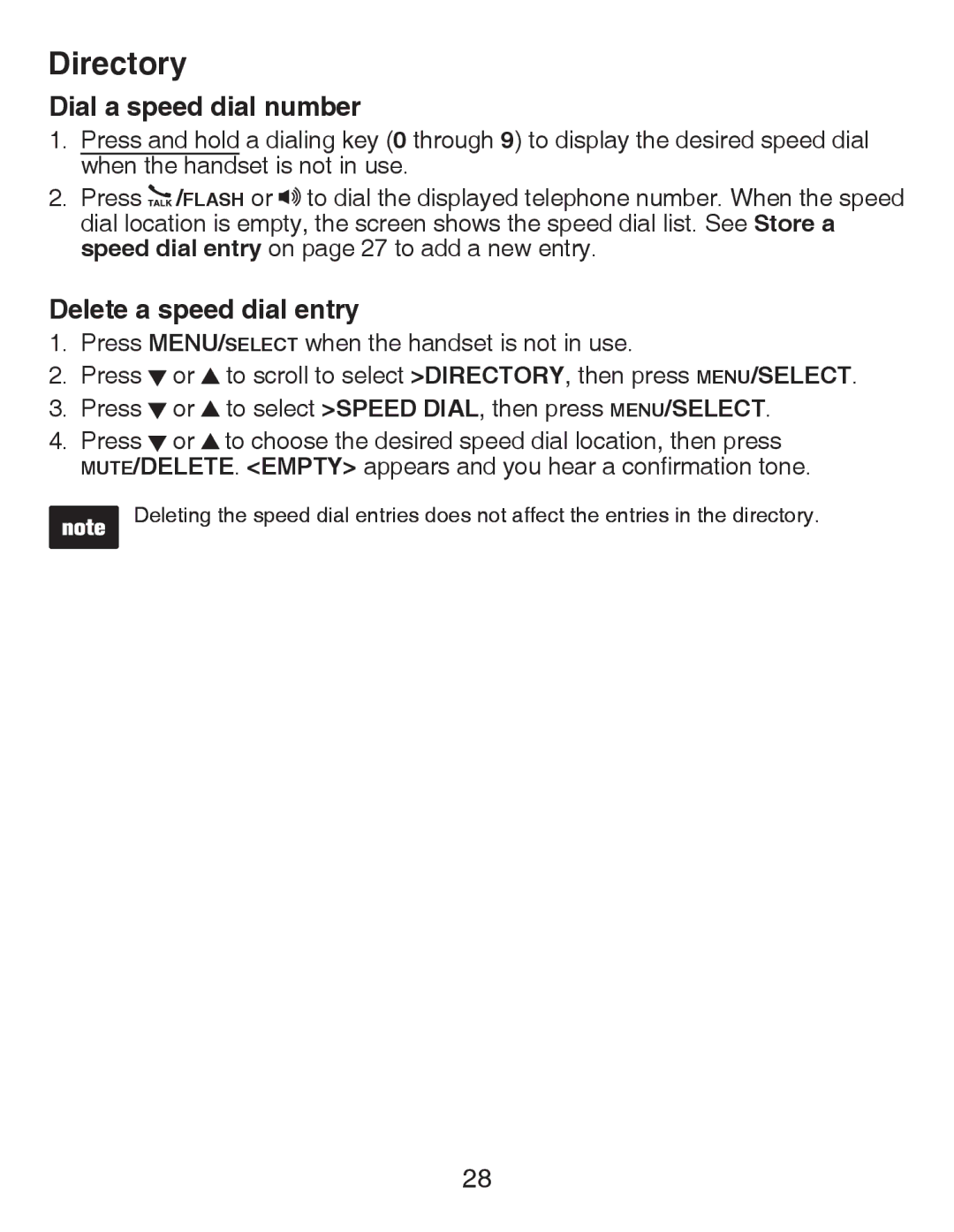CS6419, CS6419-2 specifications
The VTech CS6419-2 is a reliable cordless phone system that combines modern technology with user-friendly features, making it an excellent choice for both home and small office use. With its sleek design and advanced functionalities, the CS6419-2 stands out in the crowded telecommunications market.One of the main features of the VTech CS6419-2 is its two-line system, which allows users to manage calls from two different phone lines seamlessly. This is particularly beneficial for users who want to keep personal and business calls separated, ensuring that they can efficiently handle various communications without the risk of missing important calls. The system's ability to handle multiple lines makes it an ideal solution for busy households and small professional environments.
The CS6419-2 comes equipped with a range of technologies designed to enhance call quality and user experience. Notably, it features DECT 6.0 technology, which provides a secure and interference-free connection. With this technology, users can enjoy crystal-clear sound quality and extended range, ensuring they can move freely around their home or office without losing connectivity.
In terms of usability, the phone boasts an easy-to-read backlit display, making it simple to navigate menus and view call information, even in low-light conditions. The CS6419-2 also includes an intuitive keypad, allowing users to dial easily and efficiently. With features like call waiting and caller ID, users can easily manage incoming calls with comprehensive insight into who is contacting them.
Another significant characteristic of the VTech CS6419-2 is its digital answering system, which allows users to record and store messages for later review. This feature ensures that even when users are unavailable, they can still keep track of important communications. The system can store up to 14 minutes of messages, which can be easily accessed and managed.
Furthermore, the VTech CS6419-2 includes a range of customizable settings, such as volume control and ringtones, accommodating a variety of user preferences. Its energy-efficient technology also means it consumes less power while offering excellent performance.
In conclusion, the VTech CS6419-2 is an advanced cordless phone system that effectively blends practical features with modern technology, making it an essential gadget for anyone looking to streamline their communication needs in a user-friendly manner. With its dual-line capabilities, DECT 6.0 technology, and digital answering system, the CS6419-2 is designed to meet the demands of today’s busy lifestyles.