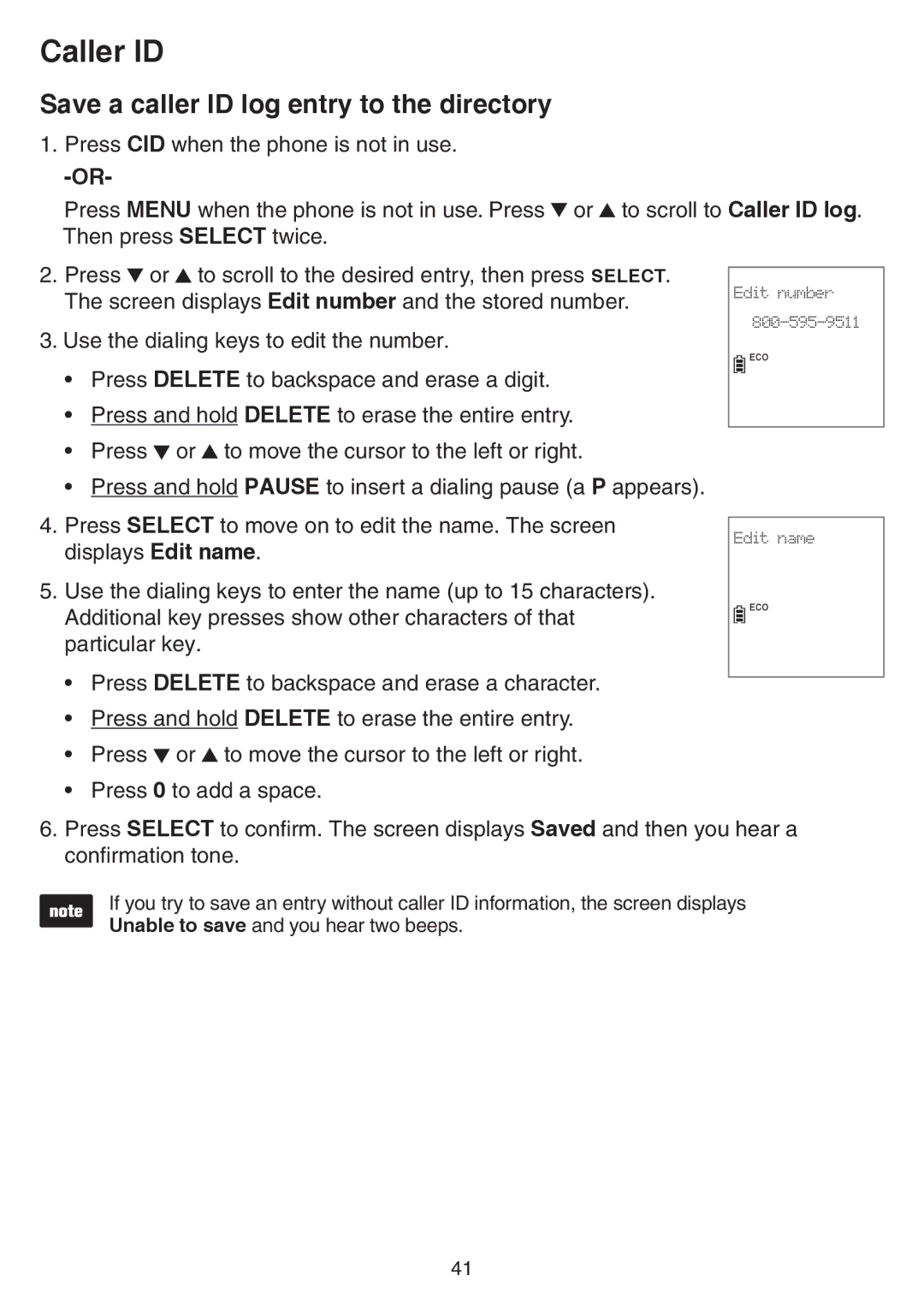CS6729-2, CS6729, CS6729-5, CS6729-4, CS6729-4D specifications
The VTech CS6729 series consists of several versatile cordless phone models, including the CS6729-3, CS6729-21, CS6729-4D, CS6729-4, and CS6729-5. These phones are designed to enhance communication while providing convenience and advanced features that cater to a variety of user needs.One of the main features across all models in the CS6729 series is the robust DECT 6.0 technology, which offers superior clarity and range compared to older technology. DECT (Digital Enhanced Cordless Telecommunications) ensures that calls are secure and interference-free, allowing users to enjoy crystal-clear conversations without the common disruptions found in traditional analog systems.
Another notable characteristic of the VTech CS6729 series is the digital answering system with a voicemail feature. This allows users to receive and store incoming messages directly on their phone. The system is easy to navigate, allowing users to play, delete, or save messages with the push of a button. Additionally, the built-in speakerphone functionality enables hands-free calling, offering more flexibility and convenience during conversations.
The series also boasts a large, backlit display for easy readability, particularly in low-light conditions. This feature, combined with the easy-to-use menu navigation, makes the phones user-friendly for people of all ages.
Some models in the series come with the capability to connect to separate handsets, allowing for easy expansion of home or office communication systems. This scalability means that users can add additional handsets without the need for extra phone lines, facilitating seamless communication throughout larger spaces.
Another key feature is the caller ID and call waiting functionality, which helps users to screen calls effectively. Users can easily see who is calling before answering, thus enhancing their control over incoming communications.
The VTech CS6729 series is also energy efficient, designed with eco-friendly features that help reduce power consumption, leading to lower energy bills while being environmentally conscious.
In conclusion, the VTech CS6729 series of cordless phones—comprising models CS6729-3, CS6729-21, CS6729-4D, CS6729-4, and CS6729-5—offers a range of user-friendly features powered by advanced technologies. With their clear sound quality, modern design, and the ability to handle multiple calls, these phones provide effective communication solutions for home and office environments alike.