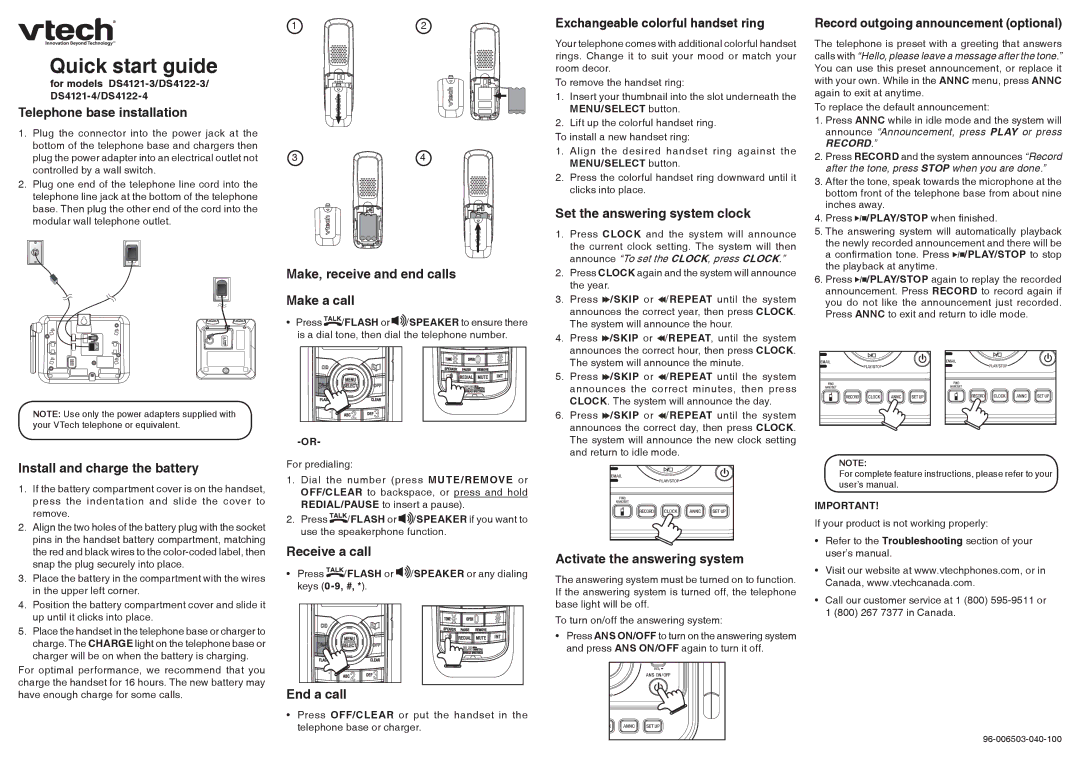DS4121-4, DS4122-3 specifications
The VTech DS4122-3, DS4122-4, DS4121-3, and DS4121-4 are part of VTech's versatile line of cordless phones, delivering a balanced mix of modern technology and user-friendly features designed to enhance home communication. These models are particularly appealing for families or small businesses looking for dependable, high-quality phone systems.One of the standout features of these models is their DECT 6.0 technology. This advanced wireless protocol offers a clearer signal, enhanced voice quality, and improved range, reducing the chances of interference from other household devices like Wi-Fi routers. Users can enjoy seamless conversations without worrying about dropped calls or static noise, making it ideal for important calls and daily chatting alike.
The DS4122-3 and DS4122-4 models come with two and four handsets, respectively, allowing for coverage throughout larger spaces. This flexibility extends to the DS4121-3 and DS4121-4 models, which boast similar handset options. Each handset operates on a single base unit, which helps to reduce clutter and allows easy placement around the home or office.
An array of practical features enhances user experience. The phones include a large, easy-to-read LCD screen that displays caller ID information and call history. Integrated speakerphone capabilities facilitate hands-free calls, which is especially useful during multitasking. Additionally, some variants in this series have a built-in digital answering system, allowing users to receive messages even when they're away.
The system also emphasizes battery life with its energy-efficient design. Each handset can stay in standby mode for several days, minimizing the need for frequent recharging. Alongside this, the phones are equipped with a range of ringtones and volume settings, allowing users to customize their experience according to their preferences.
Security is another important aspect. The VTech DS models incorporate features to safeguard against eavesdropping, ensuring privacy during conversations. Furthermore, the phones generally come with a warranty to guarantee their reliability and durability in everyday use.
In summary, the VTech DS4122-3, DS4122-4, DS4121-3, and DS4121-4 combine reliable communication technology with user-friendly features. With their robust DECT 6.0 technology, flexible handset options, and an array of practical features, they cater to home or office needs, ensuring that users can stay connected with ease and efficiency.