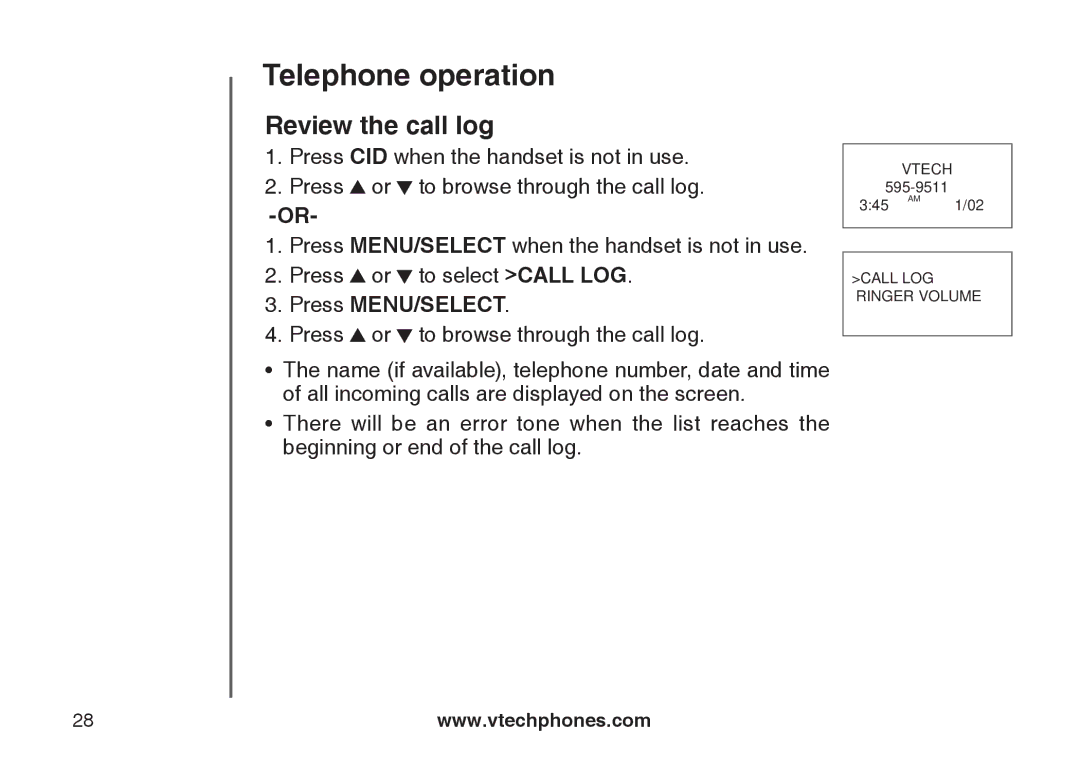DS6111-2 specifications
The VTech DS6111-2 is a versatile cordless telephone system designed to provide users with enhanced communication features and convenience. This dual-handset phone system combines modern technology with user-friendly characteristics, making it an ideal choice for both home and small office environments.One of the key features of the VTech DS6111-2 is its DECT 6.0 technology. This digital enhanced cordless telecommunications standard not only delivers exceptional sound quality but also improves the clarity and range of the call. Users can enjoy interference-free conversations, even when multiple devices are operating on the same frequency. The DECT 6.0 technology also ensures enhanced security, providing peace of mind against eavesdropping.
The system comes equipped with two cordless handsets, allowing users to place them in different rooms or areas of their home or office for added convenience. Each handset features a large, backlit display that simplifies navigation, making it easy to read caller ID information, check phonebook entries, or access settings, even in low-light conditions.
Another notable characteristic of the VTech DS6111-2 is its built-in answering system. The phone can record up to 14 minutes of messages, ensuring that users never miss important calls. The answering system is designed for ease of use, with features such as call screening, which allows users to listen to messages as they are being recorded. This feature is especially useful for determining which calls are urgent and require immediate attention.
In addition, the VTech DS6111-2 boasts a 50 name and number phonebook capacity. This allows users to store frequently dialed numbers for quick access, streamlining the calling process. The phone also features a redial function, enabling easy retrieval of the last ten outgoing calls, further enhancing usability.
Voice announcing is another innovative aspect of this telephone system. The DS6111-2 can announce the name of the incoming caller if the caller has been saved in the phonebook, ensuring that users know who is calling without needing to check the screen.
With impressive battery life, the handsets can provide up to 10 hours of talk time and up to 5 days of standby time, making them reliable for daily use. The Eco Mode feature also helps to conserve battery life, minimizing energy consumption when the phone is idle.
In conclusion, the VTech DS6111-2 offers a range of modern features backed by robust technology, making it an excellent choice for anyone looking for a reliable and user-friendly cordless phone system. Whether for personal use or a small business setting, its combination of functionality and convenience makes it stand out in the market.