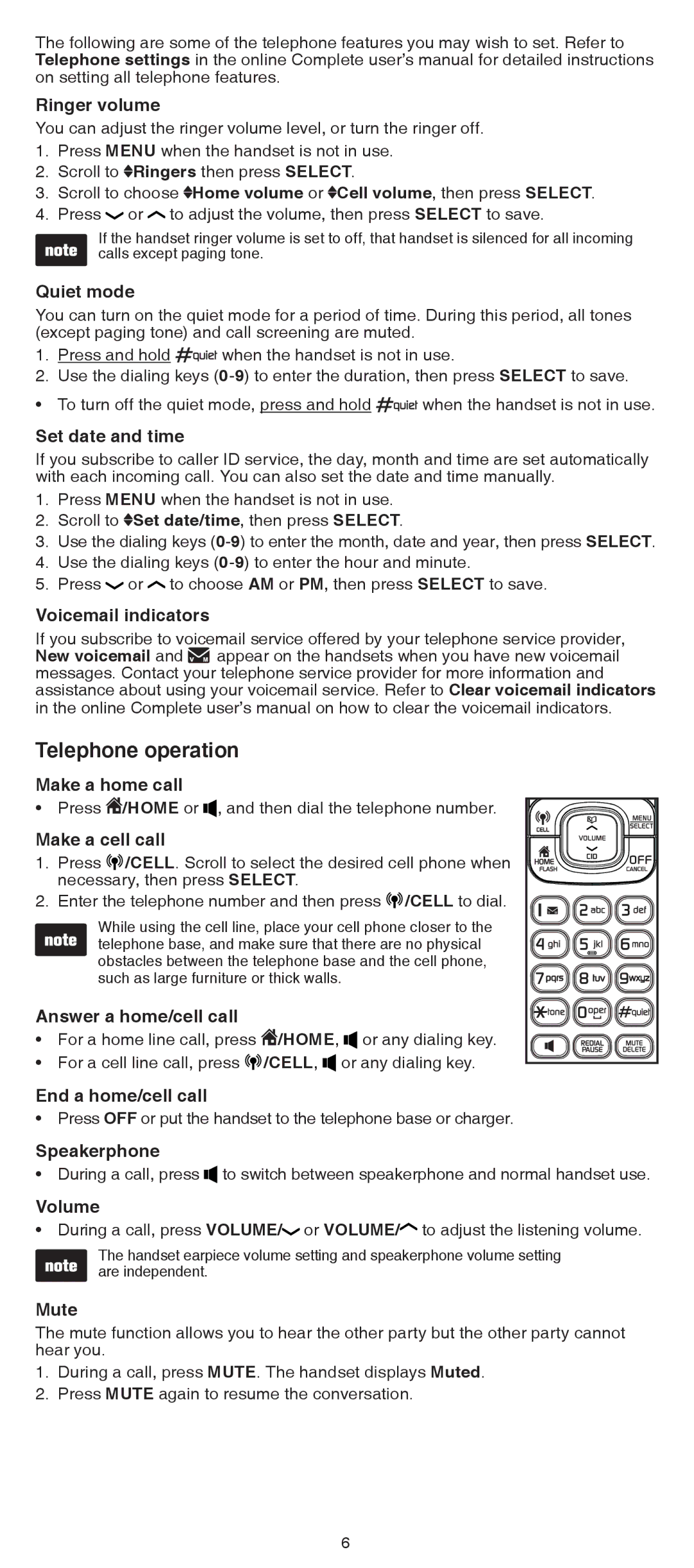DS6511, DS6511-2, DS6511-3, DS6511-16, DS6511-4A specifications
The VTech DS6511 series of cordless phones has garnered attention for its blend of modern technology and user-friendly features. The models DS6511-16, DS6511-3, DS6511-4A, DS6511-2, and DS6511-15 are designed to meet diverse communication needs, catering to both home and office environments.One of the standout features across the DS6511 series is the DECT 6.0 technology, which provides superior sound quality and extended range compared to older cordless phone technologies. This ensures clear conversations without interference, allowing users to stay connected without the hassle of background noise or static.
A key characteristic of the VTech DS6511 models is their digital answering system. This feature not only allows users to receive voicemail but also provides customization options such as the ability to record personalized greetings. With a large call log capacity, these phones can store up to 50 entries, making it easy to keep track of important contacts and missed calls.
The DS6511 series also boasts an easy-to-use interface, featuring a large backlit display that enhances visibility, particularly in low-light conditions. The illuminated keypad makes dialing effortless, while large buttons are designed to be comfortable for all users, including seniors who may have difficulty with smaller keys.
Power-saving technology is another highlight of the VTech DS6511 series. These phones are engineered to optimize energy consumption, leading to longer battery life without sacrificing performance. With a typical talk time of up to 10 hours and a standby time of around 5 days, users can rely on their phone to remain operational even during extended usage.
Moreover, answering calls is made simple by the call block feature, allowing users to easily block unwanted callers. This feature is particularly beneficial for combating telemarketing calls, providing users with a sense of control over their communication.
Most models in the DS6511 series also support intercom functionality, enabling communication between handsets without the need to reach for a phone. This feature is especially advantageous in larger homes or offices, facilitating seamless communication in a hassle-free manner.
Overall, the VTech DS6511 series exemplifies a commitment to quality and innovation, offering consumers reliable and feature-rich communication solutions that keep pace with modern needs. With its focus on clarity, usability, and sustainability, the DS6511 line remains a strong contender in the cordless phone market.