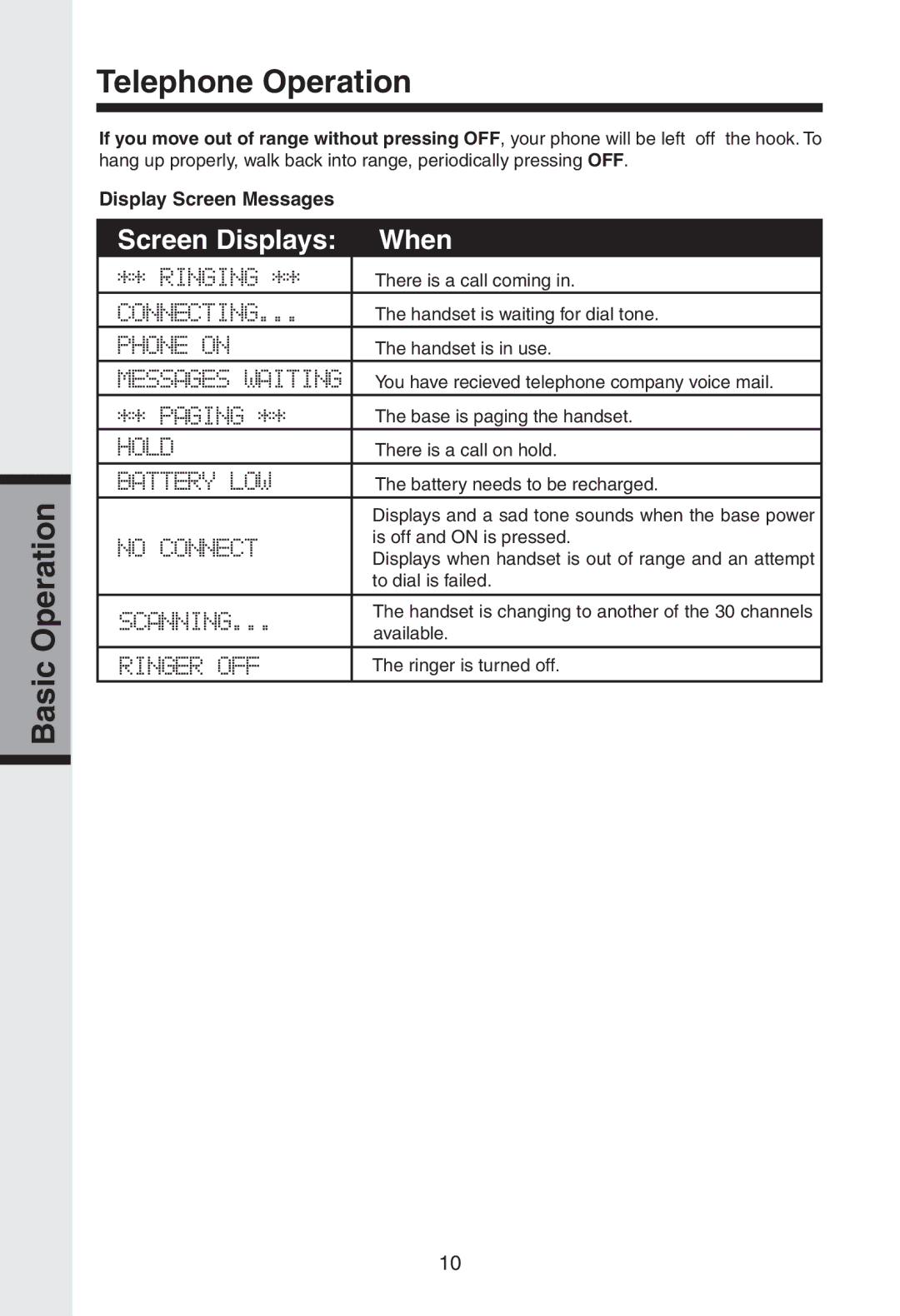Basic Operation
Telephone Operation
If you move out of range without pressing OFF, your phone will be left off the hook. To hang up properly, walk back into range, periodically pressing OFF.
Display Screen Messages
Screen Displays: |
| When |
| ||
** RINGING ** |
| There is a call coming in. |
CONNECTING... |
| The handset is waiting for dial tone. |
PHONE ON |
| The handset is in use. |
MESSAGES WAITING |
| You have recieved telephone company voice mail. |
** PAGING ** |
| The base is paging the handset. |
HOLD |
| There is a call on hold. |
BATTERY LOW |
| The battery needs to be recharged. |
|
| Displays and a sad tone sounds when the base power |
NO CONNECT |
| is off and ON is pressed. |
| Displays when handset is out of range and an attempt | |
|
| |
|
| to dial is failed. |
|
|
|
SCANNING... |
| The handset is changing to another of the 30 channels |
| available. | |
|
| |
|
|
|
RINGER OFF |
| The ringer is turned off. |
|
|
|
10