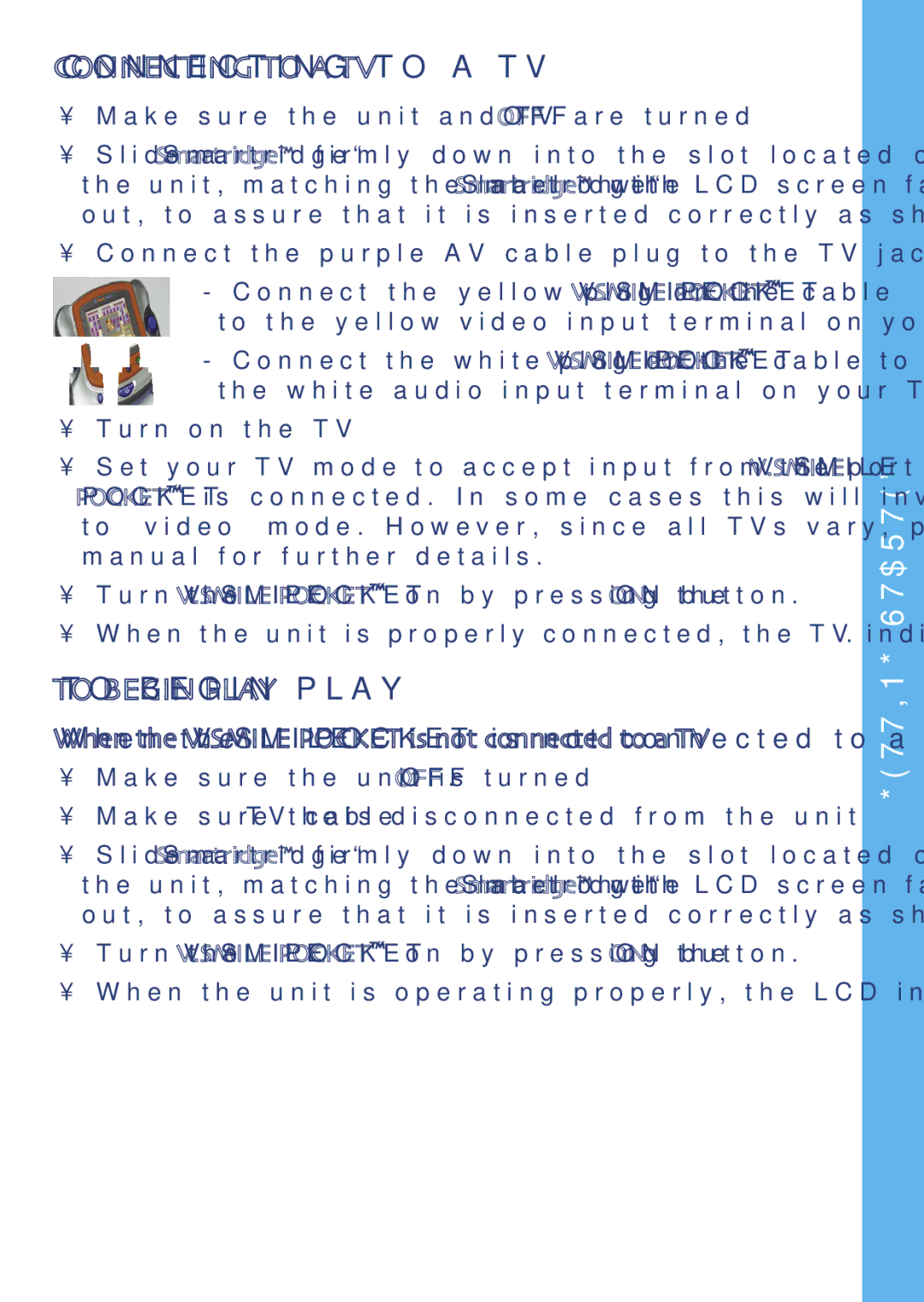Hand-Held Video Game specifications
VTech is a leading brand in the innovative world of children's electronics, and one of their standout products is the VTech Hand-Held Video Game. This portable gaming device is designed specifically for younger audiences, blending educational content with entertaining gameplay to create a well-rounded gaming experience.One of the main features of the VTech Hand-Held Video Game is its engaging library of games that promote learning in various subjects such as math, language arts, and science. The games are tailored for children, ensuring that the content is age-appropriate and enriching. The device typically comes pre-loaded with numerous games, and additional titles can often be purchased, providing a vast selection to keep young minds engaged.
Another characteristic that sets the VTech Hand-Held Video Game apart is its intuitive design and user-friendly interface. The bright, colorful screen captures children's attention and makes navigation through menus easy and enjoyable. The oversized buttons are crafted for tiny hands, encouraging kids to interact with the device comfortably.
The technology behind the VTech Hand-Held Video Game incorporates a robust processor, ensuring smooth gameplay and quick loading times. The graphics are optimized for vibrant visuals that appeal to younger audiences, while audio features provide engaging sound effects and interactive dialogues that enhance the gaming experience.
A significant aspect of the VTech Hand-Held Video Game is its educational focus. Each game is designed not only to entertain but also to foster cognitive development. Skills such as problem-solving, critical thinking, and hand-eye coordination are naturally integrated into the gameplay, making learning fun and effective.
Battery life is another critical feature of this portable device. VTech has ensured that the gaming experience is not interrupted by providing long-lasting battery performance, allowing children to enjoy extended playtime without missing a beat.
In conclusion, the VTech Hand-Held Video Game is an exemplary combination of education and entertainment, making it an ideal choice for parents seeking to provide their children with a valuable gaming experience. With its engaging games, intuitive design, strong educational focus, and high-quality technology, this hand-held video game stands out in the crowded market of children's electronics.