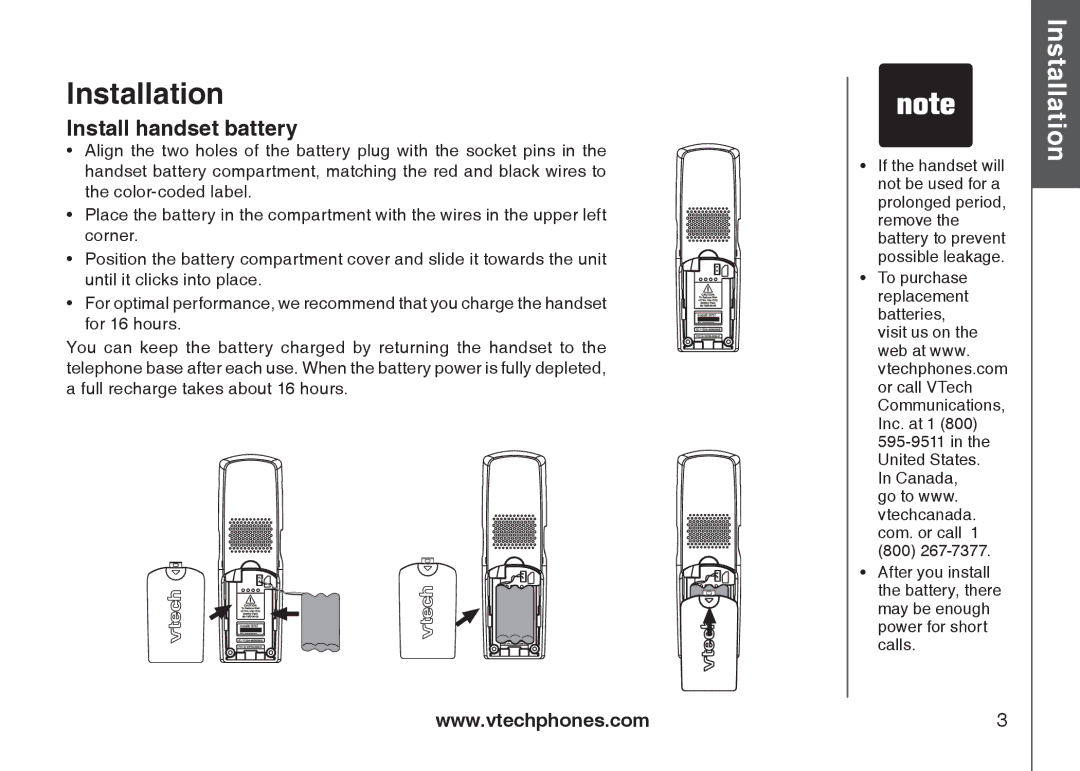I6727 specifications
The VTech I6727 is a sophisticated cordless phone system that blends user-friendly features with advanced technologies, making it an excellent choice for home and office communication. This system is designed for those who value reliability, functionality, and modern conveniences.One of the standout features of the VTech I6727 is its DECT 6.0 technology. This technology ensures a secure and clear connection, minimizing interference from other wireless devices. The DECT 6.0 standard also extends the battery life of the handsets while providing a better range. Users can enjoy uninterrupted conversations even from a distance, thanks to the extended coverage area.
The VTech I6727 includes a sleek base unit with multiple handsets, allowing for easy extension throughout the home or office. This flexibility enables users to answer calls from various locations without missing important communication. Each handset is equipped with a high-quality speakerphone, providing hands-free capabilities that are essential for multitasking.
Another highlight of the VTech I6727 is its Caller ID functionality. The system allows users to see who is calling before answering, providing an added layer of convenience. The Caller ID memory stores up to 50 names and numbers, making it easy to keep track of important contacts. Additionally, the phone features a call block list, which can store up to 20 unwanted numbers, enhancing privacy and reducing nuisance calls.
The VTech I6727 also offers an easy-to-read backlit display on each handset, making it simple to navigate through menus and options, even in low-light conditions. The intuitive interface contributes to a seamless user experience, allowing for quick access to features such as intercom and conference calling.
For those who appreciate personalization, the VTech I6727 allows users to customize ringtones and volume settings. This flexibility ensures that users can create a sound profile that fits their lifestyle, whether they prefer a buzzing alert or a more traditional ringtone.
In summary, the VTech I6727 is a versatile cordless phone system featuring DECT 6.0 technology, multiple handsets, Caller ID, call blocking, and customizable settings. With its combination of advanced features and ease of use, the VTech I6727 is a reliable choice for anyone seeking an efficient communication solution.