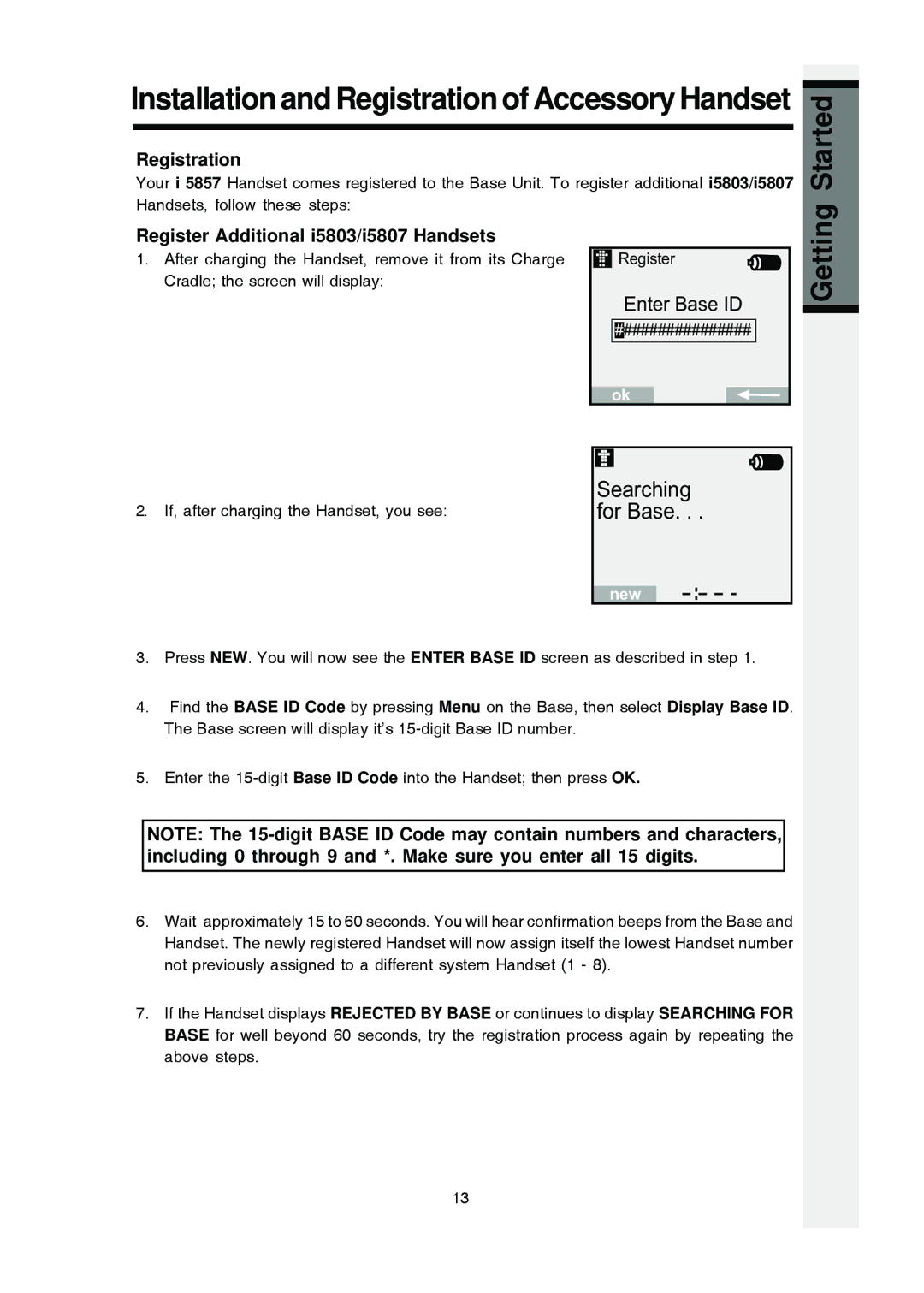Installation and Registration of Accessory Handset
Registration
Your i 5857 Handset comes registered to the Base Unit. To register additional i5803/i5807 Handsets, follow these steps:
Started
Register Additional i5803/i5807 Handsets
1.After charging the Handset, remove it from its Charge Cradle; the screen will display:
Register |
Enter Base ID |
################ |
ok |
Getting
2.If, after charging the Handset, you see:
Searching for Base. . .
new
3.Press NEW. You will now see the ENTER BASE ID screen as described in step 1.
4.Find the BASE ID Code by pressing Menu on the Base, then select Display Base ID. The Base screen will display it’s
5.Enter the
NOTE: The
6.Wait approximately 15 to 60 seconds. You will hear confirmation beeps from the Base and Handset. The newly registered Handset will now assign itself the lowest Handset number not previously assigned to a different system Handset (1 - 8).
7.If the Handset displays REJECTED BY BASE or continues to display SEARCHING FOR BASE for well beyond 60 seconds, try the registration process again by repeating the above steps.
13