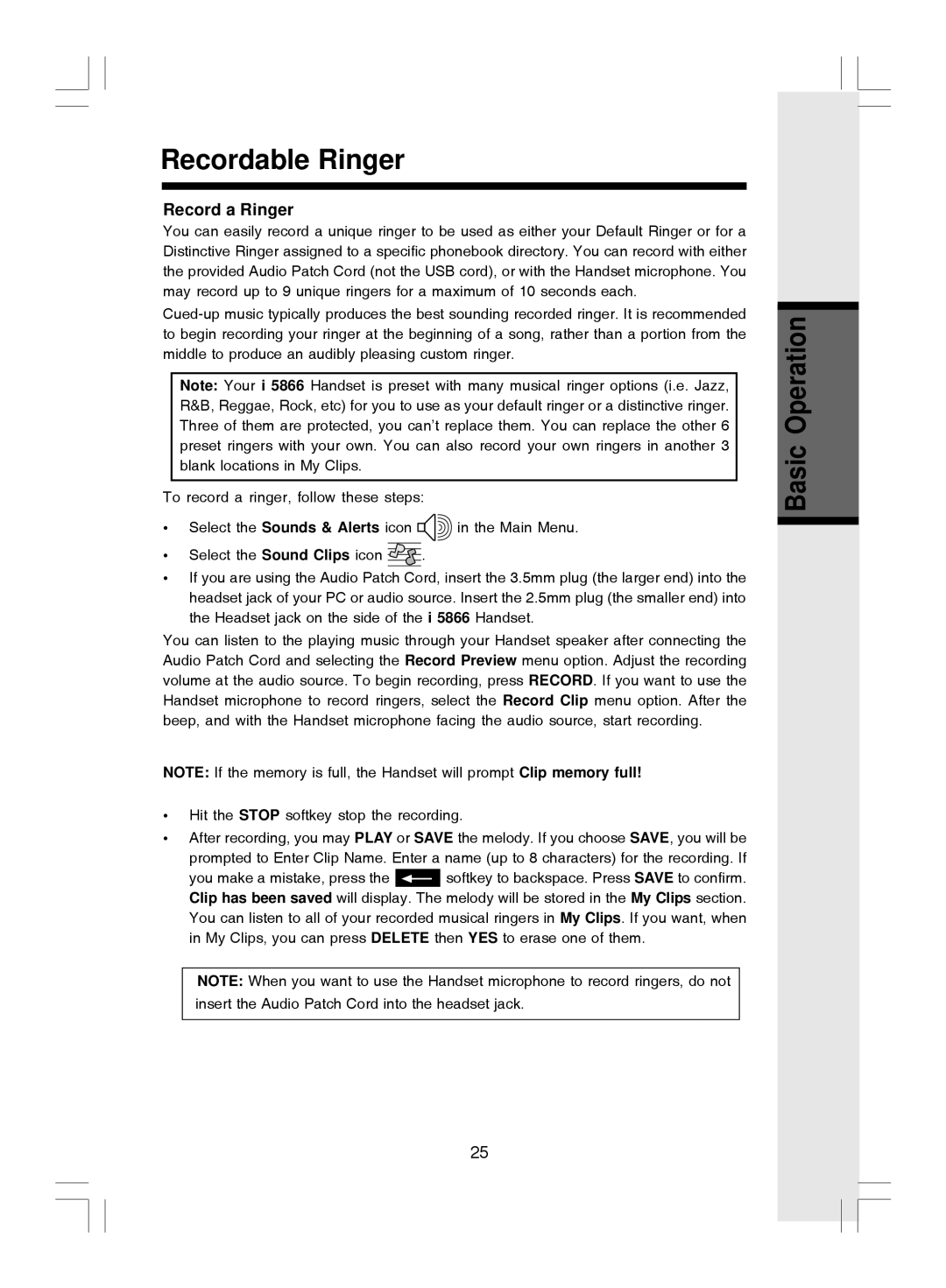i 5866 specifications
The VTech i 5866 is an innovative cordless telephone that seamlessly combines functionality with modern technology, making it an excellent choice for both personal and professional use. This phone is designed with a focus on user convenience and advanced features, ensuring that users can stay connected with ease.One of the main highlights of the VTech i 5866 is its DECT 6.0 technology, which offers enhanced security and clarity during calls. This technology significantly reduces interference and provides a long-range communication option, allowing users to move freely throughout their homes or offices without sacrificing call quality. The DECT 6.0 system also extends battery life, enabling longer talk times, which is especially important for those who rely on their phones for extended conversations.
The VTech i 5866 comes equipped with an impressive 1.8-inch backlit display, making it easy to read incoming calls, messages, and menu options even in low light. The intuitive user interface makes navigation simple, allowing users to access various settings and features quickly. The phone's capability to store up to 50 name and number entries in its phonebook ensures that essential contacts are just a few button presses away.
Moreover, the i 5866 features an integrated answering machine that can record up to 14 minutes of messages. This inclusion is a significant advantage for those who frequently miss calls or need to keep track of important messages. Users can retrieve their messages remotely, ensuring they are always updated, even when away from home.
Additionally, the VTech i 5866 supports call blocking, allowing users to manage unwanted calls effectively. This feature can store up to 20 unwanted numbers, enhancing the overall experience by providing peace of mind against annoying telemarketers and robocalls.
The phone's ergonomic design is another characteristic that sets it apart. The device is comfortable to hold and features a speakerphone option, promoting hands-free conversation capabilities, which is beneficial during multitasking. The VTech i 5866 also allows for additional handsets to be added, making it scalable for larger homes or offices.
In conclusion, the VTech i 5866 is a feature-rich cordless phone that offers call clarity, advanced functionality, and user-friendly design, making it a reliable choice for anyone looking to enhance their communication experience. Its combination of modern technologies and practical features ensures it stands out in today’s digital age.