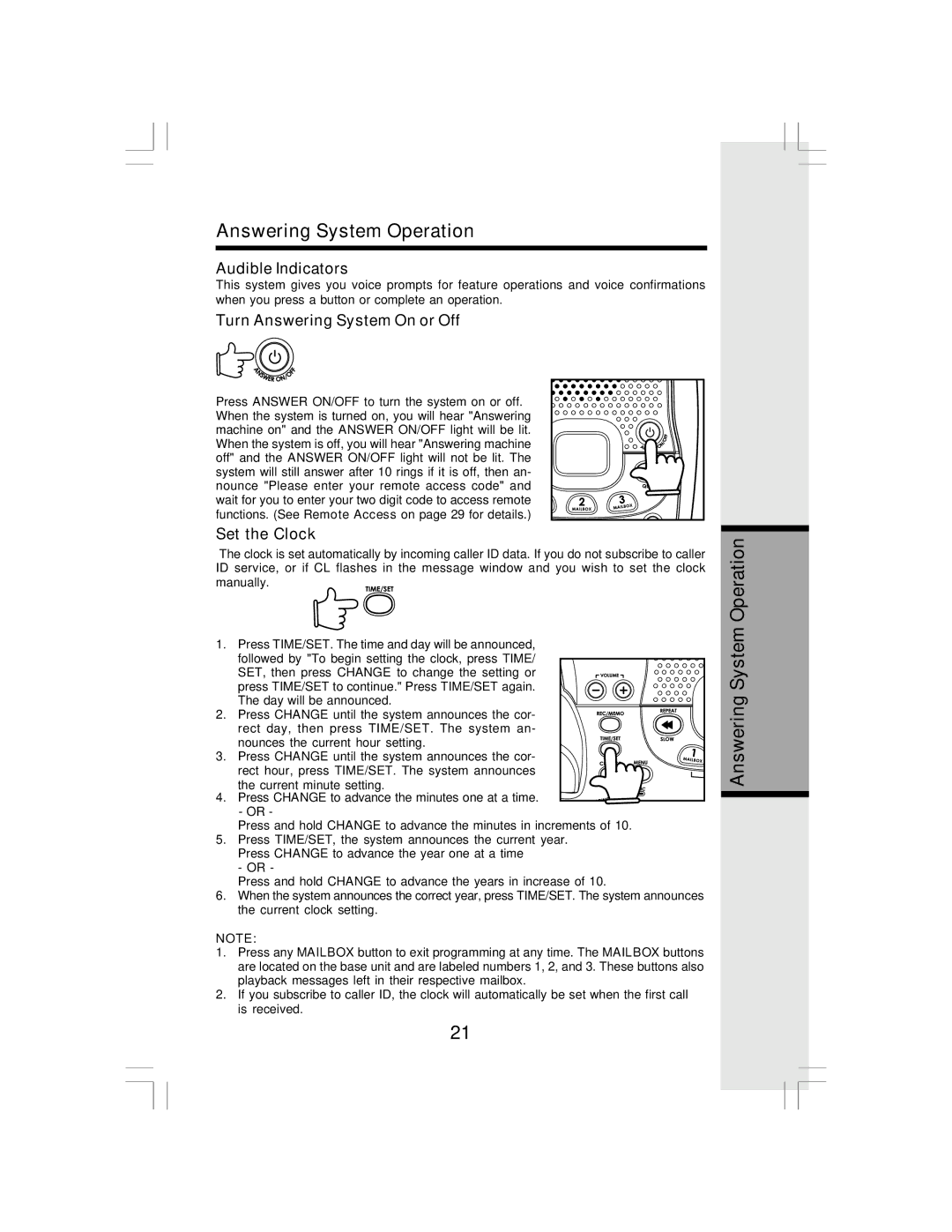I 6783 specifications
The VTech I 6783 is a feature-rich cordless phone designed for both practicality and convenience, ideal for home and small office environments. One of its standout features is the DECT 6.0 technology, which enhances voice clarity and eliminates interference from other wireless devices. This technology provides not only superior sound quality but also extends the range of the phone, ensuring that users can move freely throughout their space without losing connectivity.The VTech I 6783 boasts a modern design with a user-friendly interface, making it easy for individuals of all ages to navigate its features. The large, backlit display allows for easy reading of caller ID and menu options, which is particularly beneficial in low-light environments. Additionally, the ergonomic handset is designed for comfort, allowing for extended use without discomfort.
One of the key characteristics of the I 6783 is its ability to store a significant number of contacts, enabling users to save up to 50 name and number entries in its phonebook. This feature simplifies the process of dialing frequently called numbers and enhances user convenience.
For those concerned about unwanted calls, the VTech I 6783 includes built-in call-blocking technology. Users can effortlessly block unwanted telemarketer and robocalls, promoting a more peaceful environment. This feature not only saves time but also enhances the overall experience of using the phone.
Moreover, the VTech I 6783 comes equipped with a range of additional functionalities including a large, easy-to-use keypad, programmable speed dial, and a speakerphone function. The speakerphone capability allows for hands-free conversations, making it ideal for multitasking.
Battery life is another important aspect, and the I 6783 does not disappoint. It features an eco-friendly power-saving mode that prolongs battery life, along with a reliable battery backup system to ensure that the device remains operational during power outages.
In summary, the VTech I 6783 combines advanced technologies with practical features to create an exceptional cordless phone. Its user-friendly design, enhanced sound quality, call-blocking capabilities, and long battery life make it a reliable choice for those seeking an efficient and effective communication solution. Whether for personal use or in a professional setting, the I 6783 meets and exceeds the standard for modern telecommunication needs.