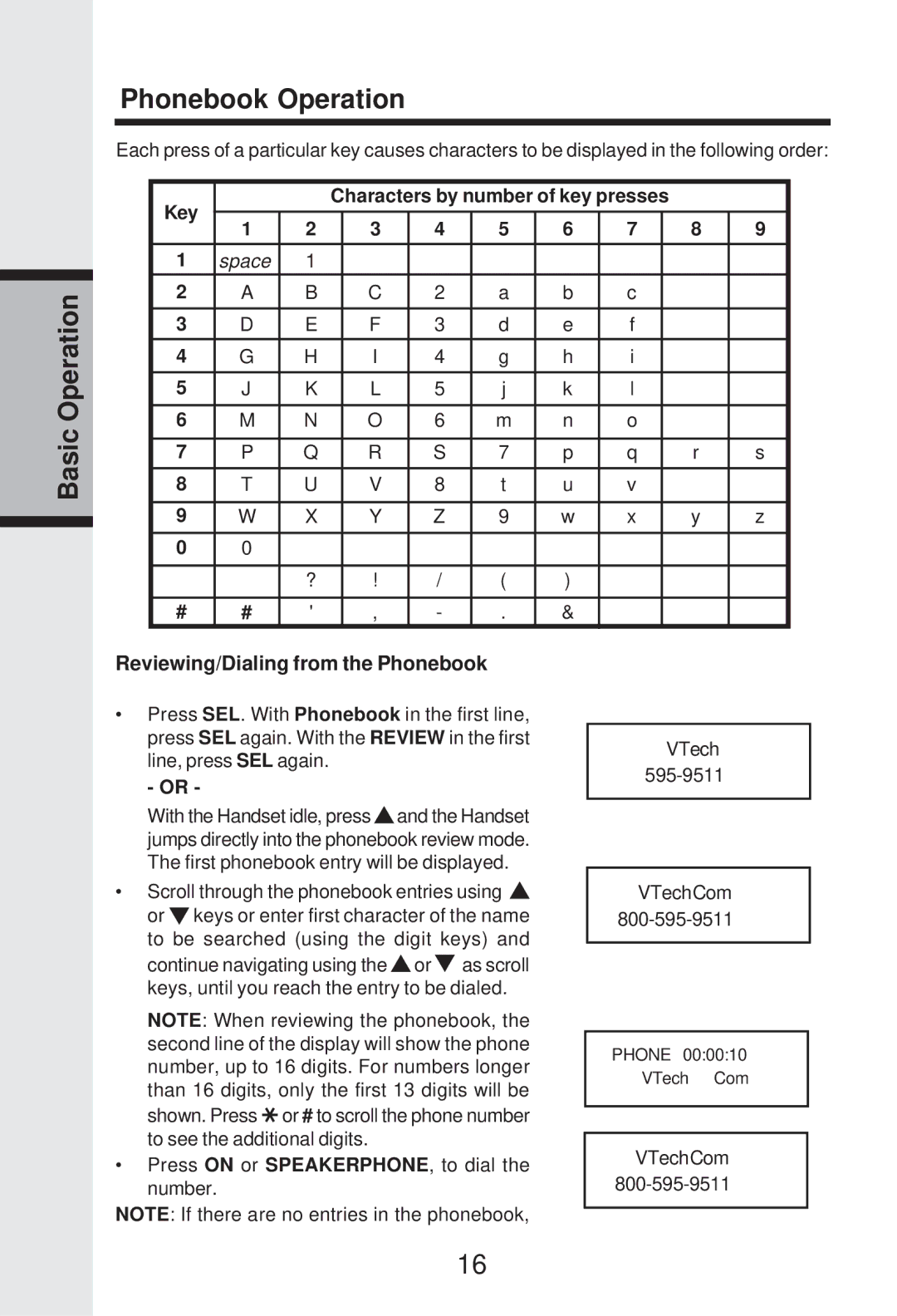IP 5825 specifications
The VTech IP 5825 is a cutting-edge cordless VoIP phone designed for both home and office use, emphasizing superior communication quality and user-friendly features. With its sleek design and robust functionality, this device stands out in the crowded field of telecommunication options.One of the main features of the VTech IP 5825 is its high-definition voice clarity. Utilizing Voice over IP technology, the phone ensures crisp and clear audio during calls, thereby enhancing communication experiences. Users can enjoy seamless conversations, free from distortions that often plague traditional landlines.
The IP 5825 supports a wide range of telecommunication protocols, most notably SIP (Session Initiation Protocol). This allows for easy integration into existing VoIP systems, making it a versatile option for small to medium-sized businesses seeking efficient communication solutions. Furthermore, the ability to connect via an Ethernet cable ensures stable connections and minimized interference, vital for maintaining call quality.
Another significant characteristic of the VTech IP 5825 is its user-friendly interface. The device features an easy-to-read backlit display that allows users to access contacts, call logs, and settings with minimal effort. The large keys are designed for comfortable dialing, catering to users of all ages.
The phone also offers a variety of additional functionalities, such as call waiting, caller ID, and voicemail capabilities. These features ensure that users stay connected and can manage incoming communications effectively. With a reliable battery life, the VTech IP 5825 provides substantial talk time, supporting extended communication needs without interruptions.
Moreover, the phone includes a conference calling feature, enabling multiple parties to engage in discussions. This is particularly beneficial for team meetings and collaborative projects, which are essential in today’s remote working environment.
Security is another crucial aspect of the VTech IP 5825. The device incorporates advanced encryption protocols to safeguard conversations from potential threats, giving users peace of mind that their communications are protected.
In summary, the VTech IP 5825 combines high-definition voice clarity, comprehensive feature sets, and robust security measures to deliver an exceptional VoIP communication experience. Its easy integration, user-friendly interface, and critical functions make it an ideal choice for anyone looking to enhance their telecommunications setup.