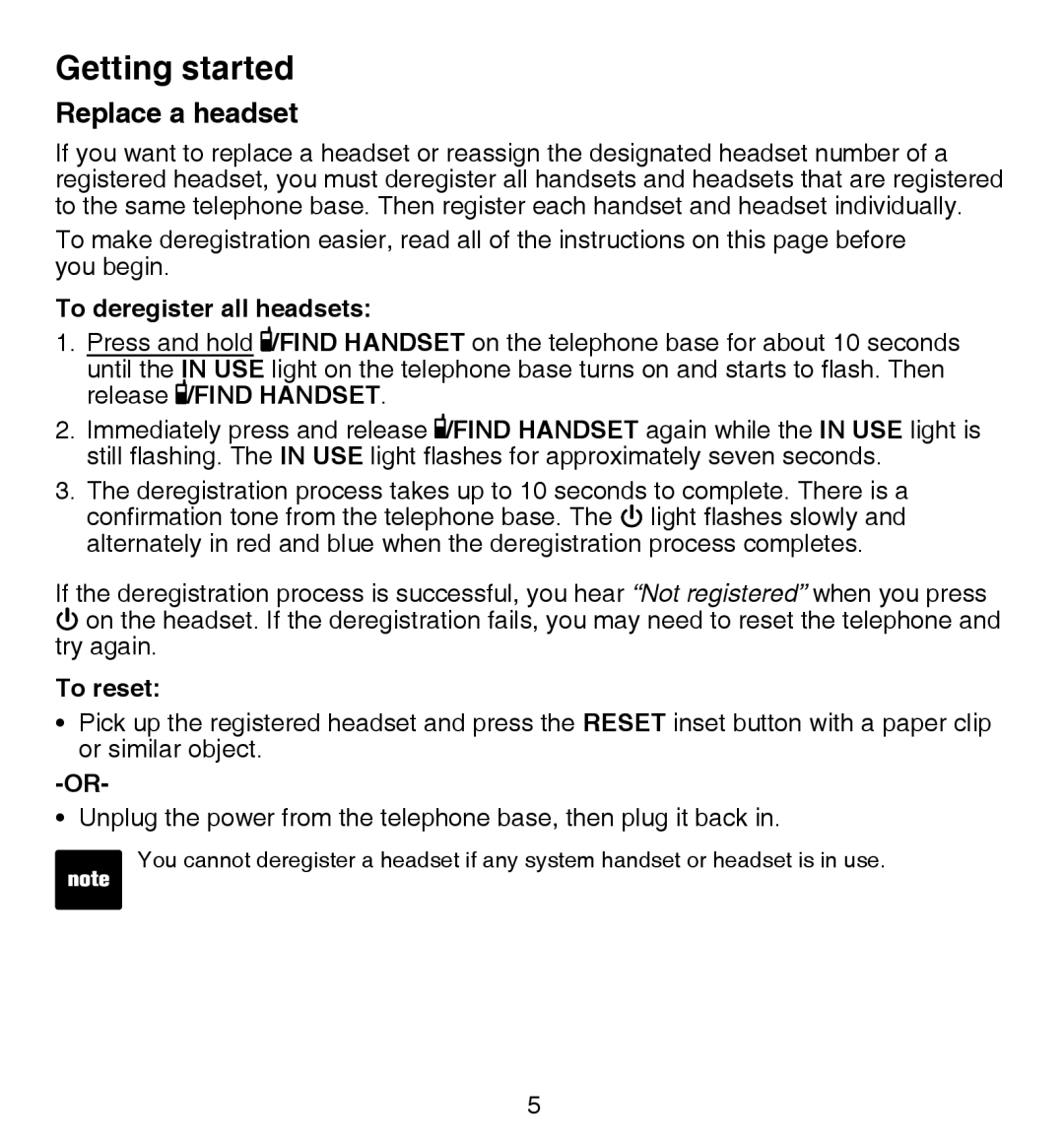IS6100 specifications
The VTech IS6100 is an innovative cordless phone system that caters to the modern user's needs while providing exceptional functionality and convenience. At the core of its design is a blend of advanced technology and user-friendly features that make it a standout choice for home and office use.One of the defining features of the VTech IS6100 is its DECT 6.0 technology, which ensures secure, interference-free communication. This technology not only enhances voice clarity but also extends the range of the phone, allowing users to communicate seamlessly throughout their homes or offices without worrying about signal loss. The system comes with a range of up to 1,000 feet outdoors and about 300 feet indoors, making it a practical choice for larger spaces.
The IS6100 is equipped with a digital answering system that has a recording time of up to 14 minutes. Users can enjoy the convenience of retrieving messages from anywhere in the home, as the answering system can be accessed remotely. The phone also features a bright, easy-to-read LCD display that simplifies navigation through its various functions, including caller ID and call waiting features that keep users informed about incoming calls.
One of the highlights of the VTech IS6100 is its ability to link to mobile devices via Bluetooth, enabling users to make and receive calls through their smartphones. This feature is particularly beneficial for those who prefer to keep their mobile device close at hand while still enjoying the advantages of a traditional phone system. The multiple device capability allows users to connect up to two cell phones, ensuring they never miss important calls.
Additionally, the IS6100 incorporates an intercom feature, which facilitates smooth communication between handsets, making it ideal for families or office environments. The phone can support up to five handsets, allowing for greater flexibility when it comes to communication and collaboration.
The VTech IS6100 also boasts a user-friendly design, with large buttons and an intuitive menu system that appeals to all ages. The phone is designed with energy efficiency in mind, featuring a power-saving mode that contributes to its eco-friendly profile. With its combination of advanced technology, intuitive features, and practical design, the VTech IS6100 stands as a reliable and versatile choice for anyone seeking a modern cordless phone solution.