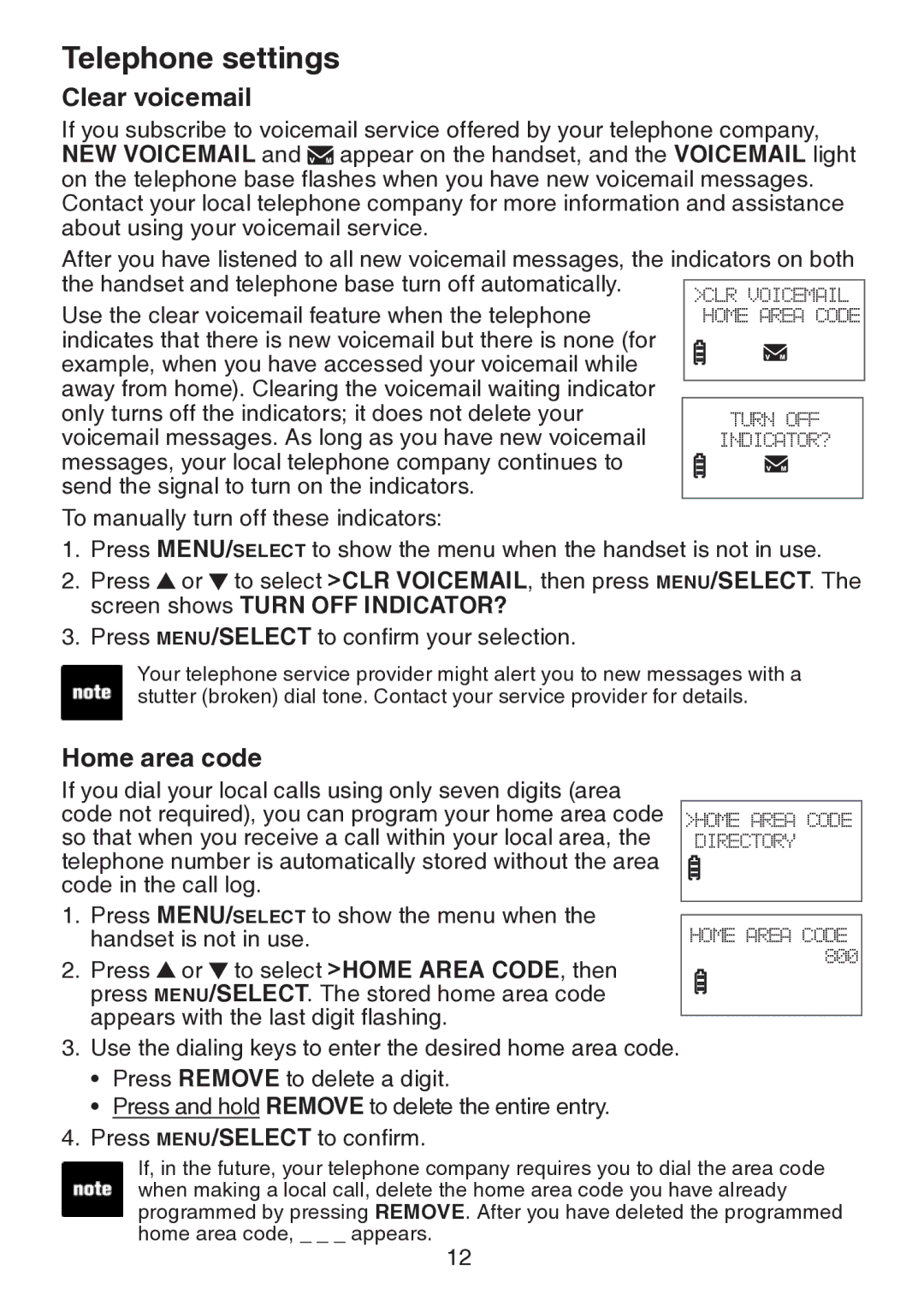LS6217 specifications
The VTech LS6217 is an innovative cordless phone designed to enhance communication and convenience in today's fast-paced world. With a sleek design and a range of features, it caters to individuals and families looking for an efficient and reliable means of staying connected.One of the standout features of the LS6217 is its DECT 6.0 technology. This digital technology ensures superior call quality and range, providing clear conversations without interference. The phone operates on a frequency that is less prone to disruptions from other wireless devices, making it ideal for busy households with multiple electronic gadgets.
The LS6217 also boasts a user-friendly interface. Equipped with a large, backlit LCD display, it showcases information clearly, even in low-light conditions. The keypad is designed for easy dialing, ensuring that users can quickly navigate through contacts and settings. The phone can store up to 50 names and numbers in its directory, allowing for quick access to frequently called contacts.
Another significant feature of the VTech LS6217 is its adjustable volume settings. Users can customize the ringer and receiver volume levels to suit their preferences, enhancing the overall user experience. Additionally, the phone offers a speakerphone option, allowing for hands-free conversations, which is particularly useful during multitasking or group discussions.
For added convenience, the LS6217 includes features such as caller ID and call waiting. These functionalities keep users informed about incoming calls, allowing them to manage their communications more effectively. The phone supports a long battery life, with standby and talk time designed to handle everyday use without frequent recharging.
The VTech LS6217 is also compatible with VTech's range of accessories, such as additional handsets, which can be paired effortlessly for expanded coverage throughout the home. This flexibility means that users can easily create a personalized communication system that meets their specific needs.
In summary, the VTech LS6217 is a versatile cordless phone packed with features designed for user convenience and efficiency. Its DECT 6.0 technology, intuitive interface, and customizable settings make it an excellent choice for anyone looking to enhance their home communication experience. With reliable performance and added features for ease of use, the LS6217 stands out as a top choice in the cordless phone market today.