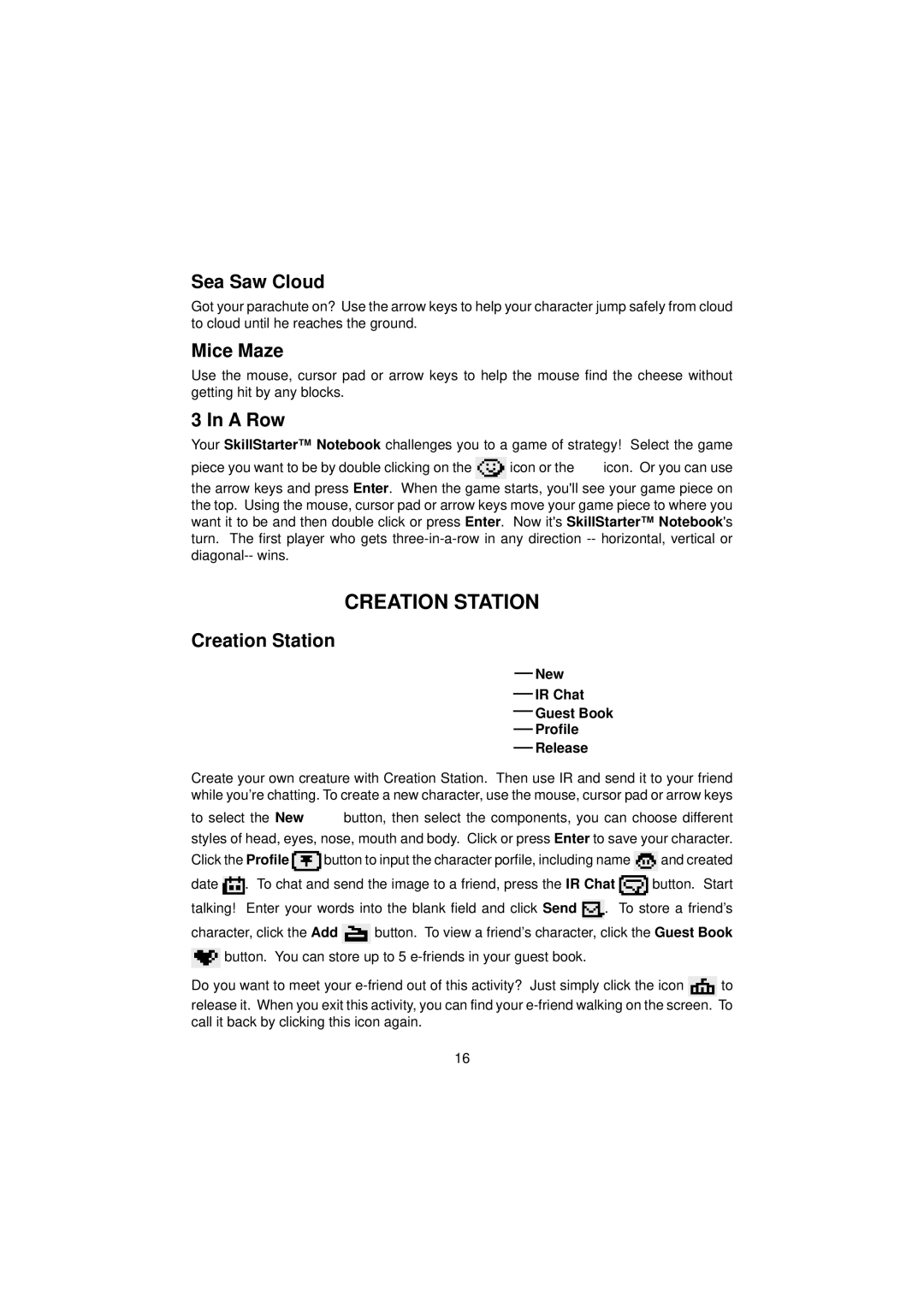SkillStarter Notebook specifications
The VTech SkillStarter Notebook is an engaging and educational tool designed to introduce young learners to the world of early literacy and basic mathematics. This innovative device combines intuitive technology with interactive learning to foster essential skills in children aged 3 to 6 years. Its compact size and lightweight design make it perfect for little hands, ensuring that learning is both fun and accessible.One of the standout features of the VTech SkillStarter Notebook is its user-friendly QWERTY keyboard, which mimics a real computer layout. This design helps children familiarize themselves with the keyboarding skills that will be important later in life. The notebook also boasts a vibrant LCD screen that displays colorful graphics and animations, keeping young learners engaged and entertained while they explore various educational activities.
The SkillStarter Notebook comes preloaded with a variety of academic programs and games that focus on key early learning concepts. Children can partake in activities that teach letter recognition, spelling, phonics, and basic math, including addition and subtraction. Each activity is designed to adapt to the child’s learning pace, ensuring that they are continually challenged but not overwhelmed.
Another impressive characteristic is the notebook's sound features, which include fun sound effects and encouraging voice prompts. These auditory cues enhance the interactive experience, as they guide children through the activities while providing immediate feedback on their progress. The notebook also includes mini quizzes and challenges that motivate young learners to master the skills being taught.
To ensure prolonged use and ongoing engagement, the VTech SkillStarter Notebook is equipped with a robust battery life, making it suitable for extended play. Additionally, it is designed with durability in mind, featuring wipe-clean surfaces that stand up to the rigors of everyday use by young children.
In summary, the VTech SkillStarter Notebook is a comprehensive educational tool that merges technology with interactive learning. Its main features, including the QWERTY keyboard, colorful LCD display, and a diverse array of preloaded activities, not only make learning fun but also provide children with a solid foundation in essential early skills. This makes it an excellent choice for parents looking to support their child’s educational journey from an early age.