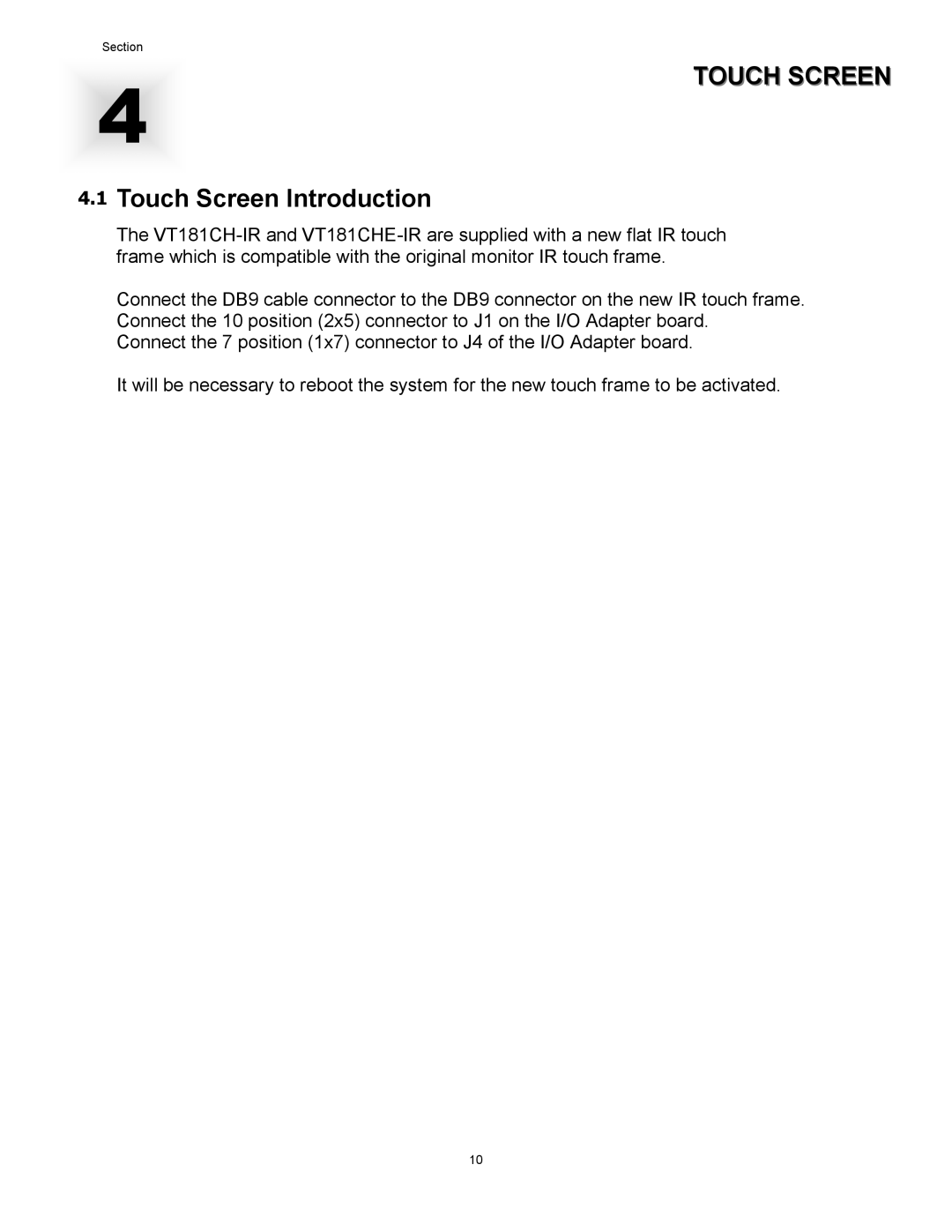Section
4 | TOUCH SCREEN |
|
4.1Touch Screen Introduction
The
Connect the DB9 cable connector to the DB9 connector on the new IR touch frame. Connect the 10 position (2x5) connector to J1 on the I/O Adapter board.
Connect the 7 position (1x7) connector to J4 of the I/O Adapter board.
It will be necessary to reboot the system for the new touch frame to be activated.
10