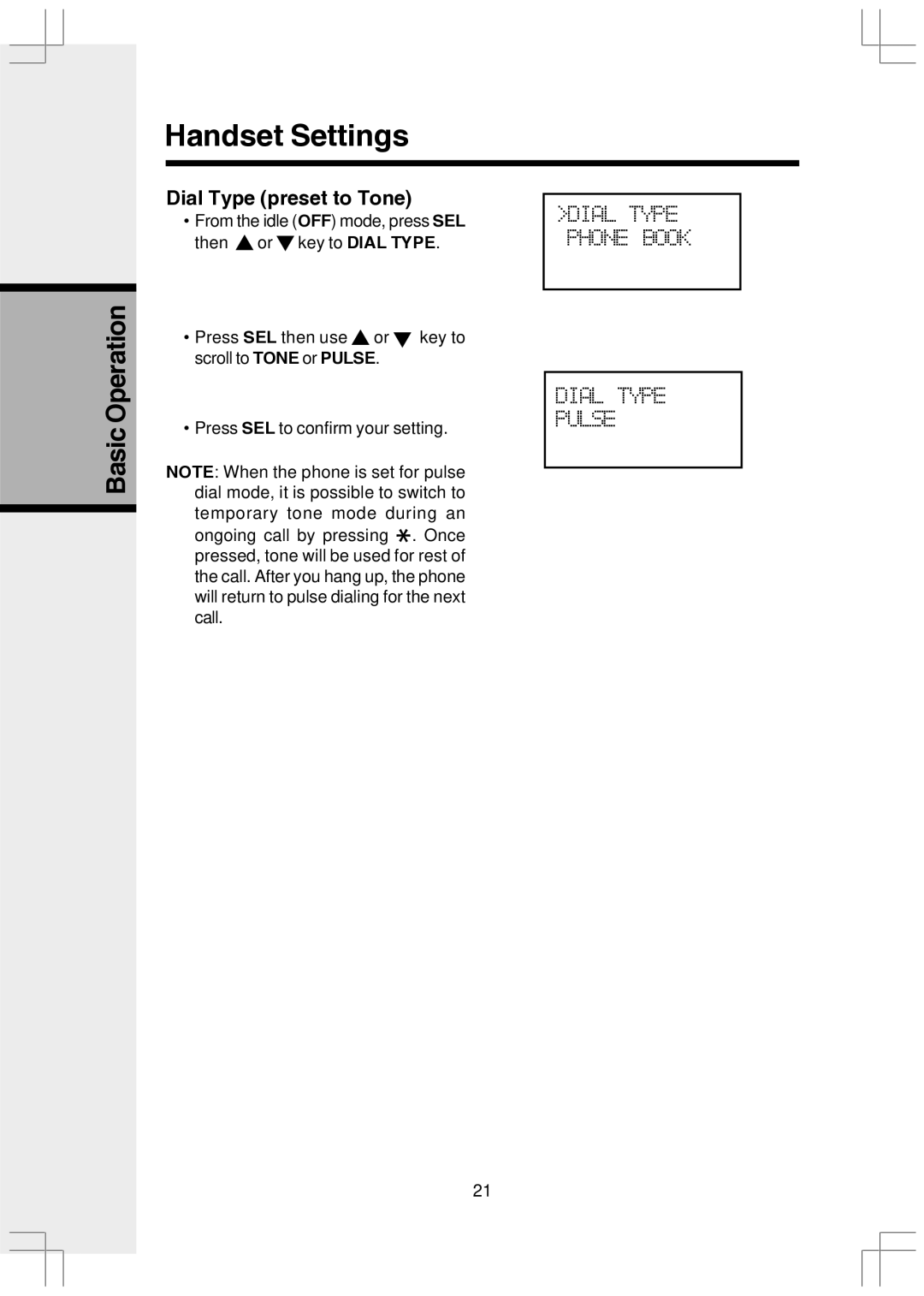Handset Settings
Basic Operation
Dial Type (preset to Tone)
•From the idle (OFF) mode, press SEL then ![]() or
or ![]() key to DIAL TYPE.
key to DIAL TYPE.
•Press SEL then use ![]() or
or ![]() key to scroll to TONE or PULSE.
key to scroll to TONE or PULSE.
•Press SEL to confirm your setting.
NOTE: When the phone is set for pulse dial mode, it is possible to switch to temporary tone mode during an ongoing call by pressing ![]() . Once pressed, tone will be used for rest of the call. After you hang up, the phone will return to pulse dialing for the next call.
. Once pressed, tone will be used for rest of the call. After you hang up, the phone will return to pulse dialing for the next call.
>DIAL TYPE PHONE BOOK
DIAL TYPE PULSE
21