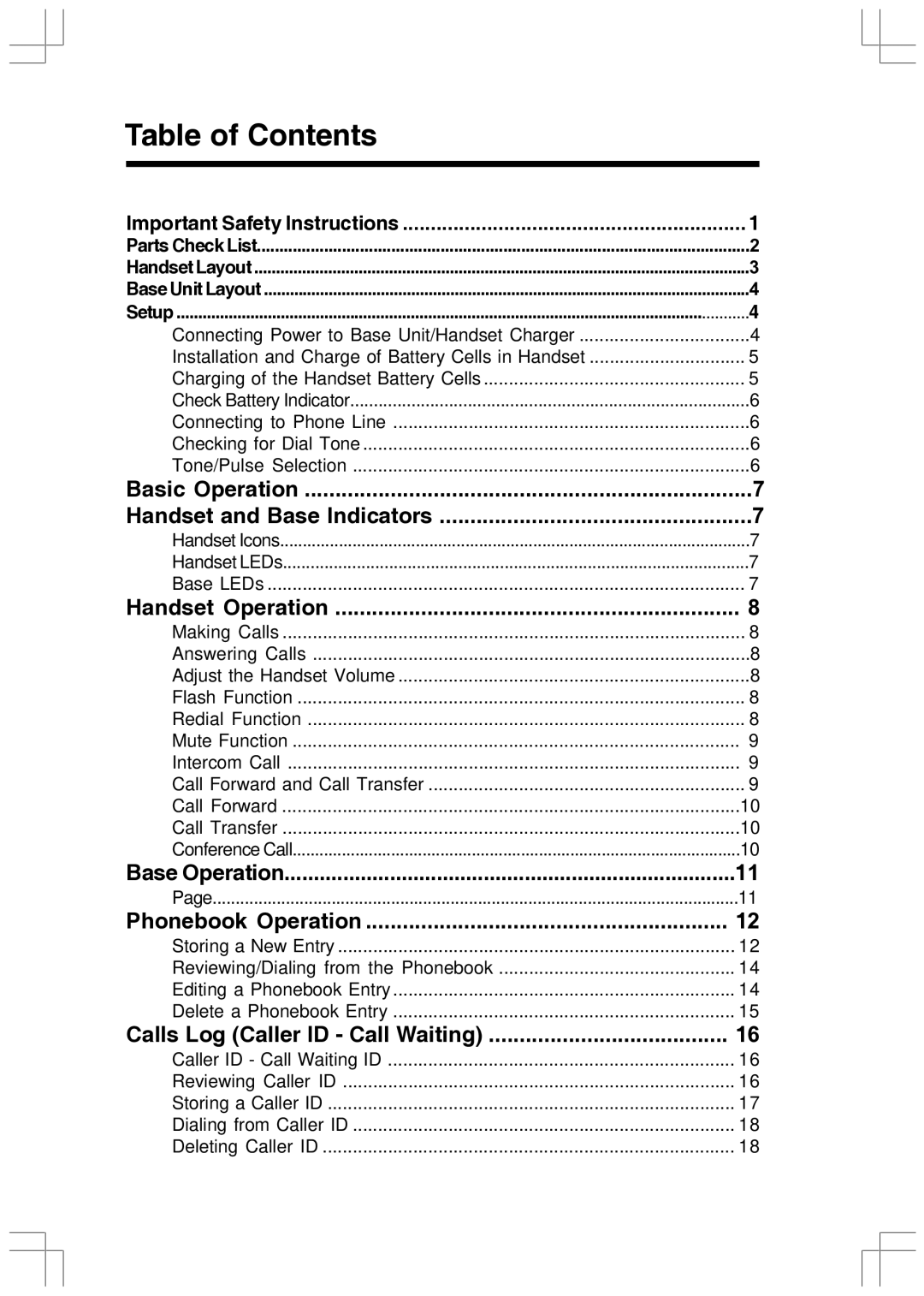Table of Contents |
|
Important Safety Instructions | 1 |
Parts Check List | 2 |
Handset Layout | 3 |
Base Unit Layout | 4 |
Setup | 4 |
Connecting Power to Base Unit/Handset Charger | 4 |
Installation and Charge of Battery Cells in Handset | 5 |
Charging of the Handset Battery Cells | 5 |
Check Battery Indicator | 6 |
Connecting to Phone Line | .6 |
Checking for Dial Tone | .6 |
Tone/Pulse Selection | .6 |
Basic Operation | ..7 |
Handset and Base Indicators | ..7 |
Handset Icons | 7 |
Handset LEDs | 7 |
Base LEDs | 7 |
Handset Operation | 8 |
Making Calls | 8 |
Answering Calls | .8 |
Adjust the Handset Volume | .8 |
Flash Function | 8 |
Redial Function | 8 |
Mute Function | 9 |
Intercom Call | 9 |
Call Forward and Call Transfer | 9 |
Call Forward | 10 |
Call Transfer | 10 |
Conference Call | 10 |
Base Operation | 11 |
Page | 11 |
Phonebook Operation | 12 |
Storing a New Entry | 12 |
Reviewing/Dialing from the Phonebook | 14 |
Editing a Phonebook Entry | 14 |
Delete a Phonebook Entry | 15 |
Calls Log (Caller ID - Call Waiting) | 16 |
Caller ID - Call Waiting ID | 16 |
Reviewing Caller ID | 16 |
Storing a Caller ID | 17 |
Dialing from Caller ID | 18 |
Deleting Caller ID | 18 |