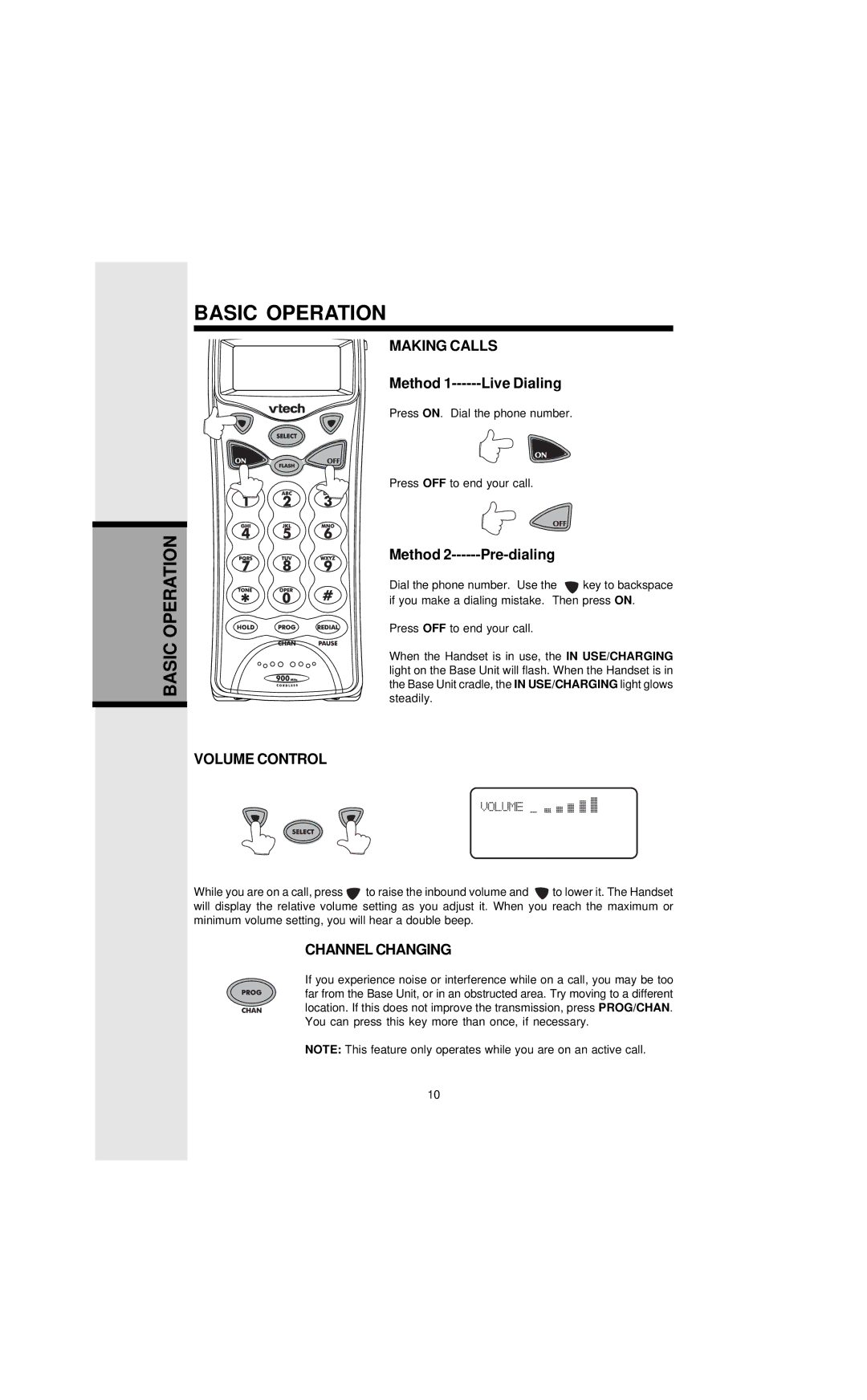BASIC OPERATION
BASIC OPERATION
MAKING CALLS
Method 1 |
Press ON. Dial the phone number.
Press OFF to end your call.
Method 2------Pre-dialing
Dial the phone number. Use the key to backspace if you make a dialing mistake. Then press ON.
Press OFF to end your call.
When the Handset is in use, the IN USE/CHARGING light on the Base Unit will flash. When the Handset is in the Base Unit cradle, the IN USE/CHARGING light glows steadily.
VOLUME CONTROL
While you are on a call, press to raise the inbound volume and to lower it. The Handset will display the relative volume setting as you adjust it. When you reach the maximum or minimum volume setting, you will hear a double beep.
CHANNEL CHANGING
If you experience noise or interference while on a call, you may be too far from the Base Unit, or in an obstructed area. Try moving to a different location. If this does not improve the transmission, press PROG/CHAN. You can press this key more than once, if necessary.
NOTE: This feature only operates while you are on an active call.
10