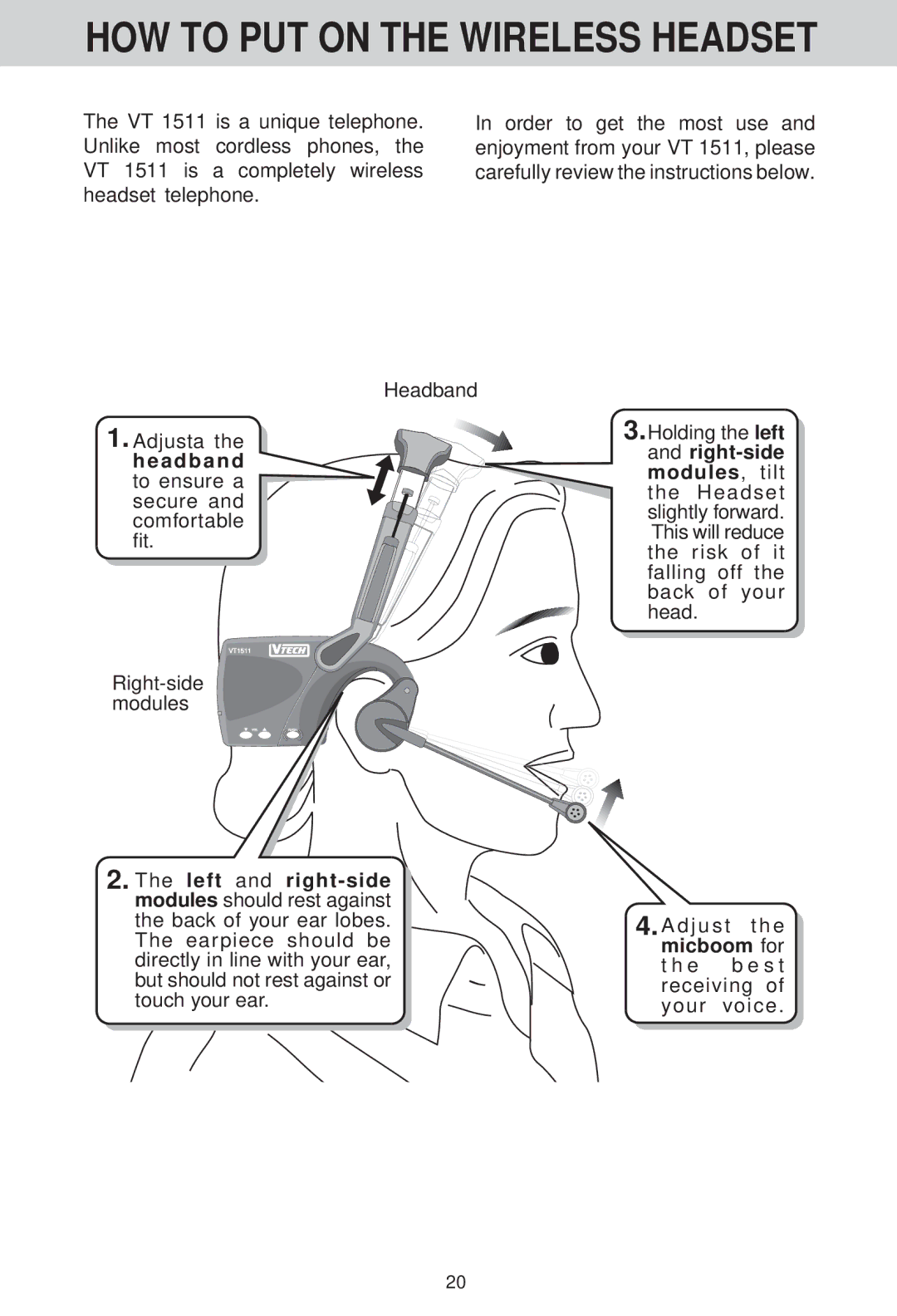HOW TO PUT ON THE WIRELESS HEADSET
The VT 1511 is a unique telephone. Unlike most cordless phones, the VT 1511 is a completely wireless headset telephone.
In order to get the most use and enjoyment from your VT 1511, please carefully review the instructions below.
Headband
1. Adjusta the h e a d b a n d to ensure a secure and comfortable fit.
2.The left and
3.Holding the left and
4. A d j u s t | t h e |
micboom for | |
t h e | b e s t |
receiving of your voice.
20