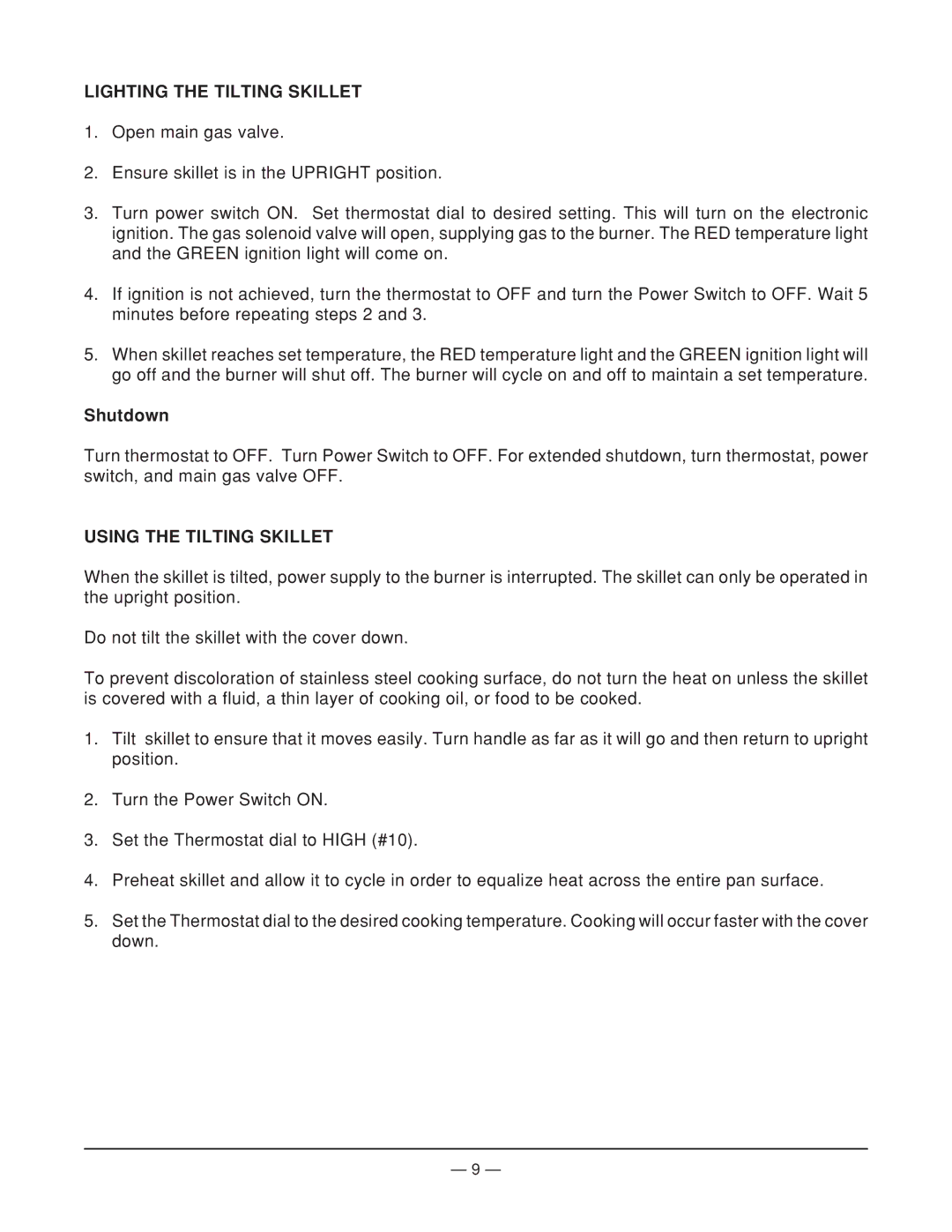ML-114950, VGTRS35 specifications
The Vulcan-Hart ML-114950, VGTRS35 is a high-performance commercial griddle designed to meet the demanding needs of any professional kitchen. Known for its exceptional durability and efficiency, this model stands out in its category, making it a preferred choice among chefs and restaurateurs.One of the main features of the Vulcan-Hart ML-114950 is its robust construction. Made from high-quality stainless steel, this griddle ensures longevity and is resistant to common kitchen corrosive elements. The smooth cooking surface is designed for even heat distribution, which not only enhances cooking efficiency but also promotes consistent results.
The griddle operates with a powerful gas burner system, providing an impressive output that can heat up quickly. This feature is crucial during peak hours when quick service is essential. Users can easily adjust the burner temperatures, allowing for precision cooking of a wide variety of foods, from pancakes to steaks.
Another significant aspect of the Vulcan-Hart ML-114950, VGTRS35 is its user-friendly design. The controls are strategically located for easy access, enabling rapid adjustments during busy service periods. Additionally, the griddle features a removable grease tray, making the cleaning process more manageable and promoting a tidy cooking environment.
The cooking surface of the ML-114950 is also noteworthy for its size. With ample space, it allows for cooking multiple items at once. This large area facilitates efficient food preparation, reducing the time staff spends cooking and increasing overall productivity in the kitchen.
Safety is a top priority with the Vulcan-Hart ML-114950, as it includes features such as flame failure protection and safety shut-off valves to ensure a safe cooking experience. The design also incorporates a built-in splash guard that helps minimize spills and keep the surrounding area clean.
In summary, the Vulcan-Hart ML-114950, VGTRS35 is an excellent choice for commercial kitchens seeking a reliable, efficient, and high-quality griddle. With its robust construction, user-friendly features, and advanced cooking technologies, it is sure to enhance any culinary operation while meeting the rigorous demands of professional chefs.