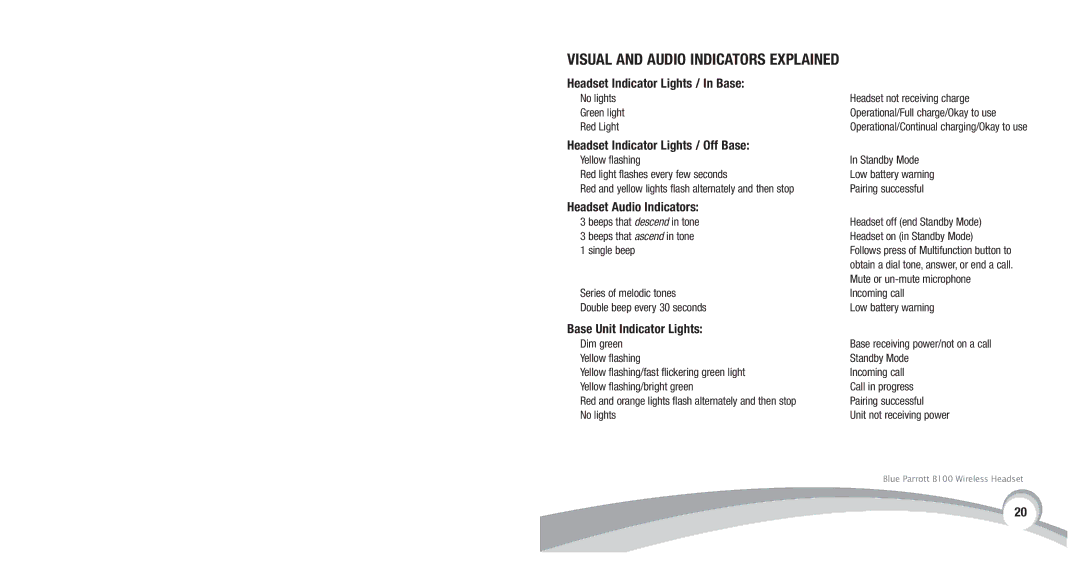VISUAL AND AUDIO INDICATORS EXPLAINED
Headset Indicator Lights / In Base:
No lights | Headset not receiving charge |
Green light | Operational/Full charge/Okay to use |
Red Light | Operational/Continual charging/Okay to use |
Headset Indicator Lights / Off Base:
Yellow flashing | In Standby Mode |
Red light flashes every few seconds | Low battery warning |
Red and yellow lights flash alternately and then stop | Pairing successful |
Headset Audio Indicators:
3 beeps that descend in tone | Headset off (end Standby Mode) |
3 beeps that ascend in tone | Headset on (in Standby Mode) |
1 single beep | Follows press of Multifunction button to |
| obtain a dial tone, answer, or end a call. |
| Mute or |
Series of melodic tones | Incoming call |
Double beep every 30 seconds | Low battery warning |
Base Unit Indicator Lights:
Dim green | Base receiving power/not on a call |
Yellow flashing | Standby Mode |
Yellow flashing/fast flickering green light | Incoming call |
Yellow flashing/bright green | Call in progress |
Red and orange lights flash alternately and then stop | Pairing successful |
No lights | Unit not receiving power |
| Blue Parrott B100 Wireless Headset |
20