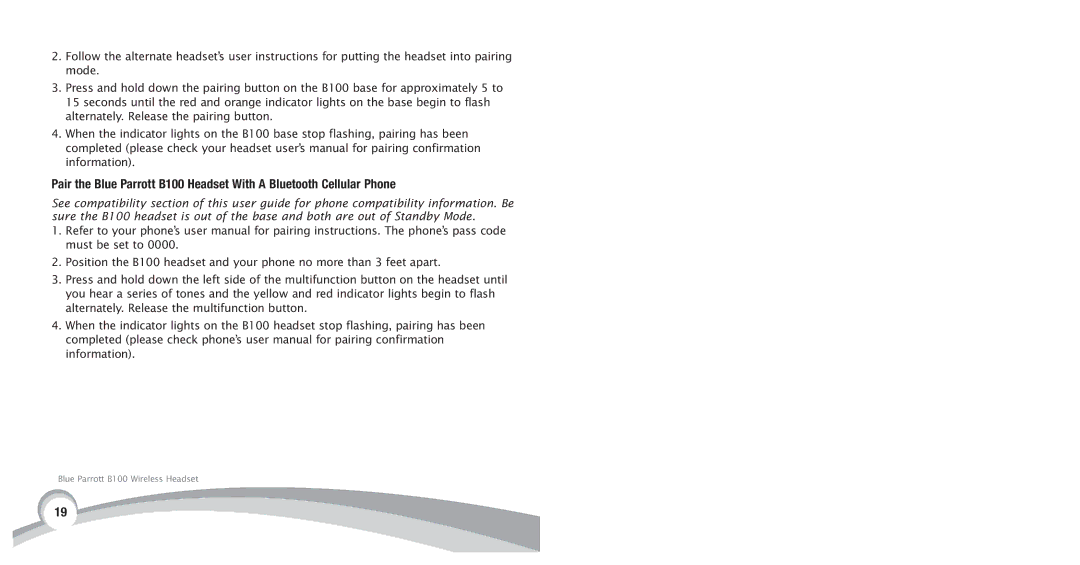2.Follow the alternate headset’s user instructions for putting the headset into pairing mode.
3.Press and hold down the pairing button on the B100 base for approximately 5 to 15 seconds until the red and orange indicator lights on the base begin to flash alternately. Release the pairing button.
4.When the indicator lights on the B100 base stop flashing, pairing has been completed (please check your headset user’s manual for pairing confirmation information).
Pair the Blue Parrott B100 Headset With A Bluetooth Cellular Phone
See compatibility section of this user guide for phone compatibility information. Be sure the B100 headset is out of the base and both are out of Standby Mode.
1.Refer to your phone’s user manual for pairing instructions. The phone’s pass code must be set to 0000.
2.Position the B100 headset and your phone no more than 3 feet apart.
3.Press and hold down the left side of the multifunction button on the headset until you hear a series of tones and the yellow and red indicator lights begin to flash alternately. Release the multifunction button.
4.When the indicator lights on the B100 headset stop flashing, pairing has been completed (please check phone’s user manual for pairing confirmation information).
Blue Parrott B100 Wireless Headset
19