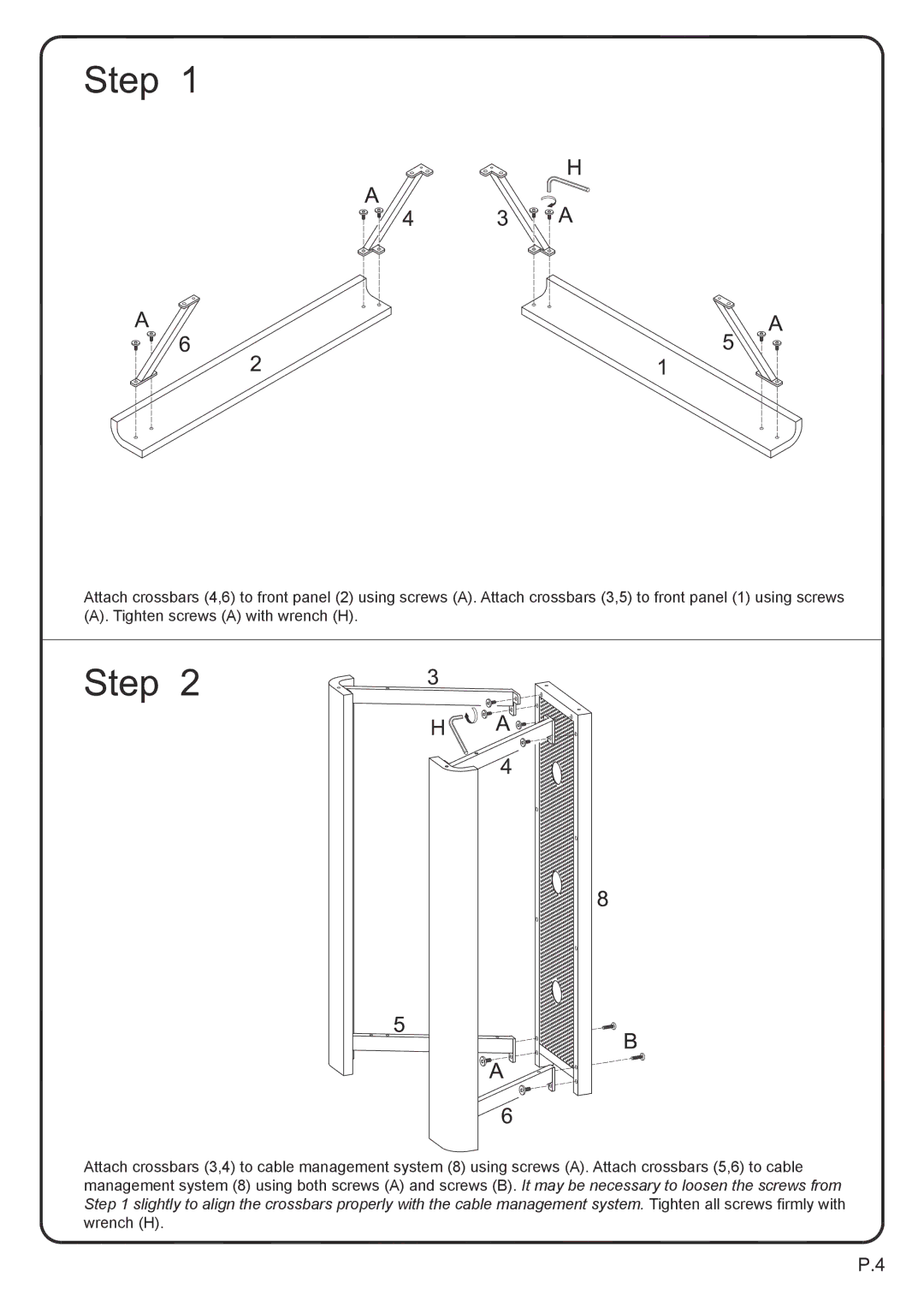V35MWF specifications
The Walker V35MWF is a versatile and robust piece of machinery designed for a range of industrial applications. Known for its durability and performance, this model has become a popular choice among professionals seeking reliability in demanding environments.One of the standout features of the V35MWF is its powerful engine. The machine is equipped with a high-performance, fuel-efficient engine that not only provides substantial power but also minimizes operational costs. This is particularly important for businesses looking to enhance their productivity while keeping expenses in check. The engine’s design focuses on reducing emissions, making the V35MWF a more environmentally friendly option.
Another notable characteristic of the Walker V35MWF is its advanced hydraulic system. This technology allows for smooth and precise operation of attachments and implements, giving operators greater control and efficiency when executing various tasks. The hydraulic system is designed for high pressure and reliability, ensuring that the machine can handle heavy loads without compromising performance.
In terms of construction, the V35MWF is built to withstand harsh environments. The chassis is crafted from high-strength materials that resist wear and tear, providing longevity even under rugged operating conditions. Additionally, the machine features enhanced stability due to its low center of gravity, making it suitable for both outdoor and indoor applications.
The V35MWF also boasts a user-friendly control system. The intuitive interface allows operators of all skill levels to easily navigate the machine’s functions. This ease of use translates into reduced training time and quicker adaptation for new operators, ultimately leading to increased productivity.
Another important feature of the Walker V35MWF is its adaptability. The machine is compatible with a wide range of attachments, making it suitable for various tasks, from lifting and digging to transporting materials. This versatility makes it a valuable asset for construction sites, agriculture, and other industries that require a reliable and multifunctional unit.
In conclusion, the Walker V35MWF stands out with its powerful and efficient engine, advanced hydraulic technology, rugged construction, user-friendly controls, and adaptability for various applications. Whether for landscaping, construction, or agricultural tasks, this model proves to be a dependable choice for professionals seeking high performance and durability.