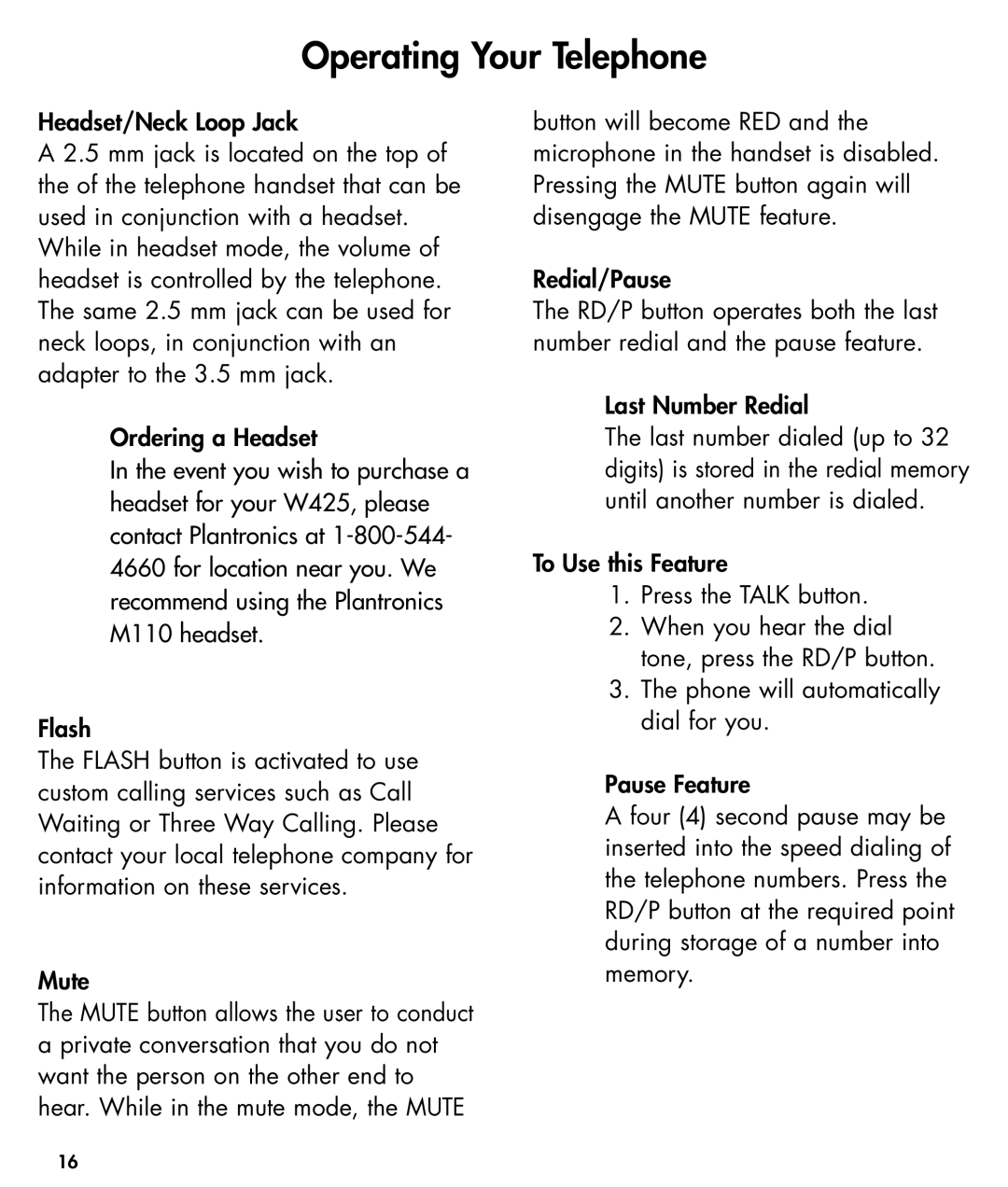Operating Your Telephone
Headset/Neck Loop Jack
A 2.5 mm jack is located on the top of the of the telephone handset that can be used in conjunction with a headset. While in headset mode, the volume of headset is controlled by the telephone. The same 2.5 mm jack can be used for neck loops, in conjunction with an adapter to the 3.5 mm jack.
Ordering a Headset
In the event you wish to purchase a headset for your W425, please contact Plantronics at
Flash
The FLASH button is activated to use custom calling services such as Call Waiting or Three Way Calling. Please contact your local telephone company for information on these services.
Mute
The MUTE button allows the user to conduct a private conversation that you do not want the person on the other end to hear. While in the mute mode, the MUTE
button will become RED and the microphone in the handset is disabled. Pressing the MUTE button again will disengage the MUTE feature.
Redial/Pause
The RD/P button operates both the last number redial and the pause feature.
Last Number Redial
The last number dialed (up to 32 digits) is stored in the redial memory until another number is dialed.
To Use this Feature
1.Press the TALK button.
2.When you hear the dial tone, press the RD/P button.
3.The phone will automatically dial for you.
Pause Feature
A four (4) second pause may be inserted into the speed dialing of the telephone numbers. Press the RD/P button at the required point during storage of a number into memory.
16