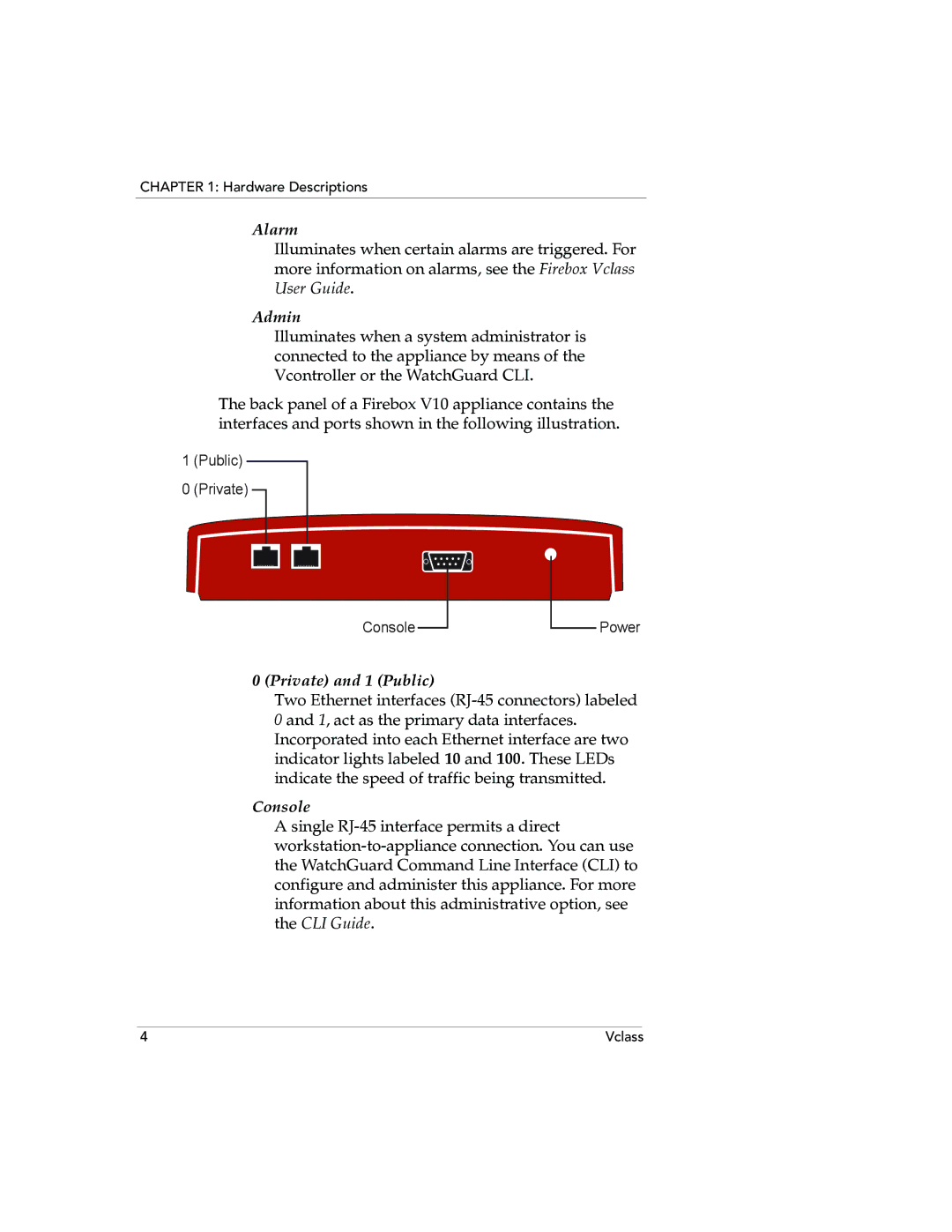CHAPTER 1: Hardware Descriptions
Alarm
Illuminates when certain alarms are triggered. For more information on alarms, see the Firebox Vclass User Guide.
Admin
Illuminates when a system administrator is connected to the appliance by means of the Vcontroller or the WatchGuard CLI.
The back panel of a Firebox V10 appliance contains the interfaces and ports shown in the following illustration.
1(Public)
0(Private)
Console
Power
0 (Private) and 1 (Public)
Two Ethernet interfaces
Console
A single
4 | Vclass |