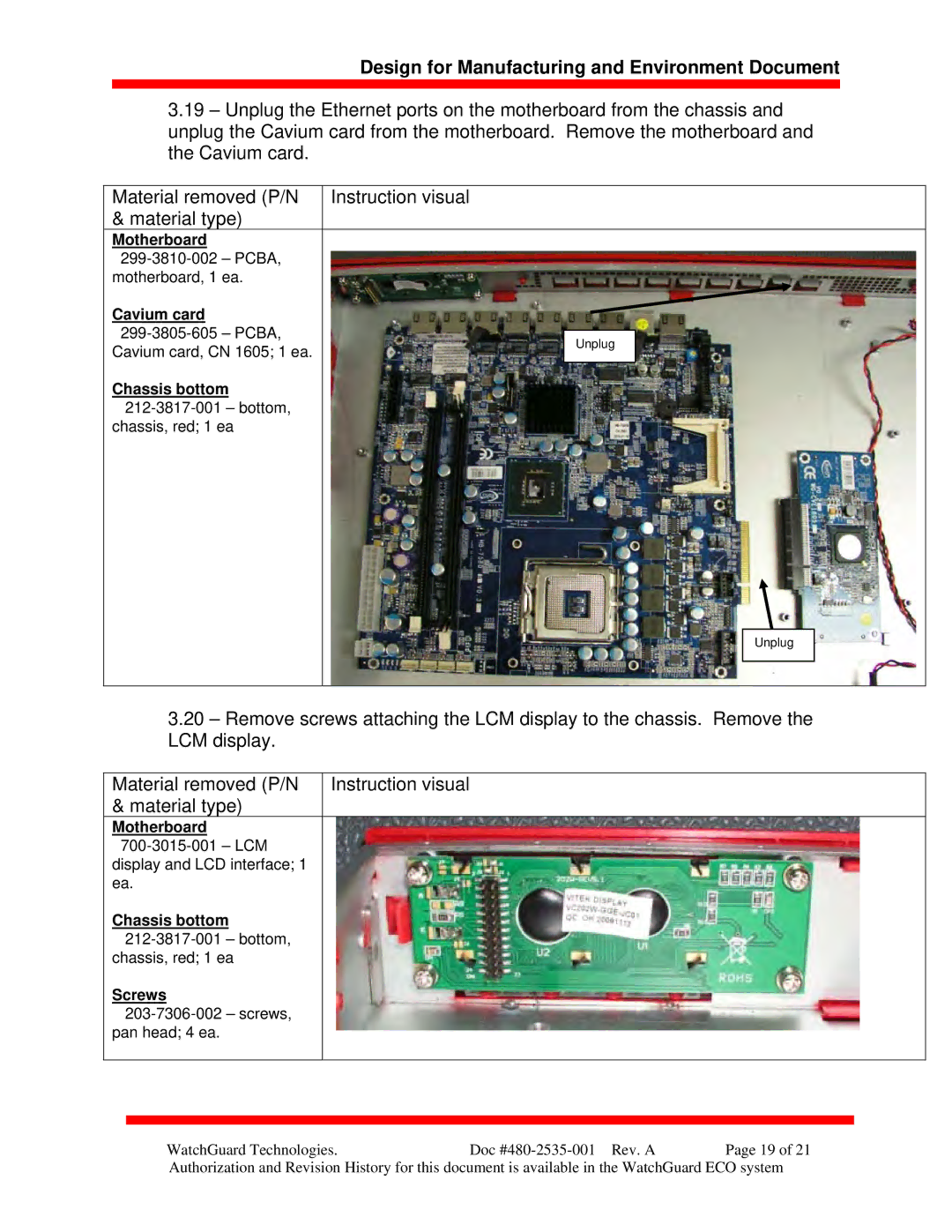Design for Manufacturing and Environment Document
3.19– Unplug the Ethernet ports on the motherboard from the chassis and unplug the Cavium card from the motherboard. Remove the motherboard and the Cavium card.
Material removed (P/N & material type)
Motherboard299-3810-002 – PCBA,
motherboard, 1 ea.
Cavium card
Cavium card, CN 1605; 1 ea.
Chassis bottom212-3817-001 – bottom,
chassis, red; 1 ea
Instruction visual
Unplug
Unplug
3.20– Remove screws attaching the LCM display to the chassis. Remove the LCM display.
Material removed (P/N & material type)
Motherboard700-3015-001 – LCM
display and LCD interface; 1 ea.
Chassis bottom212-3817-001 – bottom,
chassis, red; 1 ea
Screws
pan head; 4 ea.
Instruction visual
WatchGuard Technologies.Doc