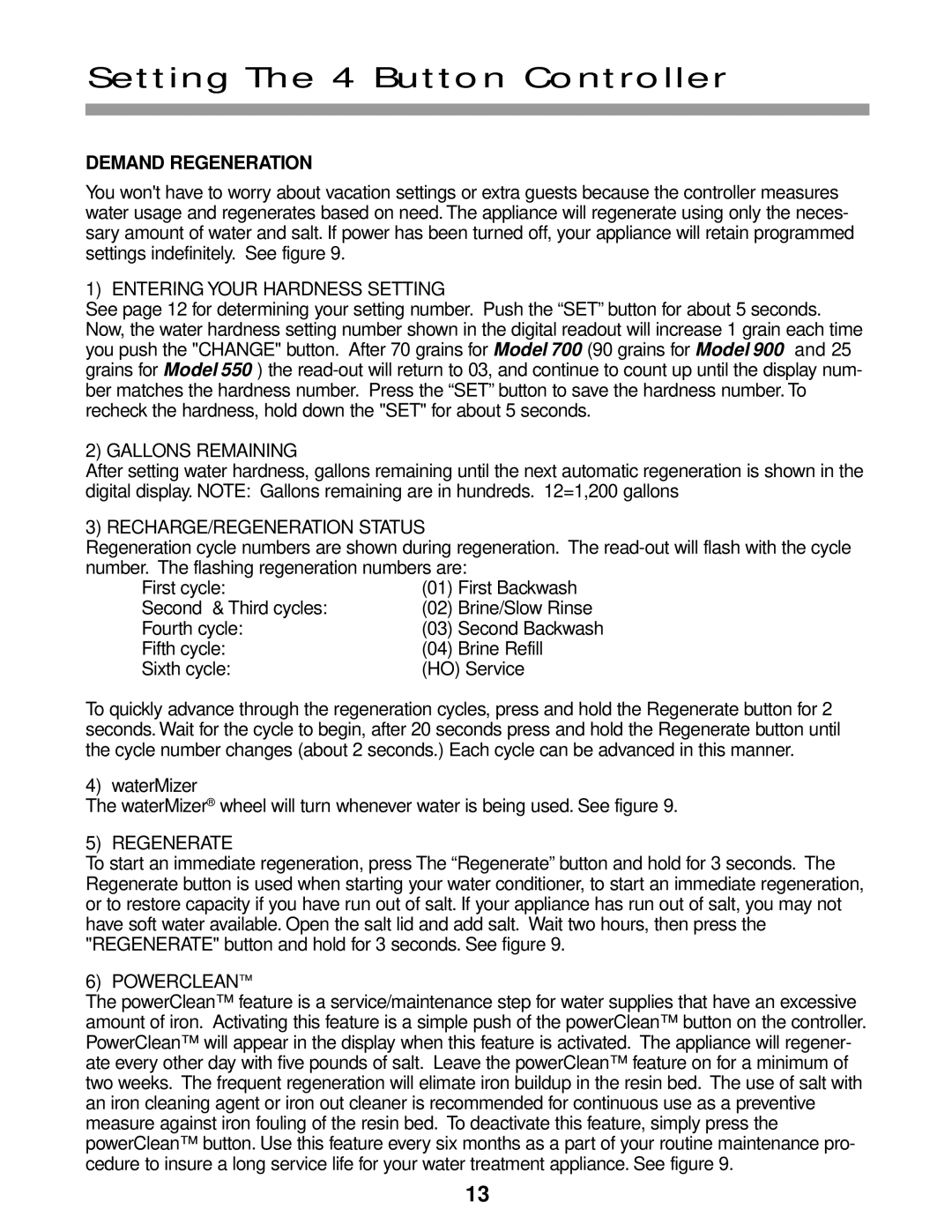900, 700, 550 specifications
The Water Boss series, specifically the models 900, 700, and 550, represents a cutting-edge advancement in household water treatment technology. These water softeners and filters have been designed to address the most common water issues faced by homeowners, including hard water, sediment, and other contaminants.One of the standout features of the Water Boss 900, 700, and 550 is their efficient ion exchange process, which removes hardness minerals such as calcium and magnesium. The 900 model showcases a robust capacity, ideal for larger households, with the ability to handle up to 32,000 grains. Similarly, the 700 model is tailored for medium-sized families, effectively managing up to 24,000 grains. The 550 is perfect for smaller households, providing a capacity of 18,000 grains. This range ensures that homeowners can find a model suited to their specific needs, optimizing water quality without excessive wastage.
Each model incorporates advanced technologies such as a microprocessor-controlled regeneration process that ensures the system only regenerates when necessary. This feature not only saves salt and water but also reduces operating costs, making them economical choices over time. The pre-programmed cycles and flow meters further enhance efficiency by allowing users to track water usage accurately, ensuring the system operates within optimal parameters.
Regarding construction, these models boast durable, corrosion-resistant tanks designed for longevity, while also including a built-in app that provides real-time diagnostics and alerts. This connectivity allows users to monitor their water quality and system status remotely, ensuring timely maintenance and interventions when necessary.
Furthermore, the Water Boss series stands out with its compact design, making it an excellent choice for installations in tight spaces. They also feature easy-to-read LED displays that make navigation simple for users of all experience levels.
Environmental considerations are also paramount; the Water Boss systems utilize eco-friendly methods to minimize salt usage and energy consumption, contributing to a more sustainable household.
In summary, the Water Boss 900, 700, and 550 models deliver efficient, reliable, and environmentally conscious water treatment solutions. With their advanced features, user-friendly interfaces, and focus on sustainability, these systems ensure that households have access to clean, softened water, enhancing daily life while contributing to resource conservation.