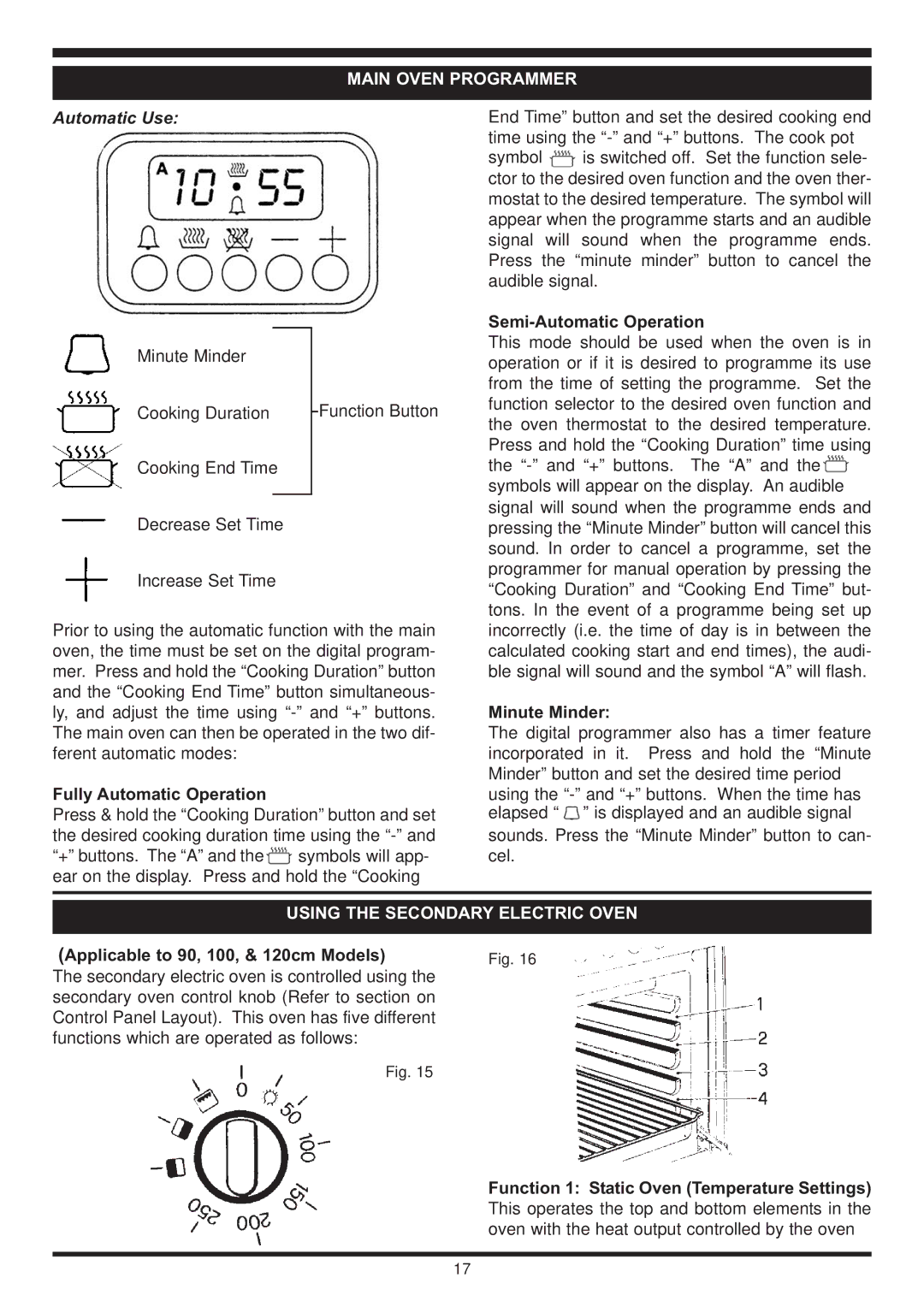Stainless Stell Cooker specifications
Waterford Appliances has carved a niche in the world of culinary tools with its Stainless Steel Cooker, a perfect blend of elegance and functionality. Designed for both home chefs and culinary enthusiasts, this cooker features a robust stainless steel construction that offers durability, easy maintenance, and a sleek, modern aesthetic that complements any kitchen decor.One of the standout features of the Waterford Stainless Steel Cooker is its multi-functionality. This appliance serves not only as a traditional oven but also includes capabilities for baking, broiling, and even air frying. This versatility allows users to experiment with a wide range of cooking techniques, whether they are preparing a simple family meal or hosting an elaborate dinner party.
Equipped with advanced heating technologies, the Waterford cooker ensures even heat distribution, minimizing cold spots. The incorporation of convection technology circulates hot air throughout the cooking chamber, facilitating faster and more uniform cooking. This is particularly beneficial for baking and roasting, where precise temperature control is crucial for achieving optimal results.
Furthermore, the cooker includes intuitive digital controls that provide ease of use. The LED display is designed for clarity, making it simple to set cooking times and temperatures. Users can also access pre-programmed cooking settings, ensuring perfectly cooked dishes with minimal effort. The addition of a timer function further enhances convenience, allowing users to manage their cooking process efficiently.
Safety is paramount in the design of the Waterford Stainless Steel Cooker. Features like cool-touch handles and automatic shut-off provide peace of mind, ensuring that the cooker remains safe to use even in a busy kitchen environment. Additionally, the removable oven racks and linings simplify the cleaning process, making maintenance a breeze.
In terms of energy efficiency, Waterford has designed this cooker to minimize power consumption while maximizing performance. This focus on sustainability not only benefits the environment but also translates into cost savings for users.
In conclusion, the Waterford Appliances Stainless Steel Cooker stands out as a premium kitchen appliance that combines style, versatility, and cutting-edge technology. Whether you are simmering a sauce, baking bread, or roasting a turkey, this cooker provides the tools needed to enhance your culinary skills, making it an essential addition to any modern kitchen.