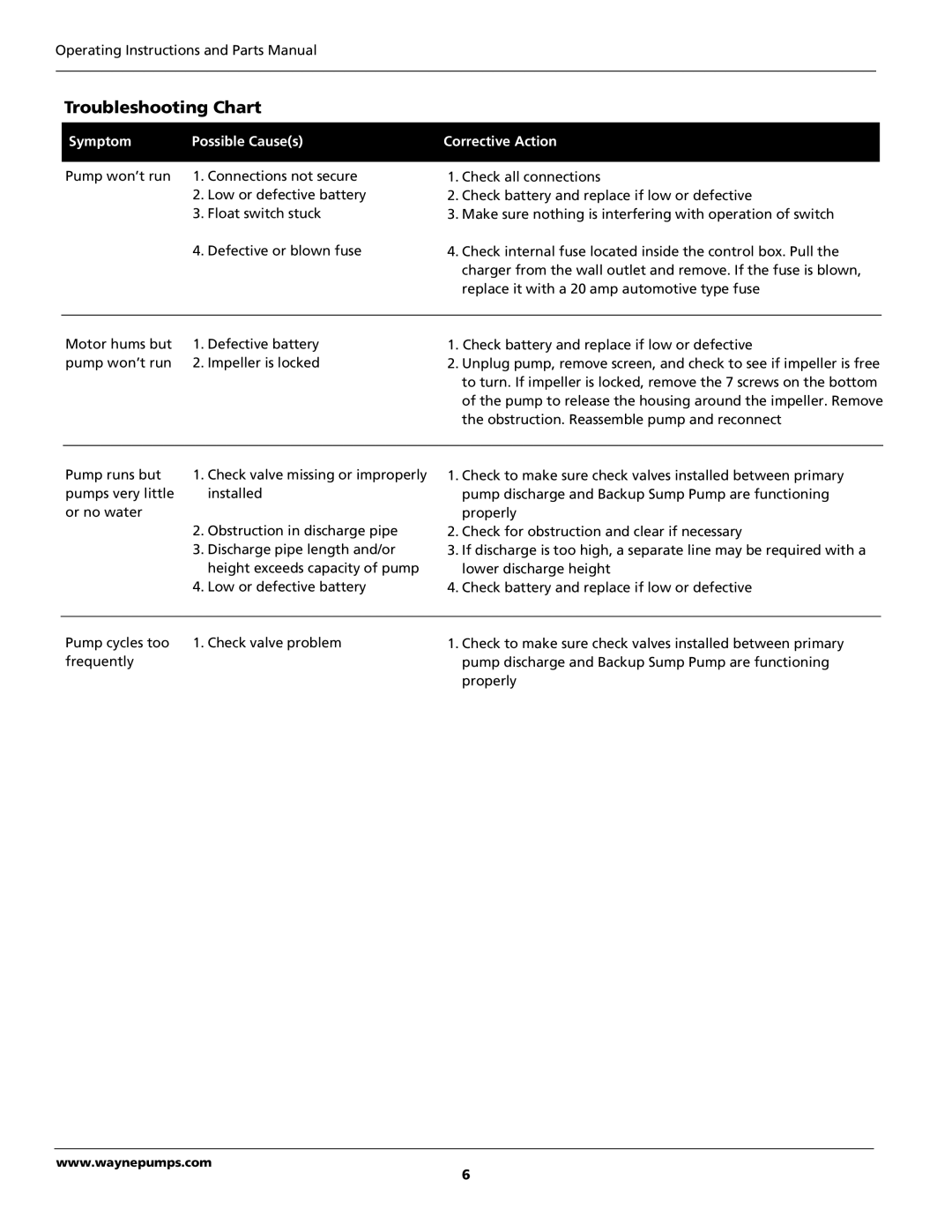Operating Instructions and Parts Manual
Troubleshooting Chart
Symptom | Possible Cause(s) |
Pump won’t run | 1. Connections not secure |
| 2. Low or defective battery |
| 3. Float switch stuck |
| 4. Defective or blown fuse |
Corrective Action
1.Check all connections
2.Check battery and replace if low or defective
3.Make sure nothing is interfering with operation of switch
4.Check internal fuse located inside the control box. Pull the charger from the wall outlet and remove. If the fuse is blown, replace it with a 20 amp automotive type fuse
Motor hums but | 1. Defective battery |
pump won’t run | 2. Impeller is locked |
1.Check battery and replace if low or defective
2.Unplug pump, remove screen, and check to see if impeller is free to turn. If impeller is locked, remove the 7 screws on the bottom of the pump to release the housing around the impeller. Remove the obstruction. Reassemble pump and reconnect
Pump runs but | 1. Check valve missing or improperly |
pumps very little | installed |
or no water |
|
| 2. Obstruction in discharge pipe |
| 3. Discharge pipe length and/or |
| height exceeds capacity of pump |
| 4. Low or defective battery |
1.Check to make sure check valves installed between primary pump discharge and Backup Sump Pump are functioning properly
2.Check for obstruction and clear if necessary
3.If discharge is too high, a separate line may be required with a lower discharge height
4.Check battery and replace if low or defective
Pump cycles too 1. Check valve problem | 1. Check to make sure check valves installed between primary |
frequently | pump discharge and Backup Sump Pump are functioning |
| properly |
www.waynepumps.com
6