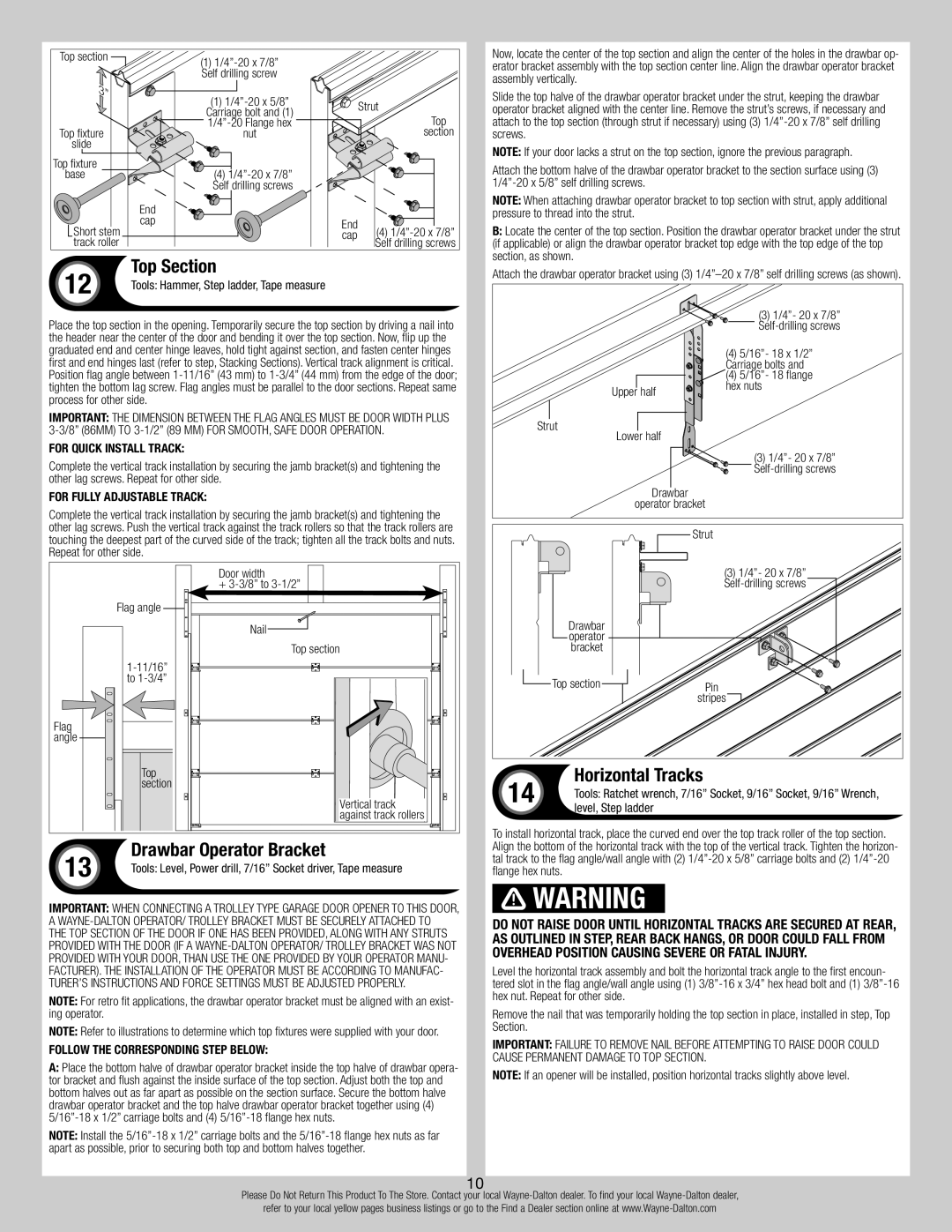Top section | (1) 1/4”-20 x 7/8” | | |
| | |
| Self drilling screw | | |
| (1) 1/4”-20 x 5/8” | | Strut |
| Carriage bolt and (1) | |
| | Top |
Top fixture | 1/4”-20 Flange hex | |
nut | | section |
slide | | | |
Top fixture | | | |
base | (4) 1/4”-20 x 7/8” | | |
| Self drilling screws | | |
| End | | |
Short stem | cap | End | (4) 1/4”-20 x 7/8” |
| cap |
track roller | | | Self drilling screws |
12 | Top Section | | |
Tools: Hammer, Step ladder, Tape measure | | |
| | |
Place the top section in the opening. Temporarily secure the top section by driving a nail into the header near the center of the door and bending it over the top section. Now, flip up the graduated end and center hinge leaves, hold tight against section, and fasten center hinges first and end hinges last (refer to step, Stacking Sections). Vertical track alignment is critical. Position flag angle between 1-11/16” (43 mm) to 1-3/4” (44 mm) from the edge of the door; tighten the bottom lag screw. Flag angles must be parallel to the door sections. Repeat same process for other side.
Important: the dimension between the flag angles must be door width plus 3-3/8” (86mm) to 3-1/2” (89 mm) for smooth, safe door operation.
For Quick Install Track:
Complete the vertical track installation by securing the jamb bracket(s) and tightening the other lag screws. Repeat for other side.
For Fully Adjustable track:
Complete the vertical track installation by securing the jamb bracket(s) and tightening the other lag screws. Push the vertical track against the track rollers so that the track rollers are touching the deepest part of the curved side of the track; tighten all the track bolts and nuts. Repeat for other side.
Door width |
+ 3-3/8” to 3-1/2” |
Flag angle |
Nail |
Top section |
1-11/16” |
to 1-3/4” |
Flag |
angle |
Top |
section |
Vertical track |
against track rollers |
| 13 | Drawbar Operator Bracket |
| Tools: Level, Power drill, 7/16” Socket driver, Tape measure |
| |
Important: When connecting a trolley type garage door opener to this door, a Wayne-Dalton operator/ trolley bracket must be securely attached to
the top section of the door if one has been provided, along with any struts provided with the door (if a Wayne-Dalton operator/ trolley bracket was not provided with your door, than use the one provided by your operator manu- facturer). The installation of the operator must be according to manufac- turer’s instructions and force settings must be adjusted properly.
NOTE: For retro fit applications, the drawbar operator bracket must be aligned with an exist- ing operator.
NOTE: Refer to illustrations to determine which top fixtures were supplied with your door.
Follow the corresponding step below:
A:Place the bottom halve of drawbar operator bracket inside the top halve of drawbar opera- tor bracket and flush against the inside surface of the top section. Adjust both the top and bottom halves out as far apart as possible on the section surface. Secure the bottom halve drawbar operator bracket and the top halve drawbar operator bracket together using (4) 5/16”-18 x 1/2” carriage bolts and (4) 5/16”-18 flange hex nuts.
NOTE: Install the 5/16”-18 x 1/2” carriage bolts and the 5/16”-18 flange hex nuts as far apart as possible, prior to securing both top and bottom halves together.
Now, locate the center of the top section and align the center of the holes in the drawbar op- erator bracket assembly with the top section center line. Align the drawbar operator bracket assembly vertically.
Slide the top halve of the drawbar operator bracket under the strut, keeping the drawbar operator bracket aligned with the center line. Remove the strut’s screws, if necessary and attach to the top section (through strut if necessary) using (3) 1/4”-20 x 7/8” self drilling screws.
NOTE: If your door lacks a strut on the top section, ignore the previous paragraph.
Attach the bottom halve of the drawbar operator bracket to the section surface using (3) 1/4”-20 x 5/8” self drilling screws.
NOTE: When attaching drawbar operator bracket to top section with strut, apply additional pressure to thread into the strut.
B:Locate the center of the top section. Position the drawbar operator bracket under the strut (if applicable) or align the drawbar operator bracket top edge with the top edge of the top section, as shown.
Attach the drawbar operator bracket using (3) 1/4”–20 x 7/8” self drilling screws (as shown).
| (3) 1/4”- 20 x 7/8” |
| Self-drilling screws |
| (4) 5/16”- 18 x 1/2” |
| Carriage bolts and |
| (4) 5/16”- 18 flange |
Upper half | hex nuts |
|
Strut | |
Lower half | |
| (3) 1/4”- 20 x 7/8” |
| Self-drilling screws |
Drawbar | |
operator bracket | |
Strut | |
| (3) 1/4”- 20 x 7/8” |
| Self-drilling screws |
Drawbar operator bracket
Horizontal Tracks
14 Tools: Ratchet wrench, 7/16” Socket, 9/16” Socket, 9/16” Wrench, level, Step ladder
To install horizontal track, place the curved end over the top track roller of the top section. Align the bottom of the horizontal track with the top of the vertical track. Tighten the horizon- tal track to the flag angle/wall angle with (2) 1/4”-20 x 5/8” carriage bolts and (2) 1/4”-20 flange hex nuts.
 WARNING
WARNING
Do not raise door until horizontal tracks are secured at rear, as outlined in step, Rear Back Hangs, or door could fall from overhead position causing severe or fatal injury.
Level the horizontal track assembly and bolt the horizontal track angle to the first encoun- tered slot in the flag angle/wall angle using (1) 3/8”-16 x 3/4” hex head bolt and (1) 3/8”-16 hex nut. Repeat for other side.
Remove the nail that was temporarily holding the top section in place, installed in step, Top Section.
Important: Failure to remove nail before attempting to raise door could cause permanent damage to top section.
Note: If an opener will be installed, position horizontal tracks slightly above level.