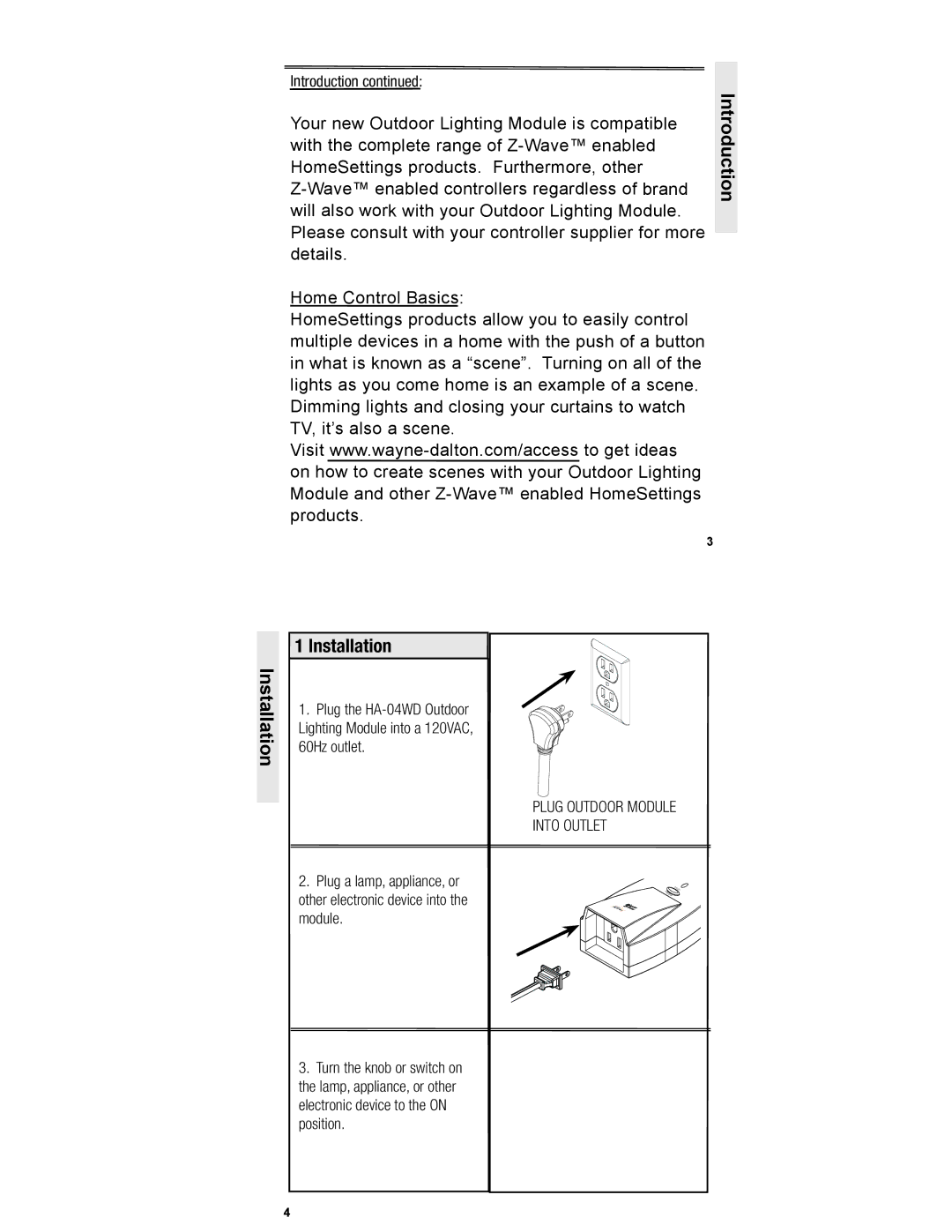Introduction continued:
Your new Outdoor Lighting Module is compatible with the complete range of
Home Control Basics: HomeSettings products allow you to easily control multiple devices in a home with the push of a button in what is known as a “scene”. Turning on all of the lights as you come home is an example of a scene. Dimming lights and closing your curtains to watch TV, it’s also a scene. Visit
3
Introduction
Installation
1Installation
1.Plug the
2.Plug a lamp, appliance, or other electronic device into the module.
PLUG OUTDOOR MODULE INTO OUTLET
ON/OF
F
AR
GORP
3.Turn the knob or switch on the lamp, appliance, or other electronic device to the ON position.
4