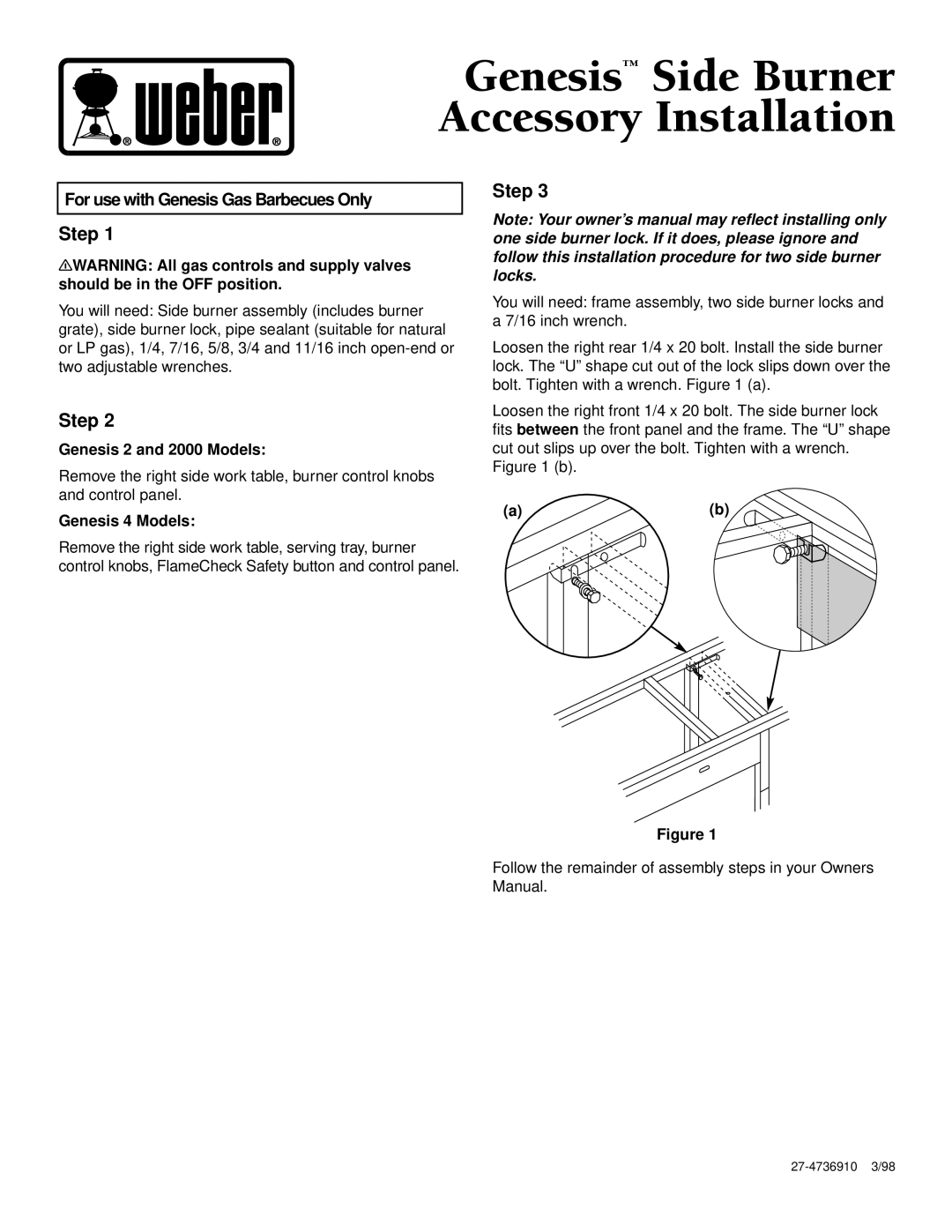2 specifications
The Weber 2 is a versatile and innovative grill that has captured the hearts of outdoor cooking enthusiasts. Building on the legacy of the original Weber grill, the Weber 2 combines advanced technology with practical features, making it an excellent choice for both casual backyard barbecues and serious grilling sessions.One of the standout features of the Weber 2 is its superior cooking system. With a spacious cooking surface capable of accommodating multiple burgers, steaks, or vegetables at once, it allows for efficient meal preparation. The grill utilizes an even heat distribution system, ensuring that food cooks uniformly across the surface. This is achieved through a combination of high-quality burners and a well-insulated cooking chamber that retains heat effectively.
In terms of technology, the Weber 2 incorporates smart grilling features that are particularly appealing to modern users. The grill is often equipped with Bluetooth connectivity, enabling users to monitor and control cooking temperatures from their smartphones. This feature is especially valuable for multitaskers who want to enjoy their gatherings without being tethered to the grill.
Durability is a characteristic that sets the Weber 2 apart from competitors. Constructed from premium stainless steel and high-quality cast iron, it is built to withstand harsh weather conditions and frequent use. The grill's construction not only enhances its longevity but also contributes to better heat retention and distribution. Additionally, its porcelain-enameled cooking grates are designed to be easy to clean, providing a hassle-free grilling experience.
Another notable aspect of the Weber 2 is its versatility. It often comes with interchangeable cooking surfaces, allowing users to switch between grilling, searing, and even smoking. This adaptability means that whether you're in the mood for perfectly grilled chicken or smoked ribs, the Weber 2 has you covered.
The ease of use is also a highlight of the Weber 2. With features such as push-button ignition and precise temperature control, novice and experienced grillers alike can find joy in the cooking process. Safety features like built-in temperature gauges and stable carts further enhance the user experience, providing peace of mind while cooking.
Overall, the Weber 2 is a well-rounded grill that embodies the spirit of outdoor cooking. Its combination of innovative technology, durable construction, and user-friendly design make it a favorite among both grilling enthusiasts and casual users. Whether you're planning a family barbecue or hosting friends for a weekend cookout, the Weber 2 is sure to deliver exceptional results every time.