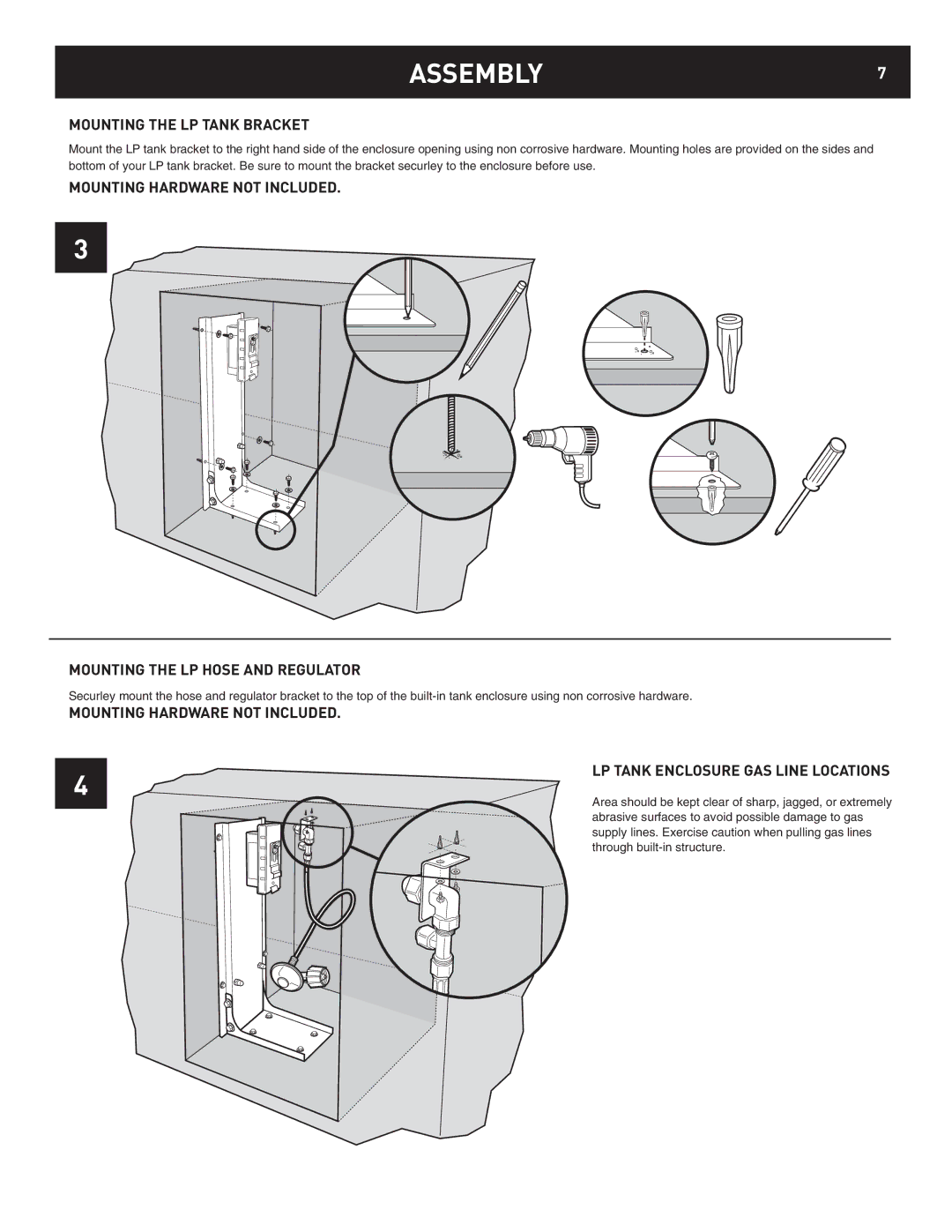ASSEMBLY7
MOUNTING THE LP TANK BRACKET
Mount the LP tank bracket to the right hand side of the enclosure opening using non corrosive hardware. Mounting holes are provided on the sides and bottom of your LP tank bracket. Be sure to mount the bracket securley to the enclosure before use.
MOUNTING HARDWARE NOT INCLUDED.
3
MOUNTING THE LP HOSE AND REGULATOR
Securley mount the hose and regulator bracket to the top of the
MOUNTING HARDWARE NOT INCLUDED.
4
LP TANK ENCLOSURE GAS LINE LOCATIONS
Area should be kept clear of sharp, jagged, or extremely abrasive surfaces to avoid possible damage to gas supply lines. Exercise caution when pulling gas lines through